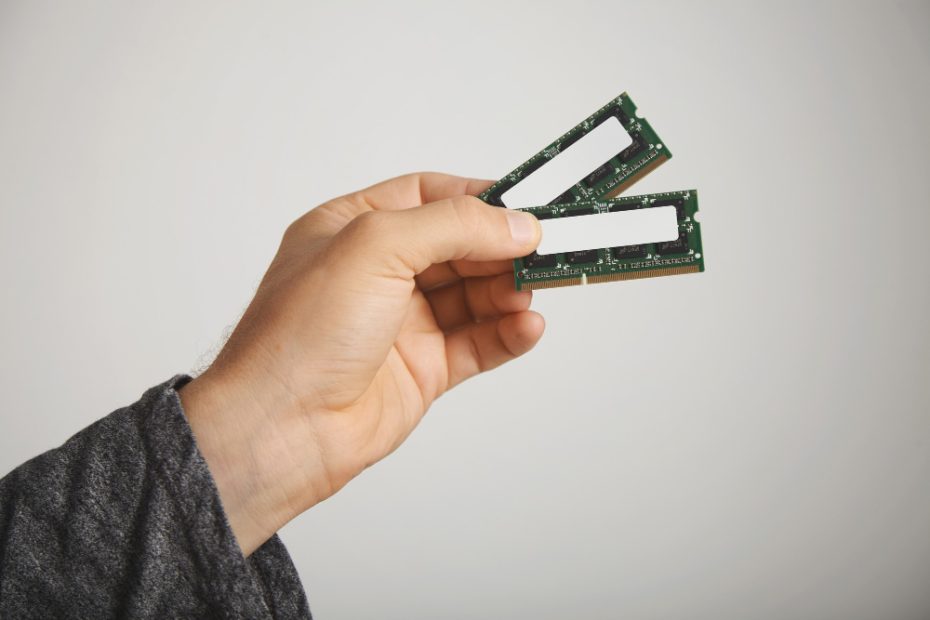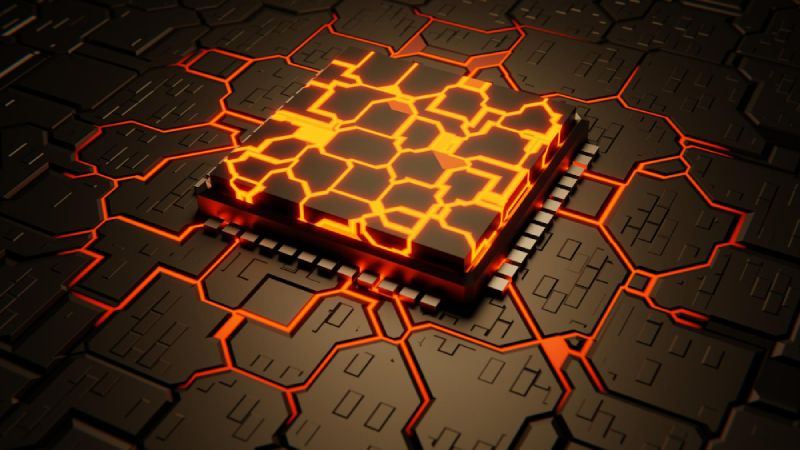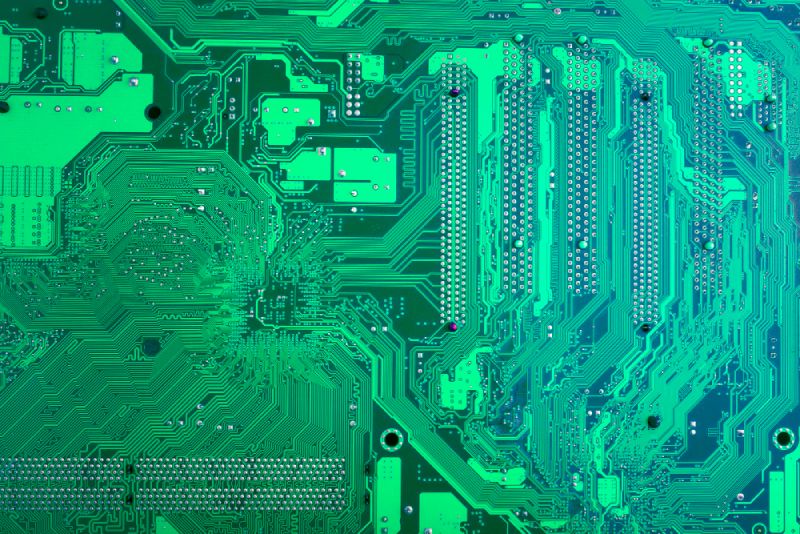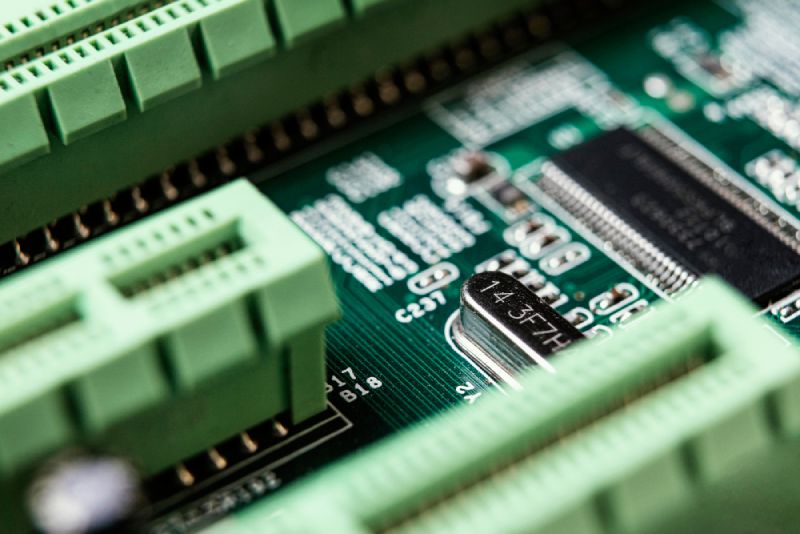Is 256GB really worth it?
When it comes to purchasing a new device, one of the most important considerations for many people is the amount of storage it offers. With ever-increasing file sizes and the need to store photos, videos, and documents, having enough storage space is crucial. One option that often comes up is the 256GB capacity. But is it really worth it?
The Benefits of 256GB Storage
Having 256GB of storage certainly has its advantages. It provides ample space for storing a large number of files, including high-resolution photos, lengthy videos, and even games. For avid photographers, videographers, or content creators who work with large media files, having a sufficient amount of storage is essential.
“256GB offers a good balance between affordability and practicality. It allows users to store a significant amount of data without breaking the bank.”
In addition, having more storage space also means fewer worries about running out of space in the near future. Users can download apps, games, and media without constantly having to delete older files to make room.
The Cost Factor
While 256GB offers a good balance between affordability and practicality, it is important to consider the cost factor. Devices with larger storage capacities tend to come with higher price tags. Depending on the brand and model, opting for 256GB may require shelling out extra cash compared to devices with lower storage options.
It is essential to assess your needs and usage patterns before deciding whether the additional cost is justified. If you frequently find yourself needing more storage space or are constantly running out of memory, investing in 256GB could be a wise decision to avoid future frustration and potential additional expenses.
Alternative Solutions
If the price of a device with 256GB seems unjustifiable for your needs, there are alternative solutions worth considering. Cloud storage services, such as Google Drive, Dropbox, and iCloud, offer convenient options to store files online, reducing the reliance on physical storage capacity. These services allow users to access their files from any device with an internet connection.
Another option is utilizing external storage devices, such as portable hard drives or USB flash drives. These provide extra storage space that can be easily connected to a device whenever needed. While not as seamless as having all the data directly on the device, external storage options can be a cost-effective solution for those who only occasionally require additional space.
Is 500 GB storage a lot?
In today’s digital age, storage space is a vital consideration for many individuals and businesses. With the vast amount of data we generate and store, it’s important to have enough storage capacity to meet our needs. One common question that often arises is whether 500 GB of storage is sufficient or not.
Understanding Storage Needs
To determine if 500 GB is enough storage, it’s essential to consider what you will be using it for. For most casual users, 500 GB is generally considered a substantial amount of storage space. It allows you to store a large collection of photos, videos, documents, and even some games without worrying about constantly running out of space.
However, for professionals or power users who work with large files, such as graphic designers or video editors, 500 GB might be insufficient. These professionals often deal with high-resolution images, raw video footage, and complex software applications that can quickly eat up storage space.
Determining Your Storage Requirements
When determining your storage requirements, it’s important to assess your current and future needs. Consider the type and size of files you typically work with, how much new data you generate regularly, and how long you plan to keep your files.
If you find that 500 GB won’t suffice, you may need to explore other options like external hard drives, cloud storage services, or upgrading to higher-capacity storage devices.
Managing Your Data
Regardless of the amount of storage space you have, it’s always good practice to manage your data efficiently. This includes regularly backing up important files, deleting unnecessary files, and organizing your data into folders and subfolders.
One effective way to manage your data is by utilizing cloud storage services, which allow you to store your files remotely and access them from anywhere with an internet connection. This can help free up local storage space and provide an additional layer of data security.
“The amount of storage you need ultimately depends on your specific use case and the volume of data you work with.”
In conclusion, while 500 GB of storage is generally considered a significant amount, it may not be enough for certain professionals or power users. Assessing your storage needs, managing your data efficiently, and exploring additional storage options can help ensure you have enough space to meet your requirements.
How much memory is 2 TB?
When it comes to digital storage, the unit of measurement that is commonly used is bytes. A byte is a basic unit of information that can hold a single character, such as a letter or a number. However, when dealing with larger amounts of data, such as those found in hard drives or solid-state drives, we often use larger units of measurement like terabytes (TB).
Understanding Terabytes (TB)
A terabyte (TB) is a unit of storage that represents one trillion bytes. To put this into perspective, imagine a document consisting of plain text. On average, a single page of plain text can amount to around 4 kilobytes (KB). In other words, it would take approximately 250,000 pages of plain text to fill just 1 gigabyte (GB) of storage. Going further, it would then take 1,000 gigabytes to make up 1 terabyte.
Practical Examples
To better understand how much data can be stored in a 2 TB drive, let’s look at some practical examples:
- Photos: If the average size of a photo is about 5 megabytes (MB), a 2 TB drive could store around 400,000 photos.
- Videos: Considering a high-definition video file takes up roughly 10 gigabytes (GB) per hour, a 2 TB drive could store approximately 200 hours of HD video content.
- Music: Assuming an average song file size of 5 megabytes (MB), a 2 TB drive could hold roughly 400,000 songs.
Keep in Mind
It’s essential to remember that the actual amount of data you can store on a 2 TB drive may vary depending on factors such as the file format, compression, and quality settings. Additionally, some space on the drive will be occupied by the operating system and other system files.
Fun Fact: If every word ever spoken by humankind was converted into digital text, it would only take up around 5 exabytes (EB) of storage. This is just a small fraction of what a 2 TB drive can hold!
Whether you’re looking to store large amounts of data, multimedia files, or simply expand your computer’s storage capacity, a 2 TB drive provides ample space for most needs. Keep in mind that technology continues to advance, and larger storage options are becoming available. However, for the average user, 2 TB provides an abundant amount of memory to store various types of digital content.
Is 500 GB enough for a month?
The Importance of Data Usage
Data usage has become a significant concern for many individuals, especially with the increasing reliance on digital technology. With the rise of streaming services, online gaming, and remote work, it is crucial to assess whether your monthly data allowance is sufficient to meet your needs.
Evaluating Your Data Consumption
Before determining if 500 GB is enough for a month, it’s essential to understand your typical data consumption habits. Consider the following factors:
- Streaming: If you frequently stream HD videos on platforms like Netflix or YouTube, each hour of streaming can consume several gigabytes of data.
- Gaming: Online gaming can vary in terms of data usage, but games that require constant internet connection can consume substantial amounts of data.
- Work: Remote work or online classes may involve video conferencing, downloading large files, and other data-intensive tasks.
Assessing Your Needs
If your primary internet usage revolves around light web browsing, emailing, and occasional video streaming, a 500 GB data allowance should generally be sufficient for a month. However, for more data-intensive activities, additional considerations are necessary.
“It’s crucial to monitor your data usage regularly to ensure you stay within your monthly allowance.”
Managing Your Data Consumption
To make the most of your data allowance, consider implementing these strategies:
- Become mindful of streaming quality: Adjust the video quality settings on streaming platforms to reduce data consumption.
- Download offline content: Download movies, music, or TV shows in advance to watch them offline, minimizing your streaming data usage.
- Limit automatic updates: Configure your devices to update apps and software only when connected to Wi-Fi to avoid unnecessary data consumption.
Is 1024 GB the same as 1 TB?
The terms “gigabyte” (GB) and “terabyte” (TB) are commonly used in the world of technology to refer to storage capacity. However, there is often confusion surrounding the relationship between these two units of measurement. Many people wonder if 1024 gigabytes is equivalent to 1 terabyte. Let’s delve into this question to clear up any uncertainty.
Gigabytes and Terabytes: Understanding the Difference
To comprehend whether 1024 GB is equal to 1 TB, it’s important to grasp the difference between these two units. In the binary system, which is the foundation of digital storage, a gigabyte represents 2^30 (1,073,741,824) bytes, while a terabyte symbolizes 2^40 (1,099,511,627,776) bytes. Therefore, by definition, a terabyte is larger than a gigabyte.
The Decimal vs. Binary Debate
While the binary system defines the relationship between gigabytes and terabytes, the decimal system used by manufacturers can lead to some confusion. According to the decimal system, a kilobyte is 1000 bytes, a megabyte is 1000 kilobytes, a gigabyte is 1000 megabytes, and a terabyte is 1000 gigabytes. This is often the cause of discrepancy when comparing binary and decimal measurements.
When manufacturers sell storage devices, they often market their products based on the decimal system, leading to discrepancies with the binary system. As a result, a 1 TB hard drive marketed by a manufacturer actually contains slightly less than 1024 GB of usable space. This is due to the fact that the manufacturer calculates storage using the decimal system, while devices typically utilize the binary system.
The Conversion Factor
To convert between gigabytes and terabytes, you need to remember the conversion factor of 1024, which is derived from the fact that there are 1024 megabytes in a gigabyte and 1024 gigabytes in a terabyte. Therefore, 1024 GB is equivalent to 1 terabyte when using the binary system.
Fun Fact: One terabyte of storage can hold approximately 17,000 hours of music or 310,000 photos!
In conclusion, while 1024 GB and 1 TB represent the same quantity of data when using the binary system, discrepancies may arise due to the manufacturer’s use of the decimal system. It is crucial to be aware of both systems when considering storage capacity to avoid any confusion or miscalculations.
How long will a 2 TB SSD last?
SSD (Solid State Drive) technology has revolutionized the storage industry, providing faster speeds and greater reliability than traditional hard disk drives. However, many people wonder about the lifespan of SSDs, especially when it comes to larger capacity drives like a 2 TB SSD.
The basics of SSD lifespan
Unlike traditional hard disk drives, SSDs have no moving parts, which makes them more durable and less prone to mechanical failures. However, SSDs have a limited number of write cycles, referred to as Program/Erase (P/E) cycles. Each time data is written to an SSD, it reduces its overall lifespan.
Manufacturers specify the Terabytes Written (TBW) rating of an SSD, which indicates the amount of data that can be written to the drive before it is likely to fail. A higher TBW rating generally implies a longer lifespan.
Factors affecting SSD lifespan
Several factors influence how long a 2 TB SSD will last:
- Usage patterns: The more frequently an SSD is written to, the shorter its lifespan. If you regularly write large amounts of data or use your SSD for intensive tasks, it may wear out faster.
- Overprovisioning: SSDs often have hidden spare storage space called overprovisioning, which helps improve performance and extend lifespan. The more overprovisioning an SSD has, the longer it is likely to last.
- Controller quality: The controller is the brain of an SSD, managing data storage and retrieval. Higher quality controllers can distribute writes more evenly across the drive, reducing wear on specific cells and extending lifespan.
How long will a 2 TB SSD last in real-world scenarios?
Estimating the exact lifespan of a 2 TB SSD is challenging due to the variability in usage patterns and manufacturers’ specifications. However, a high-quality 2 TB SSD with a reasonable TBW rating—such as 600 TBW—should last several years even under heavy usage.
Quote: “In typical consumer use cases, it is unlikely that a 2 TB SSD would fail within a few years. SSD technology has advanced significantly, and modern drives are designed to provide a reliable and long-lasting storage solution.”
It’s worth noting that most people upgrade their storage devices before they reach their maximum lifespan. As SSD technology continues to improve, the lifespan of 2 TB SSDs and other capacities will likely extend further.
| Factors | Impact on SSD Lifespan |
|---|---|
| Usage patterns | Higher frequency of writes reduces lifespan |
| Overprovisioning | More overprovisioning extends lifespan |
| Controller quality | Better controllers distribute writes evenly, extending lifespan |
In conclusion, a 2 TB SSD can last for several years under typical consumer use. While it’s important to consider the factors that affect SSD lifespan, a well-manufactured and properly used SSD should provide reliable storage for an extended period.
Conclusion
While 500 GB can be sufficient for moderate data usage, it is important to evaluate your specific needs. Adjusting your habits, managing your consumption, and monitoring your data usage can help ensure an optimal experience without exceeding your monthly limit.