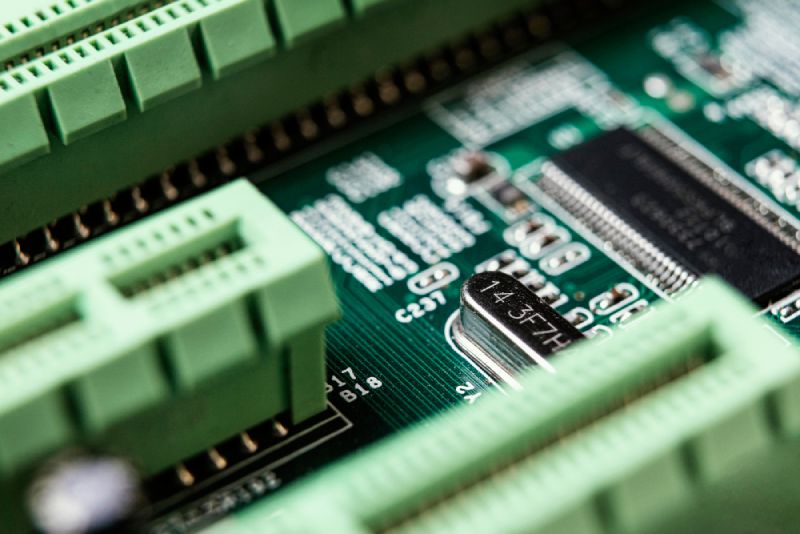Understanding the Role of SATA in Motherboards
Motherboards are an essential component of any computer system, and SATA is one of the critical interfaces on motherboards. SATA stands for Serial Advanced Technology Attachment, and it is a standard for connecting storage devices like hard drives and solid-state drives to the motherboard. SATA has evolved over the years, and it has become faster and more reliable, providing faster data transfer speeds and better storage capabilities.
The evolution of SATA
The first SATA interface was introduced in 2003, and it had a maximum data transfer rate of 1.5 Gbps. Since then, SATA has gone through several revisions, and the latest version, SATA III, has a maximum data transfer rate of 6 Gbps. With each revision, SATA has become more reliable and faster, improving the overall performance of computer systems.
The importance of SATA in motherboards
SATA plays a critical role in the performance of modern computer systems. It allows for the connection of storage devices like hard drives and solid-state drives to the motherboard, providing the capacity to store data and access it quickly. SATA also allows for the hot-swapping of storage devices, which means that you can replace a faulty drive without having to power down the system.
The benefits of SATA III
The latest version of SATA, SATA III, has several benefits over its predecessors. The most significant advantage is the faster data transfer rate, which allows for faster performance when accessing data from storage devices. SATA III also has improved power management, which allows for more efficient use of power in computer systems, leading to longer battery life for laptops.
Do you Plug SATA Into Motherboard?
Yes, you plug SATA (Serial ATA) cables into the SATA ports on your motherboard. SATA cables are typically used to connect storage devices like hard drives and SSDs (Solid State Drives) to the motherboard.
Here’s a general process to connect a SATA device:
- Power down your computer and unplug it from the power source.
- Open the computer case.
- Locate the SATA ports on your motherboard. They’re often grouped together and may be labelled as ‘SATA’.
- Connect one end of the SATA data cable to the SATA port on your motherboard.
- Connect the other end of the SATA data cable to your SATA device (such as an HDD or SSD).
- Connect a SATA power cable from your power supply unit to the SATA device.
- Secure the device in its bay if it’s a hard drive or SSD.
- Close the computer case, plug in the power cable, and power on the computer.
Remember to be cautious while handling computer hardware. Avoid touching circuitry and always ground yourself to avoid electrostatic discharge which can damage the components.
What is the difference between SATA 1 2 and 3?
SATA 1, SATA 2, and SATA 3 refer to different versions of the SATA interface, which is used to connect storage devices (like HDDs and SSDs) to a computer’s motherboard. The key differences between these versions lie mainly in their data transfer speeds:
- SATA 1.0 (also known as SATA I or SATA 1.5Gb/s): This is the original SATA interface, capable of data transfer speeds up to 1.5 Gb/s (or about 150 MB/s).
- SATA 2.0 (also known as SATA II or SATA 3Gb/s): This is the second-generation SATA interface. It doubled the data transfer speed of its predecessor to 3 Gb/s (or about 300 MB/s). SATA 2 also introduced features like Native Command Queuing (NCQ) and hot-plugging.
- SATA 3.0 (also known as SATA III or SATA 6Gb/s): The latest commonly used version, SATA III, again doubled the data transfer speed to 6 Gb/s (or about 600 MB/s).
It’s important to note that these interfaces are backward compatible. For example, you can use a SATA 3.0 drive with a SATA 2.0 port on a motherboard; however, the drive will only operate at SATA 2.0 speeds.
Also, keep in mind that these speeds are theoretical maximums, and actual performance can depend on various factors, including the performance of the storage device itself. As of my knowledge cut-off in 2021, SATA 3 is the most commonly used version for most consumer storage devices and motherboards.
Conclusion
In conclusion, SATA is an essential interface on motherboards that allows for the connection of storage devices like hard drives and solid-state drives. SATA has evolved over the years, and the latest version, SATA III, provides faster data transfer speeds and better storage capabilities. SATA plays a critical role in the performance of modern computer systems, and its importance cannot be overstated. As computer systems become more powerful and capable, SATA will continue to be an essential interface for connecting storage devices to the motherboard.