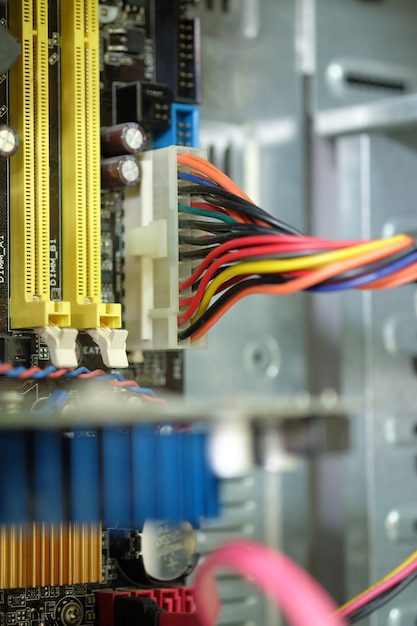What is the difference between media server and web server?
Introduction
When it comes to serving content over the internet, media servers and web servers play crucial roles. While both are responsible for delivering data to clients, they serve different purposes and have distinct features. Understanding the differences between these two types of servers is essential for anyone involved in managing or developing online platforms.
A media server is primarily designed to store, organize, and distribute multimedia content such as videos, music, and images. It focuses on optimizing the delivery of media files to clients, ensuring smooth playback and efficient streaming. On the other hand, a web server is responsible for hosting websites and web applications, delivering HTML pages, stylesheets, scripts, and other resources required for rendering web content.
Main Differences
1. Content Type: The fundamental difference between a media server and a web server lies in the type of content they handle. A media server deals with multimedia files like videos and audio, whereas a web server serves web-related files such as HTML, CSS, JavaScript, and images.
2. Functionality: Media servers focus on efficiently storing and streaming media content. They often include features like transcoding, which allows the server to convert media files into formats suitable for different devices or bandwidths. Web servers, on the other hand, emphasize processing and serving web page requests, handling dynamic content generation through server-side scripting languages like PHP or Python.
Data Comparison:
Server Type Content Functionality Media Server Multimedia files (videos, audio) Efficient storage and streaming Web Server Web-related files (HTML, CSS, JS) Web page serving and dynamic content generation
3. Protocols: Media servers primarily use streaming protocols like RTSP (Real-Time Streaming Protocol) or HLS (HTTP Live Streaming) for delivering media files to clients. These protocols ensure smooth playback by dynamically adjusting the quality of the content based on the available bandwidth. Web servers, on the other hand, rely on HTTP (Hypertext Transfer Protocol) for serving web pages and associated resources.
Supported Protocols:
- Media Server: RTSP, HLS
- Web Server: HTTP
What is a Media Server in a Router?
A media server in a router is a feature that allows you to share and stream multimedia content such as videos, music, and photos across devices on your home network. It acts as a central hub where you can store and access your media files, eliminating the need for separate storage devices or cloud services.
How Does it Work?
When you enable the media server feature on your router, it scans the connected devices and storage devices for compatible media files. These files are then indexed and made available for streaming or downloading on devices that are connected to the same network.
The media server uses a protocol called DLNA (Digital Living Network Alliance) or UPnP (Universal Plug and Play) to facilitate the sharing of media files. DLNA/UPnP allows different devices, such as smart TVs, gaming consoles, and smartphones, to discover and access the media server without the need for additional configuration.
Benefits of Using a Media Server in a Router
1. Centralized Storage: With a media server in your router, you can consolidate all your media files into one location, making it easier to manage and access them.
2. Multi-device Accessibility: You can stream content from the media server to multiple devices simultaneously, allowing everyone in your household to enjoy their favorite media on their preferred devices.
“A media server in a router allows you to enjoy your media files on various devices without the need for physical transfer or connecting storage devices.”
3. Easy Setup: Most modern routers come with built-in media server capabilities, eliminating the need for additional hardware or software installations.
4. Privacy and Security: By storing your media files locally on the router, you have more control over your data and can ensure that it is not shared with external services or stored in the cloud.
What is My Server App?
A server app, also known as a server-side application or back-end application, is a software program that runs on a server and handles requests from client applications. It primarily focuses on processing and storing data, managing resources, and performing tasks necessary to support client applications.
Key Features of a Server App
- Processing requests: A server app processes incoming requests from client applications, such as web browsers or mobile apps. It retrieves data, performs calculations, and generates responses to be sent back to the clients.
- Data storage: Server apps often interact with databases or other storage systems to persistently store and retrieve data. This allows for efficient data management and ensures data integrity.
- Resource management: Server apps manage system resources like memory, CPU usage, and network connections to optimize performance and handle multiple concurrent requests effectively.
- Security: Server apps implement various security measures to protect sensitive data and prevent unauthorized access. This may involve authentication, encryption, and validation of incoming requests.
- Integration: Server apps can integrate with other systems and services, both internal and external, to exchange data and provide additional functionality. This can include interacting with APIs, handling webhooks, or communicating with other servers.
Examples of Server Apps
There are various types of server apps tailored for specific purposes:
- Web servers: These server apps deliver web pages and process HTTP requests. Examples include Apache HTTP Server and Nginx.
- Application servers: These server apps host and execute web applications, providing a runtime environment. Examples include Apache Tomcat and Microsoft IIS.
- Database servers: These server apps manage and store databases, handling data storage and retrieval. Examples include MySQL, Oracle Database, and MongoDB.
- Email servers: These server apps handle sending, receiving, and storing email messages. Examples include Postfix and Microsoft Exchange Server.
“Server apps form the backbone of modern applications, enabling efficient processing, data management, and integration with other systems.”
Server apps play a crucial role in the functioning of many software applications, especially those with client-server architectures. They ensure smooth communication between clients and servers, handling complex tasks and delivering valuable services to end-users.
What is a Media Server on TV?
A media server on a TV is a device or software application that allows you to stream and play media content, such as movies, TV shows, music, and photos, on your television. It acts as a central hub for your multimedia files, making it convenient to access and enjoy your favorite content on the big screen.
Types of Media Servers
There are two main types of media servers: hardware-based and software-based. Hardware-based media servers are standalone devices that connect directly to your TV or home theater system. They often come with built-in storage or support for external storage devices, allowing you to store and play your media files without the need for additional hardware.
Software-based media servers, on the other hand, are applications that can be installed on a computer, smartphone, or smart TV. These applications enable you to stream media content from your personal collection or from online sources, such as streaming services or network-attached storage (NAS) devices.
Benefits of Using a Media Server
Using a media server on your TV offers several benefits:
- Centralized Storage: A media server allows you to store all your media files in one place, making it easier to manage and access your content.
- Streaming Capabilities: With a media server, you can stream your favorite movies, TV shows, and music directly to your TV, eliminating the need for physical media or cable/satellite subscriptions.
- Multi-device Support: Many media servers support multiple devices, allowing you to access your media content from different TVs, smartphones, or tablets within your home network.
Setting Up a Media Server
Setting up a media server depends on the type of media server you choose. For hardware-based media servers, you typically need to connect the device to your TV and follow the manufacturer’s instructions for installation and configuration.
“A media server on your TV offers centralized storage for all your digital content, making it easily accessible and enjoyable on the big screen.”
Software-based media servers require you to install the appropriate application on your chosen device. Some popular media server applications include Plex, Kodi, and Emby. These applications often provide detailed setup guides to help you configure your media server and connect it to your TV.
In Conclusion
A media server on your TV is a versatile tool that enhances your entertainment experience by allowing you to stream and play various forms of media content. Whether you opt for a hardware-based solution or a software-based application, a media server provides centralized storage, streaming capabilities, and multi-device support. By setting up a media server, you can transform your TV into a powerful multimedia hub and enjoy your favorite movies, shows, music, and photos in one convenient location.
What is a DLNA media server?
A DLNA media server is a device or software that allows you to share multimedia content across different devices on your home network. It follows the guidelines and standards set by the Digital Living Network Alliance (DLNA), ensuring compatibility between various devices regardless of their brand or operating system.
How does it work?
DLNA media servers work by connecting to your home network and making your multimedia content, such as photos, videos, and music, accessible to other devices connected to the same network. These devices can include TVs, computers, smartphones, game consoles, and more.
When a DLNA-certified device, such as a TV, wants to access the multimedia content, it sends a request to the media server. The server then streams the requested content over the network, allowing the device to display or play it.
Benefits of using a DLNA media server
Using a DLNA media server offers several benefits:
- Easy sharing: DLNA allows you to easily share your media files across different devices without the need for complex configurations or file transfers.
- Simplified playback: With a DLNA media server, you can stream media directly from your server to your TV or other devices, eliminating the need for physical media or transferring files.
- Device compatibility: DLNA ensures that your media server can communicate with various DLNA-certified devices, regardless of their brand or platform.
- Centralized media storage: By using a DLNA media server, you can centralize your media collection in one location, allowing easy access from any connected device.
Popular DLNA media server software
There are several DLNA media server software options available, both free and paid. Some popular ones include:
- Plex: A versatile media server with support for various devices and a user-friendly interface.
- Emby: A media server that offers robust media management and streaming capabilities.
- Universal Media Server: An open-source DLNA-compliant media server with broad compatibility.
- Kodi: A popular media player that can also act as a DLNA media server.
“DLNA media servers make it incredibly convenient to access and enjoy your multimedia content from anywhere within your home network.”
In conclusion, a DLNA media server allows you to share and stream your multimedia content across a variety of devices in an easy and efficient manner. With its compatibility and centralized storage benefits, it enhances your media consumption experience at home.
Conclusion
A media server in a router provides a convenient way to access and stream multimedia content across devices on your home network. It offers centralized storage, multi-device accessibility, and easy setup, making it a valuable feature for anyone who wants to enjoy their media files without limitations.
A server app is a software program that runs on a server and processes requests from client applications. It performs tasks such as data processing, storage, resource management, and integration. These apps are essential for the efficient functioning of various types of applications, including web servers, application servers, database servers, and email servers.