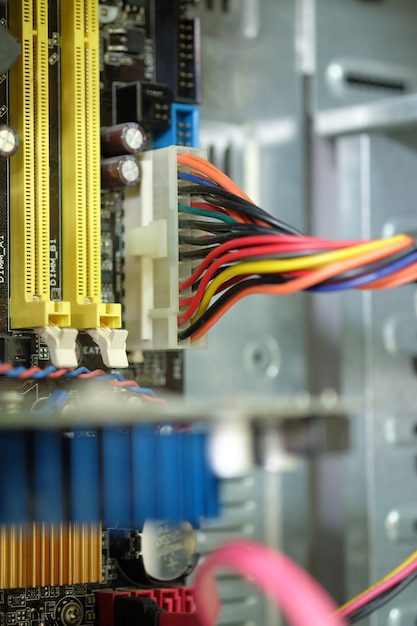Can Plex Media Server Play MKV?
The Rise of Plex Media Server
In today’s media-driven world, accessing and organizing our vast collection of movies, TV shows, and other digital content has become increasingly important. With the rise of streaming services and digital media libraries, Plex Media Server has emerged as a popular choice for both casual media consumers and dedicated enthusiasts. Plex offers a user-friendly platform that allows users to stream and access their media files from various devices. However, one common question that arises is whether Plex Media Server can play MKV files, which are widely used for high-quality video content.
The Compatibility of MKV Files with Plex Media Server
MKV (Matroska Video) is a flexible and popular format that can encapsulate various multimedia elements such as video, audio, subtitles, and more. It is known for its ability to maintain high-quality video while having a relatively small file size. Due to these advantages, many users prefer to store their video content in MKV format.
The good news is that Plex Media Server does support MKV files. Plex can handle MKV files without any issues and play them on various devices and platforms supported by the server. Whether you’re using Plex on your smart TV, computer, or mobile device, you can enjoy your MKV videos in all their glory.
Optimizing Playback of MKV Files on Plex Media Server
While Plex Media Server supports MKV files out of the box, there are certain considerations and optimizations that can enhance the playback experience.
1. Transcoding: In some cases, depending on the capabilities of the device or the network conditions, Plex may need to transcode the MKV file before streaming it. Transcoding is the process of converting the original video format into a compatible format for the playback device. This ensures that the video can be streamed smoothly without any buffering or playback issues. Transcoding can be resource-intensive, so it is recommended to have a powerful server or enable hardware transcoding if available.
2. Codec Support: While Plex handles MKV files well, it’s essential to ensure that the audio and video codecs used within the MKV file are supported by the devices you plan to use for playback. Most modern devices have extensive codec support, but it’s always a good idea to check the official Plex documentation or the device’s specifications to confirm compatibility.
Optimizing MKV Files for Plex Media Server
In addition to optimizing the Plex Media Server itself, there are steps you can take to optimize your MKV files specifically for smoother playback and better overall performance.
1. File Encoding: When creating or downloading MKV files, using the appropriate encoding settings can make a difference in playback performance. It’s recommended to use widely supported video codecs such as H.264 (AVC) and audio codecs like AAC or AC3. These codecs provide good compatibility across various devices and require less computational power for decoding.
2. Bitrate and Resolution: The bitrate and resolution of an MKV file can impact its playback on different devices. Higher bitrate and resolution require more bandwidth and processing power. For optimal playback, it’s advisable to choose a balance between file size and quality that suits your specific devices and network capabilities.
3. Subtitles: If your MKV files include subtitles, it is important to ensure that they are compatible with Plex Media Server. Plex supports various subtitle formats, including SRT and SSA/ASS. It’s suggested to use these commonly supported formats to avoid any potential issues with subtitle rendering during playback.
Conclusion
In summary, Plex Media Server is fully capable of playing MKV files, making it a reliable option for those with an extensive collection of digital media. With its user-friendly interface and robust compatibility, Plex offers an exceptional streaming experience across multiple devices. By optimizing both the Plex Media Server and the MKV files themselves, users can enjoy smooth playback and seamless access to their favorite movies and TV shows. So, whether you’re a movie buff, a cord-cutter, or simply looking to organize your media collection, Plex Media Server has got you covered.