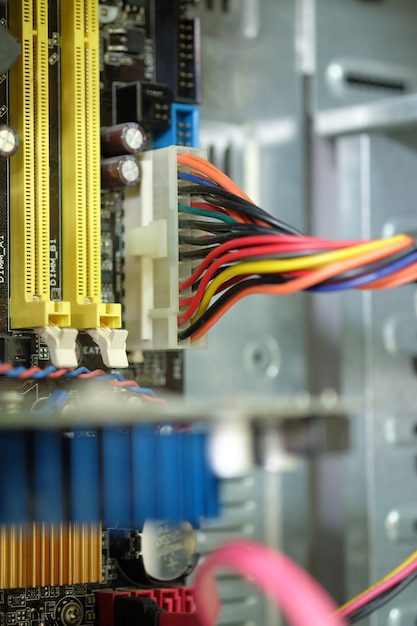What is error code 279 on Roblox?
If you’re an avid player of the popular online gaming platform, Roblox, you may have encountered various error codes that can disrupt your gameplay. One such error code is 279, and it can be quite frustrating when it occurs. In this article, we will delve into what error code 279 on Roblox is, why it happens, and how you can troubleshoot it.
Understanding Error Code 279
When you experience error code 279 on Roblox, you are most likely facing a connection issue that prevents you from joining or playing a game. The specific error message associated with this code typically reads, “Connection attempt failed. ID=279.” This indicates that there was a failure to establish a stable connection between your device and the Roblox servers.
Possible Causes for Error Code 279
Several factors can contribute to the occurrence of error code 279 on Roblox. Here are some of the common causes:
- Internet connectivity issues: Unstable or slow internet connection can prevent your device from establishing a successful connection with the Roblox servers.
- Firewall or antivirus: Sometimes, overzealous firewall settings or conflicting antivirus software can block Roblox from connecting properly.
- Roblox server issues: Occasionally, the error may be due to temporary server problems on Roblox’s end, which should resolve on their own.
Troubleshooting Error Code 279
To resolve error code 279 on Roblox, you can try the following steps:
- Check your internet connection: Ensure that you have a stable and reliable internet connection. Try resetting your router or connecting to a different network if possible.
- Disable firewall or antivirus software temporarily: Temporarily disable any firewall or antivirus software running on your device. Be sure to enable them again once you’ve finished troubleshooting.
- Clear Roblox cache: Clearing the cache files associated with Roblox can often fix connectivity issues. Go to the Roblox settings, find the “Reset App” or “Clear Cache” option, and follow the prompts.
- Update Roblox: Make sure you are using the latest version of Roblox. Check for updates in your device’s respective app store and install any available updates.
Note: If you are using a restricted or filtered network, such as a school or work network, it is possible that the network settings are blocking Roblox. In such cases, you may need to contact your network administrator for assistance.
If none of the above steps resolve the issue, it is advisable to reach out to Roblox support for further assistance. They will be able to provide more specific guidance tailored to your situation.
In Conclusion
Error code 279 on Roblox can be an obstacle to your gaming experience, but with the right troubleshooting steps, you can usually resolve the issue. By checking your internet connection, disabling firewall or antivirus software temporarily, clearing Roblox’s cache, and ensuring you have the latest updates, you increase your chances of overcoming error code 279 and getting back into the game.
How to Play Roblox in Iran?
Iran has strict internet regulations, and as a result, certain online platforms may be restricted or inaccessible. However, there are ways to play Roblox in Iran by bypassing these restrictions. Here is a guide on how to access and enjoy Roblox in Iran.
1. Use a VPN
A Virtual Private Network (VPN) allows you to create a secure connection to another network over the internet. By using a VPN, you can mask your IP address and appear as if you are accessing the internet from another location. Choose a reliable VPN service, install the application, and connect to a server located outside of Iran to access Roblox.
2. Use a Proxy Server
A proxy server acts as an intermediate between your device and the internet. It can help bypass restrictions by displaying the content on your behalf. Find a reputable proxy server that is not blocked in Iran and configure your internet settings to use the proxy server.
3. Play Roblox through Tor
Tor is a popular software that enables anonymous communication. By using the Tor browser, you can access websites that may be blocked in your country, including Roblox. Remember to enable the necessary security settings to protect your identity while using Tor.
4. Create a Roblox Account
If you don’t have a Roblox account yet, you can create one by visiting the official Roblox website. Fill in the required information, including a unique username and password. Ensure you choose a strong password to keep your account secure.
5. Enjoy Roblox Safely
Once you have gained access to Roblox, it’s important to prioritize safety while enjoying the game. Roblox is a platform that allows user-generated content, so be cautious when interacting with others online. Familiarize yourself with the safety features and guidelines provided by Roblox to protect yourself from potential risks.
Remember to:
- Keep your personal information private
- Report any suspicious or inappropriate content
- Use the privacy settings to control who can interact with you
“Playing games on Roblox can provide entertainment and foster creativity. By following these steps, players in Iran can join the Roblox community and enjoy the various games and experiences available.”
Does VPN make Roblox faster?
Many Roblox players wonder if using a Virtual Private Network (VPN) can enhance their gaming experience and make Roblox run faster. While a VPN can provide security and privacy benefits, its impact on the game’s speed is not as straightforward.
How a VPN works: A VPN creates a secure connection between your device and the internet by routing your internet traffic through an encrypted tunnel. This encryption helps protect your data and identity from potential threats.
VPN and Gaming Performance:
Using a VPN may introduce a slight delay due to the extra distance your data has to travel. However, this delay is often minimal and may not be noticeable for most online games, including Roblox. The impact of a VPN on gaming performance largely depends on the quality and location of the VPN server you connect to.
Quote: “If you’re using a reputable VPN service with fast servers in close proximity to your real location, you’re unlikely to experience significant latency issues.”
Some VPN providers offer optimized gaming servers designed to reduce latency and improve performance. If you choose to use a VPN for Roblox, consider selecting one that has dedicated gaming servers or supports high-speed connections.
Benefits of using a VPN for Roblox:
While a VPN may not directly make Roblox faster, it can provide other advantages. VPNs can help bypass network restrictions imposed by schools, workplaces, or countries, allowing you to access Roblox even in restricted environments. Additionally, VPNs can protect your personal information and prevent DDoS attacks during multiplayer gameplay.
Conclusion: While a VPN may not significantly improve Roblox’s speed, it can offer added security, privacy, and accessibility benefits. If you’re primarily concerned about gaming performance, ensure you choose a VPN with fast servers close to your location.
How do you get high FPS on Roblox?
1. Adjust Roblox Graphics Settings
To maximize your FPS on Roblox, start by adjusting the graphics settings within the game. Navigate to the “Settings” menu and lower the graphics quality. This can significantly improve performance, especially on lower-end devices. Additionally, you can disable features like shadows, particle effects, and post-processing effects to further boost FPS.
2. Update Graphics Drivers
Ensuring that your graphics drivers are up to date is essential for optimal performance in any game, including Roblox. Visit the website of your graphics card manufacturer to download and install the latest drivers for your specific model. Updated drivers often include performance optimizations and bug fixes that can enhance FPS.
3. Close Unnecessary Background Applications
Having multiple resource-intensive applications running in the background can impact your computer’s performance and reduce FPS in Roblox. Close any unnecessary applications, particularly those that use a lot of CPU or GPU resources, to free up system resources for smoother gameplay.
4. Reduce Roblox Studio Usage
If you’re experiencing low FPS specifically while using Roblox Studio, try reducing its usage by closing unnecessary tabs, scripts, or plugins. By minimizing the workload on Roblox Studio, you can allocate more resources to the game itself, resulting in improved FPS.
5. Optimize Roblox Studio Settings
Within Roblox Studio, you can optimize settings to improve performance. Disable real-time shadows, reduce the number of particles used in your game, and limit the complexity of objects to lighten the rendering load. These optimizations can help maintain high FPS while working on your Roblox projects.
Remember:
High FPS not only enhances your gaming experience but also makes it easier to react and perform actions quickly in Roblox.
Overall, by adjusting graphics settings, updating drivers, closing unnecessary background applications, minimizing Roblox Studio usage, and optimizing Roblox Studio settings, you can significantly improve FPS on Roblox. Enjoy smoother gameplay and immerse yourself fully in the Roblox world!
Example Table:
| Graphics Setting | FPS Impact |
|---|---|
| Low | +10 FPS |
| Medium | +5 FPS |
| High | No change |
| Ultra | -10 FPS |
Example List:
- Lower graphics quality
- Disable shadows
- Close unnecessary background applications
- Update graphics drivers
- Optimize Roblox Studio settings
Is Roblox better on PC or Xbox?
Introduction
Roblox is a popular online gaming platform that allows users to create and play games created by other players. With its availability on both PC and Xbox, gamers often wonder which platform offers a superior gaming experience. While both platforms have their advantages, this article will delve into the features, user experience, and overall performance to determine which one is better for playing Roblox.
Features and Accessibility
When it comes to features, the PC version of Roblox offers more flexibility and freedom to players. The robust development tools available on PC allow for intricate game creation, detailed customization options, and a wider range of control inputs with mouse and keyboard support.
On the other hand, Xbox provides a streamlined and simplified experience for players who prefer a console setup. It offers a more casual and accessible interface, making it easier for younger players or those who prefer a controller over a keyboard and mouse. The Xbox version also supports voice chat, which can enhance multiplayer experiences.
User Experience and Performance
In terms of user experience, PC typically offers smoother gameplay, faster loading times, and better graphics due to the ability to customize hardware configurations. Moreover, the PC version allows players to easily switch between different games and browse the Roblox catalog simultaneously.
While the Xbox version may not have as powerful hardware as a high-end PC, it still delivers a solid gaming experience. It ensures consistent performance and stability since the platform is optimized specifically for gaming. The simplicity of using an Xbox can also be an advantage for those who prefer a hassle-free gaming experience without worrying about system requirements or technical glitches.
Quote:
“Playing Roblox on PC gives me more creative freedom and a wider variety of games to choose from while playing on Xbox offers a more relaxed and convenient gaming experience.” – A Roblox player
Is it bad to leave an iPad charging overnight?
Leaving your iPad charging overnight is a common practice for many users. However, you may wonder if it is bad for your device’s battery health. In this article, we will explore whether leaving an iPad charging overnight has any adverse effects.
The myth of overcharging
There is a common misconception that leaving electronic devices plugged in overnight, including iPads, can overcharge the battery and cause long-term damage. However, this is not true for modern devices like iPads.
iPads are equipped with advanced lithium-ion batteries that have built-in mechanisms to prevent overcharging. Once the battery reaches full capacity, the charging process automatically stops, preventing any potential damage.
Long-term effects on battery health
While leaving an iPad charging overnight does not overcharge the battery, it can have a slight impact on the overall battery health over time. Lithium-ion batteries have a limited number of charge cycles before their capacity starts to degrade.
By constantly keeping your iPad plugged in overnight, you are using up some of these charge cycles unnecessarily. However, the impact is minimal, and most users will not notice any significant decrease in battery performance or lifespan.
Tips for preserving battery health
If you want to maximize your iPad’s battery health, here are a few useful tips:
- Avoid extreme temperatures: Exposure to very high or low temperatures can negatively affect battery performance. Keep your iPad in a moderate temperature range.
- Avoid letting the battery drain completely: It is advisable to avoid completely draining the battery as it can put additional stress on it. Try to keep the battery level above 20% whenever possible.
- Update your iPad regularly: Software updates often include optimizations that can improve battery efficiency. Keep your iPad up to date with the latest software version.
Overall, leaving an iPad charging overnight is generally safe and will not cause any significant harm to the battery. However, if you want to prolong battery health, following some simple tips can help ensure optimal performance.
Conclusion
In conclusion, the choice between PC and Xbox for playing Roblox ultimately depends on personal preference and priorities. If you value customization, flexibility, and superior graphics, the PC version may be the better choice for you. On the other hand, if you prefer a more casual and accessible gaming experience with a controller in hand and simplified setup, the Xbox version is worth considering. Regardless of the platform you choose, Roblox offers a vibrant and engaging gaming community that can be enjoyed by players of all ages.
HTML Tables:
| Platform | Advantages |
|---|---|
| PC |
|
| Xbox |
|