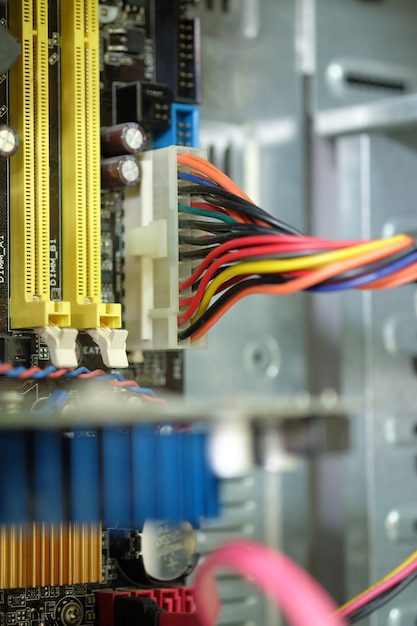Can my laptop run a Minecraft server?
Minecraft, the hugely popular sandbox game, allows players to build and explore virtual worlds with unlimited creativity. Running a Minecraft server can enhance the gameplay experience by enabling multiplayer interactions and community building. However, one common question that arises is whether a standard laptop is capable of handling the demands of running a Minecraft server. In this article, we will explore the requirements and considerations for hosting a Minecraft server on a laptop.
Minimum system requirements
Before delving into the feasibility of running a Minecraft server on a laptop, it is important to understand the minimum system requirements for the game itself. Mojang Studios, the developer behind Minecraft, recommends the following specifications:
- CPU: Intel Core i5 or AMD equivalent
- RAM: 8GB
- GPU: Integrated GPU with DirectX 11 support
- Storage: SSD with at least 4GB of available space
- Operating System: Windows 10
These specifications are intended for playing the game itself, but they provide a baseline for understanding the hardware requirements needed to run a Minecraft server. As servers require additional resources to manage multiple player connections and world generation, the recommended specifications for hosting a server are typically higher.
Considerations for running a server on a laptop
Running a Minecraft server on a laptop can be feasible, but there are several factors to consider before proceeding. The most critical consideration is the laptop’s hardware capabilities. While the minimum requirements for playing the game give a general idea, hosting a server requires more processing power, memory, and storage capacity.
“Hosting a Minecraft server on a laptop can strain the system resources, leading to lag and decreased performance. It is essential to check if your laptop meets the recommended specifications to ensure a smooth server experience.” – Minecraft Server Hosting Experts
Additionally, it is important to consider the limitations imposed by the laptop’s cooling system. Running a server can put a considerable load on the CPU and GPU, resulting in increased heat generation. Laptops are generally not designed for sustained high-performance usage, and prolonged server operation may lead to overheating issues.
Optimizing server performance
To maximize the chances of successfully running a Minecraft server on a laptop, there are several steps that can be taken to optimize performance. These include:
- Upgrade hardware: If your laptop falls short of the recommended specifications, upgrading components such as RAM, CPU, or adding an external SSD can help improve server performance.
- Limit player slots: Restricting the number of simultaneous connections to the server can reduce strain on system resources.
- Optimize settings: Tweaking server settings, such as view distance and entity counts, can alleviate the load on the laptop’s hardware.
- Close unnecessary applications: Shutting down other resource-intensive programs running in the background can free up system resources for the server.
By implementing these optimizations, even a moderately powerful laptop can potentially handle running a Minecraft server with acceptable performance.
Alternatives to running a server on a laptop
If your laptop does not meet the hardware requirements or if you encounter performance issues while running a Minecraft server, there are alternative options to consider. One option is to rent a dedicated server from a hosting provider specializing in Minecraft server hosting. These providers offer powerful hardware, optimized for running game servers, and provide a reliable and stable hosting environment.
Another alternative is to set up a local server on a desktop computer or a spare machine that meets the recommended specifications. This allows you to offload the server workload from your laptop while still having control over the hosting environment.
How much RAM do I need for a 50 player Minecraft server?
Introduction
Minecraft is a popular game that allows players to create and explore virtual worlds. If you’re planning to set up a Minecraft server for multiple players, one crucial factor to consider is the amount of RAM (Random Access Memory) needed to ensure smooth gameplay. In this article, we’ll discuss the RAM requirements for a 50 player Minecraft server.
RAM Requirements
Running a server with 50 players requires a significant amount of RAM to handle the increased demand. The specific amount of RAM required can depend on several factors, including the number and complexity of mods or plugins used, the size of the world, and the activities players engage in.
While it’s challenging to provide an exact figure, a recommended starting point for a 50 player Minecraft server would be around 8-12GB of RAM. This should allow for relatively smooth gameplay and accommodate most players’ activities. However, it’s important to note that as the number of players and their actions increase, so does the demand for RAM.
Troubleshooting and Optimization
If you encounter performance issues or lag on your Minecraft server, there are a few troubleshooting steps you can take:
- Allocate more RAM: Increase the amount of usable RAM in your server settings. This can provide a temporary boost in performance.
- Optimize server settings: Adjust certain server settings, such as view distance and entity processing, to optimize performance without requiring additional RAM.
- Reduce mod/plugin usage: Mods and plugins can drastically increase RAM usage. Consider removing or limiting their usage if they are not essential for your server.
Considerations for Larger Servers
If you plan to expand your Minecraft server beyond 50 players or require more advanced features, such as extensive mods or plugins, you will likely need to increase the amount of RAM allocated to the server. It’s advisable to consult with a hosting provider or server administrator to determine the optimal RAM configuration for your specific needs.
Quote: “Having sufficient RAM is crucial for a smooth Minecraft server experience, especially when catering to larger player bases.” – Minecraft Server Admin
How much RAM does Aternos give?
Aternos is a popular Minecraft server hosting service that provides players with the ability to create and manage their own Minecraft servers. One of the key considerations when choosing a server hosting service is the amount of RAM allocated to each server. RAM, or Random Access Memory, is crucial for smooth gameplay and performance.
The Importance of RAM in Minecraft Servers
RAM plays a significant role in Minecraft servers as it directly impacts the server’s performance and the number of players that can join and play without experiencing lag. The more RAM allocated to a server, the more efficiently it can handle simultaneous connections and process game data.
Aternos understands the importance of RAM in delivering a seamless gaming experience. As a result, they provide varying amounts of RAM depending on the plan you choose:
- Free Plan: 1 GB of RAM
- Premium Plan: 4 GB of RAM
- Ultimate Plan: 10 GB of RAM
The Free Plan, designed for casual players and small communities, offers 1 GB of RAM. This allocation is often sufficient for hosting a basic Minecraft server for a few friends to play together. However, if you’re looking for a more robust and high-performance server, you might consider upgrading to one of Aternos’ paid plans.
The Premium Plan, which includes several additional features, provides 4 GB of RAM. This increase in RAM allows for smoother gameplay, especially when hosting larger Minecraft communities with more players and resource-intensive plugins or mods.
For maximum performance and the ability to accommodate even larger communities and complex modpacks, Aternos’ Ultimate Plan offers 10 GB of RAM. This generous allocation ensures optimal server performance, allowing players to enjoy an immersive Minecraft experience without limitations.
In conclusion, Aternos offers varying amounts of RAM depending on the chosen plan, ranging from 1 GB for the Free Plan up to 10 GB for the Ultimate Plan. It’s important to consider your specific needs and requirements when selecting a plan to ensure your Minecraft server runs smoothly and efficiently.
Is 8 GB a good Minecraft server?
Understanding Minecraft Server Requirements
Minecraft is an immensely popular game that allows players to build and explore virtual worlds. As the game grew in popularity, so did the demand for dedicated Minecraft servers. One common question that arises is whether an 8 GB server is sufficient for hosting a Minecraft game.
Server Requirements for Minecraft
To determine if 8 GB is a good choice for a Minecraft server, it is essential to understand the game’s system requirements. Minecraft can run on various devices, but when it comes to dedicated servers, the requirements may differ. Minecraft heavily relies on the server’s RAM for smooth gameplay, especially when hosting multiple players or running resource-intensive mods.
The 8 GB Threshold
An 8 GB server can indeed be a good choice for a Minecraft server, depending on various factors. If you plan to host a small Minecraft community with a limited number of players and minimal mods, 8 GB can be more than sufficient. However, if you anticipate a large player base or want to run extensive modifications or plugins, it might be worth considering a higher RAM capacity.
Optimizing Server Performance
Even with an 8 GB server, there are ways to optimize its performance. Allocating enough RAM to Minecraft is crucial, and configuring it properly can enhance gameplay experience. Additionally, optimizing server settings, such as view distance and entity limits, can help alleviate strain on the server’s resources.
Did you know? Allocating too much RAM to the server can actually have a negative impact on performance. It is crucial to strike a balance and allocate just enough RAM to accommodate the expected player count and mods.
Weighing the Options
Ultimately, the decision on whether an 8 GB server is sufficient for Minecraft boils down to the specific requirements of your gameplay style and community size. If you have a larger player base, expect high traffic, or plan to run extensive modifications, investing in a larger RAM capacity would be recommended. However, if you are starting with a small community or limited resources, an 8 GB server can serve as a good starting point.
How to Add RAM to Minecraft?
When playing Minecraft, adding more RAM to your game can greatly improve its performance. By allocating more memory, you allow the game to run smoother and handle more objects simultaneously. Here’s a step-by-step guide on how to add RAM to Minecraft.
Step 1: Determine Available RAM
Before you can allocate more RAM to Minecraft, you need to know how much RAM your computer currently has. To do this, follow these steps:
- Open Minecraft Launcher
- Go to Installations tab
- Select the installation profile you want to modify
- Click on the three dots icon (⋯)
- Choose Edit
- Scroll down to the JVM ARGUMENTS section
Inside the -Xmx argument, you’ll find the amount of RAM allocated to Minecraft in megabytes (MB). Note down this value for future reference.
Step 2: Allocate More RAM
Now that you know your current RAM allocation, you can increase it for better performance.
Make sure not to allocate all available RAM to Minecraft, as doing so may cause other applications to run slower or crash.
To allocate more RAM:
- Launch Minecraft Launcher
- Go to Installations tab
- Select the installation profile you want to modify
- Click on the three dots icon (⋯)
- Choose Edit
- Scroll down to the JVM ARGUMENTS section
In the -Xmx argument, replace the existing value with a higher one. For example, if your current allocation is 2GB (2048MB), you can increase it to 4GB (4096MB) by replacing “-Xmx2G” with “-Xmx4G”.
Troubleshooting Tips
If you encounter any issues after increasing the RAM allocation, try the following troubleshooting tips:
- Restart your computer and Minecraft Launcher to apply the changes properly.
- Ensure that you have enough physical RAM available on your computer to allocate.
- If you experience decreased performance in other applications, consider reducing the allocated RAM for Minecraft.
In conclusion, adding more RAM to Minecraft can enhance your gaming experience. By following these steps, you can allocate additional memory to the game and improve its performance. Remember to allocate a reasonable amount of RAM and troubleshoot any issues that may arise. Happy mining and crafting!
| Memory Allocation | Minecraft Performance |
|---|---|
| 4GB | Improved |
| 8GB | Optimal |
| 16GB+ | No significant improvement |
How Much RAM Does Minecraft Need?
Minecraft, the popular sandbox game developed by Mojang Studios, is known for its endless possibilities and vast open worlds. However, players often wonder how much RAM they need to allocate to ensure a smooth and enjoyable gaming experience. The amount of RAM required for Minecraft largely depends on various factors such as the version of the game, mods, resource packs, and the number of players on the server.
Minimum System Requirements
According to Mojang Studios, the minimum system requirements for Minecraft are 2GB of RAM. While this may be sufficient to run the base game, it is recommended to allocate additional RAM if you plan to use mods or resource packs, which can significantly increase the memory requirements.
Recommended RAM Allocation
If you want to enhance your Minecraft experience and use modifications that add more features and content to the game, it is recommended to allocate at least 4-8GB of RAM. This allows for smoother gameplay, reduced lag, and faster loading times.
Server Requirements
If you are hosting a Minecraft server, the RAM requirements will depend on the number of players you expect to have simultaneously. For a small server with a few friends, 4-8GB of RAM should be sufficient. However, for larger servers with dozens or even hundreds of players, you may need to allocate 16GB or more to ensure optimal performance.
It’s important to note that allocating too much RAM to Minecraft can have negative effects on your system’s overall performance. It is recommended to leave some memory available for other programs and processes.
Remember, the more RAM you allocate, the more resources your computer will need to run Minecraft smoothly.
How to Allocate RAM in Minecraft
To allocate more RAM to Minecraft, follow these steps:
- Launch the Minecraft Launcher.
- Click “Installations” and select the installation you want to allocate more RAM to.
- Click “More Options” and locate the “JVM Arguments” field.
- Add the following line: -Xmx[amount of RAM]G, replacing [amount of RAM] with the desired allocation (e.g., -Xmx4G).
- Click “Save” and launch the game.
By adjusting the RAM allocation, you can optimize Minecraft’s performance and ensure a smoother gaming experience, whether you are playing the base game or using mods and running a server.
Conclusion
In conclusion, a 50 player Minecraft server typically requires around 8-12GB of RAM to ensure smooth gameplay. However, the actual RAM requirements may vary depending on various factors. By allocating enough RAM and optimizing server settings, you can provide an enjoyable and lag-free experience for your players. As you scale up your server or add more complex features, it’s essential to consider increasing the RAM allocation accordingly.
While 8 GB can be a decent choice for hosting a Minecraft server, it is essential to consider the specific needs of your community and gameplay requirements. Don’t forget to optimize server settings and allocate RAM appropriately to ensure smooth gameplay. Remember that scalability is crucial, so be prepared to upgrade to a higher RAM capacity if necessary.