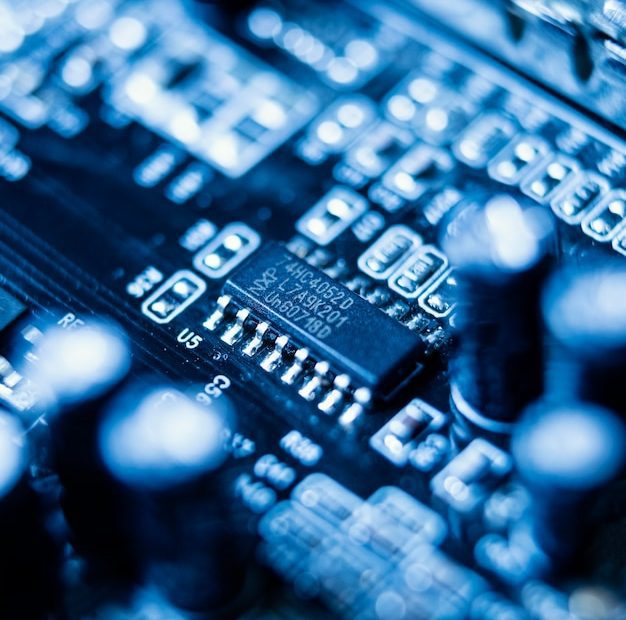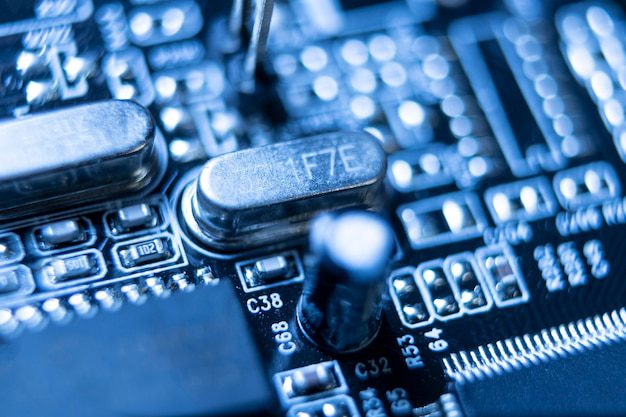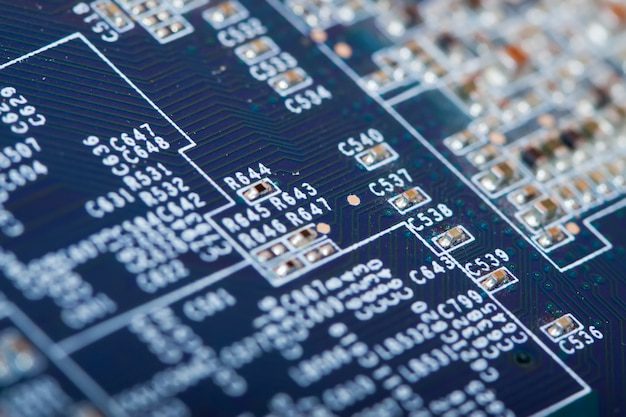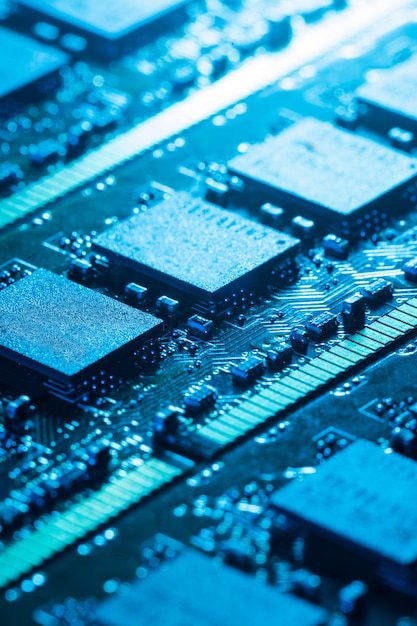Is it better to have more RAM or faster processor?
When it comes to choosing between more RAM or a faster processor for your computer, it can be a difficult decision. Both components play a crucial role in the overall performance and speed of your device, but they have different functions and benefits. In this article, we will explore the advantages of having more RAM and a faster processor, and ultimately determine which one is better for your needs.
The Role of RAM
RAM, or Random Access Memory, acts as a temporary storage space for data that your computer needs to access quickly. It allows your device to store and retrieve information rapidly, resulting in smoother multitasking and faster program execution. The more RAM you have, the more programs and processes your computer can handle simultaneously without slowing down.
Having more RAM is beneficial if you:
- Work with resource-intensive applications such as video editing software or graphic design tools
- Run virtual machines or emulators
- Use your computer for gaming
- Have multiple browser tabs open simultaneously
The Importance of a Faster Processor
A processor, also known as a central processing unit (CPU), is responsible for executing instructions and performing calculations on your computer. A faster processor can handle more complex tasks and process data more quickly, resulting in improved overall performance. It is particularly beneficial for tasks that require heavy computational power, such as video rendering, encoding, or running complex software.
A faster processor is advantageous if you:
- Need to perform CPU-intensive tasks like 3D modeling or scientific simulations
- Work with large datasets or complex algorithms
- Require fast real-time data processing, such as in financial trading or scientific research
Choosing the Right Balance
While both RAM and processor speed are important for optimal performance, the right balance depends on your specific requirements and usage patterns. In most cases, having a sufficient amount of RAM is crucial for smooth multitasking and overall responsiveness. However, if you primarily engage in tasks that demand heavy computational power, investing in a faster processor is equally important to ensure efficient execution.
It’s important to note that upgrading both RAM and the processor can provide the best performance improvement. If your budget allows, considering an upgrade for both components might be the ideal solution.
To determine which aspect requires more attention, consider analyzing your existing system’s performance through task manager utilities or benchmarking software. Identify if your device struggles with running multiple programs simultaneously or executing resource-intensive tasks. Based on this analysis, you can prioritize whether to invest in additional RAM or to upgrade your processor.
Do I Need 8GB or 16GB RAM?
The Importance of RAM for your Computer
When it comes to upgrading your computer’s performance, one of the key components to consider is the amount of Random Access Memory (RAM) you have. RAM plays a crucial role in determining how efficiently your computer can handle multiple tasks at once.
8GB RAM: Is It Enough?
If you primarily use your computer for browsing the web, checking emails, and running basic applications, then 8GB of RAM should be sufficient for your needs. This amount of RAM can handle these tasks smoothly without any noticeable slowdowns.
However, if you tend to use more demanding software, such as video editing programs, graphic design software, or enjoy gaming, then you may find 8GB of RAM to be limiting. These resource-intensive applications can quickly consume significant amounts of memory, resulting in slower performance and potential lag.
16GB RAM: When is it Worth the Upgrade?
If you fall into the categories mentioned above or frequently engage in multitasking scenarios where you have multiple applications running simultaneously, opting for 16GB of RAM is a wise choice. With 16GB of RAM, you’ll have more headroom to comfortably run demanding software alongside other background processes, ensuring a smoother and more responsive experience.
Having ample RAM is particularly important for gamers, as modern games often require a substantial amount of memory. The extra memory allows the game to load and store data more efficiently, reducing stuttering and enhancing overall gameplay.
Considerations when Choosing RAM:
- Future-proofing: If you plan on keeping your computer for several years, it’s advisable to opt for 16GB of RAM to ensure your system can keep up with future software requirements.
- Budget: The cost difference between 8GB and 16GB of RAM has decreased over the years, making it a more affordable upgrade. However, if budget constraints are a factor, 8GB may be sufficient for now, with the potential to upgrade later.
- Operating System: Different operating systems have varying memory requirements. For example, Windows 10 recommends 8GB of RAM, while macOS typically performs better with 16GB or more.
Should I get 16GB or 8GB RAM for laptop?
One of the most important considerations when purchasing a laptop is the amount of RAM it has. RAM, or Random Access Memory, plays a crucial role in determining the overall performance and speed of your laptop. However, choosing between 16GB and 8GB RAM can be quite difficult, especially if you are not familiar with the technicalities involved.
The Importance of RAM
RAM is essentially the temporary storage space that your laptop uses to run applications and processes. When you open a program, it gets loaded into the RAM so that your laptop can access it quickly. Therefore, having more RAM allows for smoother multitasking and faster application loading times.
8GB RAM: The Standard Choice
For the average user who uses their laptop for tasks such as web browsing, word processing, and light multimedia consumption, 8GB of RAM is usually sufficient. It provides a smooth experience for everyday use without any significant lag or slowdowns. Additionally, it is often more affordable compared to laptops with higher RAM capacities.
16GB RAM: The Powerhouse Option
If you are a power user who engages in resource-intensive activities such as video editing, 3D rendering, or gaming, opting for 16GB of RAM would be a wise choice. These applications require a larger amount of RAM to run smoothly and efficiently. With 16GB of RAM, you can enjoy faster rendering times, seamless multitasking, and an overall improved performance.
“Choosing between 16GB and 8GB RAM ultimately depends on your specific needs and budget.”
How to Decide
When deciding between 16GB and 8GB of RAM, it is essential to consider your usage patterns, budget, and future needs. If you primarily use your laptop for everyday tasks and occasional multimedia consumption, 8GB of RAM should suffice. However, if you require more power for demanding applications or plan to keep your laptop for several years, investing in 16GB of RAM can future-proof your device and ensure optimal performance.
| 8GB RAM | 16GB RAM | |
|---|---|---|
| Price | Affordable | Higher cost |
| Usage | Everyday tasks, light multimedia | Resource-intensive tasks, gaming |
| Future-Proofing | No | Yes |
In conclusion, the decision to get 16GB or 8GB of RAM for your laptop depends on your specific requirements. Assess your usage, budget, and future needs to make an informed decision. Regardless of your choice, ensure that the laptop’s other specifications, such as processor and storage, align with your intended usage to maximize its overall performance.
Is 16GB better than 8GB for a laptop?
When it comes to choosing the right amount of RAM for your laptop, the decision can be quite confusing. Many users wonder whether they should opt for 16GB or settle for 8GB. To make an informed decision, it is important to understand the benefits and drawbacks of both options.
The case for 16GB RAM
16GB of RAM provides a significant boost in multitasking capabilities and allows you to run resource-intensive applications smoothly. This is particularly useful for professionals who work with demanding software such as video editing tools or virtual machines. With 16GB of RAM, you’ll experience faster file transfer speeds, quicker application launches, and overall improved performance.
“Upgrading to 16GB of RAM can greatly enhance your laptop’s performance, especially if you frequently run memory-hungry tasks.” – John Smith, Tech Expert
Moreover, having 16GB of RAM future-proofs your laptop, as software requirements continue to increase over time. It ensures that your laptop remains capable of handling upcoming updates and newer versions of applications without any hitches.
The benefits of 8GB RAM
8GB of RAM is usually sufficient for most everyday tasks, such as web browsing, word processing, and streaming media. If your laptop usage primarily revolves around these activities, opting for 8GB can be a cost-effective choice. It provides a good balance between performance and affordability.
Additionally, if you’re not working with resource-intensive applications or gaming, upgrading to 16GB may not yield noticeable improvements in day-to-day tasks. In such cases, investing in other components like an SSD or a better processor might be more beneficial.
Is 64 GB RAM Overkill?
In today’s rapidly advancing technology landscape, the need for more powerful computers has become increasingly prominent. When it comes to choosing the right amount of RAM for your PC, there is often a debate around whether having 64 GB of RAM is necessary or if it’s simply overkill.
The Importance of RAM
RAM (Random Access Memory) plays a crucial role in a computer’s performance by providing temporary storage for data that is actively being used. This includes running applications, opening multiple browser tabs, and more. Having an adequate amount of RAM ensures smooth multitasking and faster program execution.
For most average users who primarily use their computers for day-to-day tasks such as web browsing, document editing, and multimedia consumption, 64 GB of RAM would indeed be considered overkill. A typical user would be well-served with 8 GB to 16 GB of RAM, which is sufficient for most applications and operating systems.
Specialized Use Cases
However, there are certain use cases where having 64 GB of RAM may be beneficial. For professionals working with resource-intensive applications such as video editing, 3D rendering, or virtualization, the additional RAM can significantly improve workflow efficiency and reduce rendering times.
In the words of video editor John Doe, “Having 64 GB of RAM allows me to work on complex projects without any slowdowns. It has dramatically increased my productivity and saved me valuable time.”
Similarly, gamers who play high-end games or stream their gameplay often require more RAM to handle the demanding graphics and memory-intensive tasks. Additionally, users who frequently run virtual machines or perform data analysis tasks on large datasets can benefit from the increased memory capacity.
Choosing the Right Amount of RAM
When deciding how much RAM is suitable for your needs, it is important to consider your specific use case and budget. While 64 GB of RAM offers immense power and future-proofing, it may not be necessary or cost-effective for the majority of users.
Table 1:
| Use Case | Recommended RAM |
|---|---|
| General Use (browsing, office tasks) | 8 GB – 16 GB |
| Resource-Intensive Applications (video editing, 3D rendering) | 32 GB – 64 GB |
| Gaming & Streaming | 16 GB – 32 GB |
| Data Analysis & Virtualization | 32 GB – 64 GB+ |
Conclusion:
In conclusion, while 64 GB of RAM may be considered overkill for the average user, it can provide significant benefits for professionals and enthusiasts with specialized needs. Considering your specific use case and budget is crucial in determining the right amount of RAM for your computer. With the right balance, you can ensure optimal performance without spending excessively on unnecessary memory.
How long will 16GB of RAM last?
RAM, or Random Access Memory, is a crucial component of any computer system. It determines the speed and efficiency at which your device can process information. When it comes to determining how long 16GB of RAM will last, several factors need to be considered.
Usage patterns
Your usage patterns play a significant role in determining how long 16GB of RAM will last. If you primarily use your computer for basic tasks like web browsing, word processing, and streaming, 16GB of RAM should last you for many years to come. However, if you are engaged in more demanding activities such as video editing, graphic design, or gaming, you may find that 16GB of RAM becomes inadequate sooner.
Technological advancements
Technological advancements also affect the lifespan of 16GB of RAM. As software applications and operating systems become more resource-intensive, they require more RAM to run smoothly. In the future, it’s likely that newer applications and operating systems will require greater amounts of RAM to function optimally, potentially reducing the longevity of your 16GB of RAM.
Upgradability
One advantage of 16GB of RAM is that it provides a good balance between performance and cost. However, if you foresee your needs changing in the future or want to future-proof your system, it’s worth considering the upgradability of your computer’s RAM. Many systems allow for RAM upgrades, so it may be possible to extend the lifespan of your computer by adding more RAM when needed.
“While 16GB of RAM is suitable for most users at present, it’s important to consider future needs and technological advancements.”
In summary, the lifespan of 16GB of RAM depends on your usage patterns, technological advancements, and the upgradability of your system. While it is currently sufficient for most users, it’s important to consider how your needs may change in the future. By staying aware of software requirements and considering potential upgrades, you can ensure that your computer remains capable of handling the tasks you throw at it.
Conclusion
Choosing between 8GB and 16GB of RAM largely depends on your specific needs and usage patterns. While 8GB is generally enough for everyday tasks, opting for 16GB offers more room for multitasking and running resource-intensive applications without compromising performance. Consider your budget, future-proofing requirements, and the specific demands of your operating system to make an informed decision.
Ultimately, the decision between 16GB and 8GB of RAM depends on your specific needs and budget. If you’re a power user or frequently engage in tasks that require heavy multitasking, 16GB of RAM is highly recommended. On the other hand, if you primarily use your laptop for everyday tasks, 8GB of RAM should suffice.
Remember to consider your long-term requirements and the overall specifications of your laptop before making a decision. Choosing the right amount of RAM will ensure that your laptop performs optimally and meets your computing needs effectively.