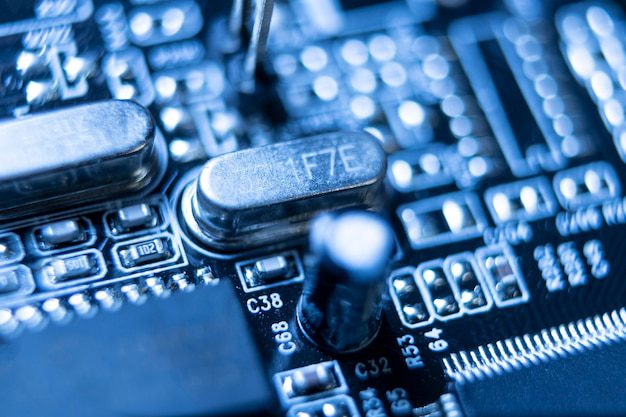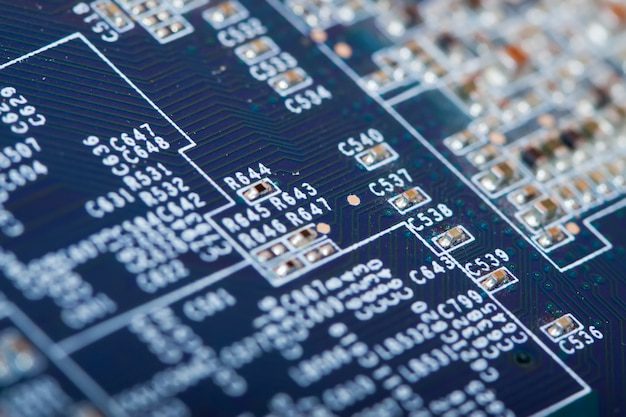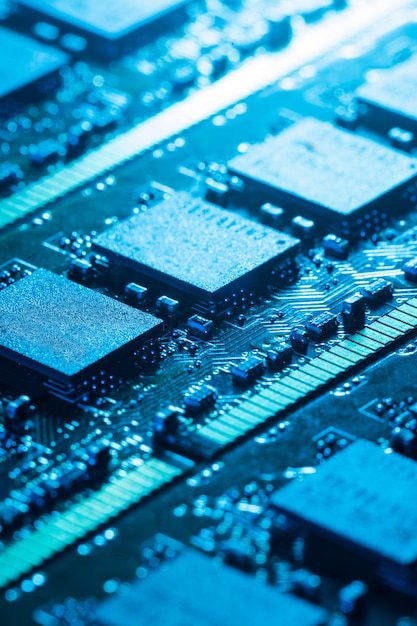Which is Best: i3, i5, i7, or i9?
When it comes to choosing a processor for your computer, you may have come across the terms i3, i5, i7, and i9. These are all part of Intel’s Core series processors, each offering varying levels of performance and capabilities. But which one is best for you? In this article, we will explore the differences between these processors and help you make an informed decision.
Understanding the Intel Core Series
The Intel Core series is a line of processors designed for personal computers, laptops, and workstations. It consists of different models, including the i3, i5, i7, and i9, each targeting different user requirements and budgets.
The i3 Processor
The i3 processor is entry-level and offers basic performance suitable for everyday tasks such as web browsing, word processing, and media consumption. It typically features dual-core or quad-core architecture and lacks some of the advanced technologies found in higher-end models.
The i5 Processor
The i5 processor offers a balance between affordability and performance. It usually features quad-core architecture and includes technologies like Turbo Boost, which dynamically increases its clock speed when needed. This makes it capable of handling more demanding tasks, such as light gaming, content creation, and multitasking.
The i7 Processor
The i7 processor is considered a premium option, offering high-performance capabilities. With quad-core or octa-core architecture, it is well-suited for activities that require intensive processing power, such as video editing, 3D rendering, and gaming.
The i9 Processor
The i9 processor is Intel’s flagship model, designed for enthusiasts and professionals who demand top-of-the-line performance. It features octa-core or even dodeca-core architecture, providing exceptional processing power for tasks like professional video editing, complex simulations, and advanced gaming.
Factors to Consider when Choosing
Now that we have briefly covered the different models, let’s delve into the factors you should consider when choosing between the i3, i5, i7, and i9 processors.
Budget
Your budget is an important consideration. The i3 processor is typically the most affordable option, providing sufficient power for basic tasks. On the other hand, the i9 processor is the most expensive due to its high-performance capabilities and advanced technologies. Assess your needs and budget to determine which model strikes the right balance for you.
Intended Use
Consider how you plan to use your computer. If you primarily engage in everyday tasks like web browsing and word processing, the i3 processor should suffice. However, if you’re a gamer or work with resource-intensive applications, the i5, i7, or i9 processors may be better suited to handle the demands of these activities.
Future-proofing
It’s worth considering future-proofing your system by opting for a more powerful processor. If you anticipate needing to run demanding software or games in the future, investing in an i7 or i9 processor will ensure your system remains capable for longer.
“The choice between i3, i5, i7, and i9 ultimately depends on individual needs, budget, and intended usage. Assessing these factors will help you make an informed decision and choose the best processor for your requirements.” – Technology Expert
Comparison Chart
| Processor | Cores | Turbo Boost | Price Range |
|---|---|---|---|
| i3 | Dual-Core or Quad-Core | No | £ |
| i5 | Quad-Core | Yes | ££ |
| i7 | Quad-Core or Octa-Core | Yes | £££ |
| i9 | Octa-Core or Dodeca-Core | Yes | ££££ |
As shown in the comparison chart, the price range generally increases as you move from i3 to i9 due to the enhanced performance and additional features provided by each model.
Is i7 better than i5?
When it comes to choosing a new computer, one of the key decisions you’ll need to make is the choice between an i7 processor and an i5 processor. Both options have their own strengths and weaknesses, so it’s important to consider your specific needs before making a decision.
Performance
The main difference between the i7 and i5 processors lies in their performance capabilities. Generally speaking, i7 processors offer higher clock speeds and more cores, making them ideal for demanding tasks such as video editing, gaming, and multitasking. On the other hand, i5 processors are more suitable for everyday tasks like web browsing, word processing, and light photo editing.
For power users who require maximum performance, an i7 processor is the clear winner. Its extra cores and higher clock speeds allow for faster processing and improved multitasking capabilities.
Price
One important factor to consider when choosing between an i7 and i5 processor is the price. Generally, i7 processors are more expensive than i5 processors due to their higher performance capabilities. However, it’s worth noting that the price difference may not always be justifiable for those who don’t require the additional power.
Should I buy i3 or i5?
When it comes to choosing a new computer, one of the most common questions is whether to go for an Intel i3 or i5 processor. Both processors have their own strengths and weaknesses, so it’s important to consider your specific needs before making a decision.
Performance
The main difference between the i3 and i5 processors is their performance capabilities. The i3 processors are generally more suitable for basic tasks such as web browsing, word processing, and light multitasking. On the other hand, the i5 processors offer higher clock speeds and more cores, making them better suited for demanding tasks such as gaming, video editing, and programming.
Price
Another factor to consider is the price. As expected, i5 processors are generally more expensive than i3 processors due to their superior performance capabilities. However, this price difference may not be necessary if you only require a computer for everyday tasks that do not require heavy processing power.
Budget Considerations
If budget is a constraint and you’re not planning to engage in resource-intensive tasks, investing in an i3 processor might be a wise decision. It can provide a satisfactory performance at a lower cost, allowing you to allocate your budget towards other components such as RAM or storage.
“If you’re planning to use your computer for tasks like gaming, video editing, or programming, the extra power of the i5 processor will be noticeable and worth the investment.”
How much faster is i7 than i5?
When it comes to choosing a processor for your computer, Intel’s Core i7 and Core i5 are two of the most popular options. But how much faster is an i7 compared to an i5? Let’s delve into the details.
The Basics: i7 vs. i5
Both the i7 and i5 processors are part of Intel’s lineup of multicore processors. The key difference lies in their performance capabilities and the number of cores they possess. While the i5 processors generally feature four cores, the i7 processors typically offer either four or six cores.
Performance Comparison
In terms of raw performance, i7 processors usually outperform i5 processors. This is primarily due to their higher clock speeds, larger cache sizes, and support for hyper-threading technology. Hyper-threading allows each physical core to handle two threads simultaneously, effectively doubling the number of processing threads available.
Benchmarks consistently show that i7 processors perform better than their i5 counterparts in tasks that require heavy multitasking, such as video editing, photo rendering, and running virtual machines. However, for less demanding tasks like web browsing, word processing, and casual gaming, the performance difference between i7 and i5 may not be as noticeable.
Price Considerations
It’s important to note that the higher performance of i7 processors comes at a cost. Generally, i7 processors are more expensive than i5 processors. Therefore, if you’re on a budget or primarily use your computer for basic tasks, an i5 processor may provide sufficient performance without breaking the bank.
Summary
In summary, the i7 processor offers a significant performance advantage over the i5 processor, particularly in resource-intensive tasks. However, the price difference between the two should be considered, as an i5 processor may provide adequate performance for everyday computing needs.
Ultimately, the choice between i7 and i5 processors depends on your specific requirements and budget. If you’re a power user or engage in activities that demand high processing power, investing in an i7 processor is a wise decision. For most users, though, the i5 processor offers a good balance between performance and cost-effectiveness.
Is i5 or i7 or i9 Better for Gaming?
Gaming enthusiasts around the world often debate whether Intel Core i5, i7, or i9 processors are better for a top-notch gaming experience. While all three processor series offer great performance, there are a few key differences to consider.
Intel Core i5 Processors
The Intel Core i5 processors are popular among gamers who prioritize affordability without compromising on performance. These processors typically feature quad-core configurations and offer excellent power efficiency. While an i5 processor may not deliver the highest frame rates in demanding games, it still provides smooth gameplay for most titles.
Intel Core i7 Processors
Stepping up from the i5, the Intel Core i7 processors offer more cores and higher clock speeds. This results in improved multitasking capabilities and smoother gameplay, especially when playing resource-intensive games or streaming content. An i7 processor can handle demanding applications while maintaining high frame rates, making it a solid choice for avid gamers.
Intel Core i9 Processors
At the top of the Intel CPU hierarchy, the i9 processors are designed for enthusiasts and professionals who demand the absolute best performance. With even more cores and higher clock speeds than the i7 series, the i9 processors excel at multitasking and handling intensive workloads. Gamers seeking the ultimate gaming experience, especially in games optimized for multi-threading, will benefit from the impressive power of an i9 processor.
Ultimately, the choice between i5, i7, and i9 processors depends on your budget, gaming preferences, and overall system requirements.
“For budget-conscious gamers, an Intel Core i5 is a great option. However, if you have the extra funds and want the best gaming performance available, investing in an i7 or i9 processor is worth considering.” – Gaming PC Guide
Here’s a comparison table to help you understand the differences between the three processor series:
| Processor Series | Number of Cores | Base Clock Speed | Turbo Boost |
|---|---|---|---|
| i5 | 4-6 | 2.9GHz – 3.8GHz | Up to 4.4GHz |
| i7 | 6-8 | 2.9GHz – 3.8GHz | Up to 5.1GHz |
| i9 | 8-10 | 3.6GHz – 3.7GHz | Up to 5.3GHz |
In conclusion, choosing the right processor for gaming depends on your specific needs and budget. While all three Intel processor series offer excellent gaming performance, those seeking the highest frame rates and exceptional multitasking capabilities should consider the more powerful i7 or i9 processors.
Is it worth getting i9 or i7?
Introduction
Choosing a processor for your computer can be a daunting task, especially when faced with options like the Intel Core i9 and i7. These high-performance processors offer impressive speeds and capabilities, but are they really worth the investment? In this article, we will delve into the differences between the i9 and i7 processors to help you make an informed decision.
Performance
The i9 and i7 processors are both powerful options for your computer, but the i9 generally offers a higher level of performance. With more cores and threads, the i9 can handle complex tasks and demanding applications with ease. However, it’s important to consider whether you truly need this level of performance for your specific needs. For most everyday users, the i7 processor will provide more than enough power without breaking the bank.
Price
When it comes to price, the i9 is significantly more expensive than the i7. You’ll often pay a premium for the latest and greatest technology, so it’s crucial to evaluate whether the added performance justifies the extra cost. If you’re on a budget or don’t require extreme processing power, the i7 might be the better option.
Use Cases
While both processors are capable of handling demanding tasks, the i9 is particularly well-suited for professional users who work with resource-intensive applications such as video editing, 3D modeling, or gaming. If you’re a casual user or primarily use your computer for web browsing, word processing, and light multitasking, the i7 will likely meet your requirements perfectly.
Conclusion
“Ultimately, the choice between an i7 and i5 processor depends on your specific needs and budget.”
If you’re a professional video editor, gamer, or someone who regularly performs resource-intensive tasks, investing in an i7 processor may be a worthwhile investment. However, for the average user who primarily uses their computer for everyday tasks, an i5 processor will likely provide more than enough power at a more affordable price point.
| Processor | Clock Speed (GHz) | Cores/Threads |
|---|---|---|
| i7-9700K | 3.6 | 8/8 |
| i5-9400F | 2.9 | 6/6 |
In summary, if you prioritize performance and have the budget for it, an i7 processor is likely to offer a superior computing experience. However, for most users, the i5 processor will provide ample power for everyday tasks at a more affordable price.
In conclusion, the choice between an i3 or i5 processor ultimately depends on your needs and budget. If you need a computer for basic tasks and have a limited budget, an i3 processor should be sufficient. However, if you plan on using your computer for resource-intensive tasks and have a slightly higher budget, investing in an i5 processor would ensure better performance and future-proofing for your system.
Ultimately, deciding whether to invest in an i9 or i7 processor depends on your specific needs and budget. If you’re a power user or professional in need of top-tier performance, the i9 might be worth the extra investment. However, if you’re a casual user or simply looking for a reliable and capable processor, the i7 is likely more than sufficient. Consider your use cases, budget, and future needs before making a decision.
Remember, it’s not just about the processor – other components such as RAM, storage, and graphics cards also impact overall system performance.