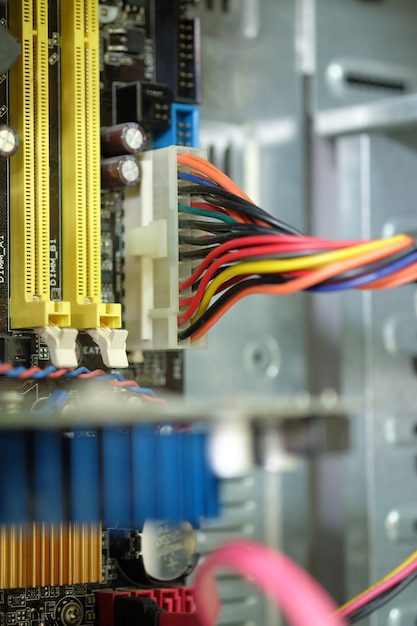How to Ping a Game Server: A Comprehensive Guide
Introduction
In the world of online gaming, having a stable and reliable connection to game servers is crucial for an enjoyable gaming experience. To ensure a smooth gameplay session, it is essential to know how to ping a game server effectively. This article aims to provide a comprehensive guide on how to ping a game server, explaining the concept of ping, its importance, and practical steps to check your connection to game servers.
Understanding Ping
A ping is a network utility that measures the latency or delay between your device and a remote server or computer. It is measured in milliseconds (ms) and represents the time it takes for data packets to travel back and forth between your device and the server.
Why does ping matter in gaming?
In online gaming, low ping values are desirable as they indicate a faster connection and minimize lag. Lag refers to delays between player input and its execution in the game, causing disruptions to gameplay. High ping values lead to increased latency, resulting in delayed player actions and a less responsive gaming experience.
How to ping a game server?
To ping a game server, follow these steps:
- Open the command prompt on your computer. You can do this by typing “cmd” in the Windows search bar or by pressing the Windows key + R and typing “cmd” in the Run dialog box.
- In the command prompt, type “ping” followed by the IP address or domain name of the game server you want to ping. For example, if you want to ping a server with the IP address 123.45.67.89, you would type “ping 123.45.67.89”.
- Press Enter to execute the command.
- The command prompt will display a series of results, including the number of packets sent, received, and lost, as well as the average ping time. The average ping time is the value that indicates your connection’s latency to the game server.
Interpreting Ping Results
Once you have executed the ping command, you will be presented with a series of results. Here are the key elements to consider when interpreting the ping results:
Packets Sent: This indicates the number of packets (data) sent from your device to the server.
Packets Received: This shows the number of packets successfully received by your device from the server.
Packets Lost: This represents the number of packets that did not reach the server or were lost during transmission.
Average Ping Time: This is the most important metric when measuring your connection to the game server. It represents the average time in milliseconds it takes for data packets to travel between your device and the server. Lower values indicate a better connection.
Troubleshooting High Ping
If you find that your average ping time is consistently high, there are a few steps you can take to troubleshoot and improve your connection:
- Check your internet connection: Ensure that you have a stable and high-speed internet connection. Disconnecting and reconnecting to your network may help resolve temporary issues.
- Close bandwidth-consuming applications: Close any applications or processes on your device that consume a significant amount of bandwidth, such as file-sharing programs or streaming services. This will free up more bandwidth for your gaming connection.
- Switch to a wired connection: If you are using a wireless connection, consider connecting your device directly to the router via an Ethernet cable. Wired connections generally provide better stability and lower ping compared to wireless connections.
- Check for router issues: Restarting your router or updating its firmware can help resolve connectivity issues that may be causing high ping in your gaming sessions.
- Choose servers closer to your location: If the game allows you to select server regions, choose one that is geographically closer to your location. Lower distance between you and the server generally results in lower ping values.
By following these troubleshooting steps, you can often improve your connection to game servers and reduce high ping, resulting in a smoother and more enjoyable gaming experience.
Conclusion
Pinging a game server is essential for assessing the quality of your connection and minimizing lag in online gaming. By understanding the concept of ping, interpreting ping results accurately, and troubleshooting high ping issues, you can optimize your gaming connection for an immersive and uninterrupted gameplay experience.
Remember, a low ping value translates to a more responsive gaming session, ensuring that your actions are executed swiftly and accurately within the game world.