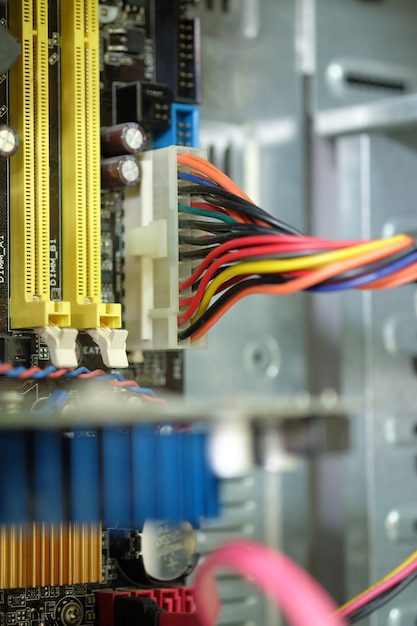How much storage is needed for a media server?
Introduction
A media server is an essential component for individuals or businesses looking to store and stream media files such as videos, music, and images. When setting up a media server, one of the key considerations is determining the amount of storage required to accommodate all the media files efficiently. The necessary storage capacity will depend on various factors, including the type and number of media files, the desired quality, and future growth projections.
Assessing Storage Requirements
Determining the ideal storage capacity for a media server involves analyzing several aspects. The following factors should be considered:
- Type of media files: Different types of media files have different storage requirements. For example, a high-definition video typically occupies significantly more space than an audio file.
- Number of media files: The quantity of media files you plan to store directly impacts the required storage capacity. A larger collection of media files will naturally require more storage space.
- Quality and resolution: Higher quality and resolution media files occupy more storage space. If you intend to store high-definition videos or uncompressed audio files, you will need more storage compared to lower-quality formats.
- Compression: The use of compression formats can reduce the file size of media files without compromising the overall quality. Employing compression techniques can help optimize the storage utilization of your media server.
- Redundancy and data protection: Consider whether you want to implement redundancy and backup strategies to protect your media files. These measures will require additional storage capacity.
- Future expansion: It’s important to anticipate future growth when assessing storage requirements. If you expect to add more media files over time, it’s advisable to allocate extra storage capacity to accommodate this expansion.
Calculating Storage Capacity
To calculate the ideal storage capacity for a media server, you will need to estimate the size of each media file and sum them up based on your requirements. Here’s a basic example to illustrate the process:
Let’s assume you have 500 high-quality music albums, with an average file size of 50 MB per album. Additionally, you have 100 high-definition movies, averaging 5 GB per movie.
Using these figures, we can calculate the total storage required as follows:
Total music storage: 500 albums * 50 MB = 25,000 MB (or 25 GB)
Total movie storage: 100 movies * 5 GB = 500 GB
Total storage required: 25 GB + 500 GB = 525 GB
In this hypothetical scenario, you would require at least 525 GB of storage to accommodate the specified music and movie collections. However, it’s important to remember that this calculation only accounts for the initial media files and does not consider future additions or redundancy measures.
Adding Redundancy and Backup
To ensure data safety and availability, many media server setups incorporate redundancy and backup strategies. These measures require additional storage capacity. Implementing redundant storage, such as RAID (Redundant Array of Independent Disks), allows for data recovery in case of disk failures. Generally, a RAID configuration can require 20-50% more storage, depending on the specific setup.
Furthermore, regular backups should be performed to safeguard media files against accidental deletion, hardware failures, or other unforeseen events. Backup storage requirements depend on the frequency of backups, the number of backup versions you wish to keep, and the size of media files. It’s recommended to allocate storage capacity that allows for multiple backups while considering any retention policies.
Factors Affecting Storage Efficiency
While determining the required storage capacity, it’s worth considering factors that can influence storage efficiency:
- Compression: As previously mentioned, employing compression techniques can significantly reduce storage requirements without compromising quality.
- Duplicate Files: Removing duplicate files saves storage space. Media servers often accumulate duplicate copies due to various sources or file management practices.
- Centralized vs. Distributed Storage: Depending on your setup, you may opt for centralized or distributed storage solutions. Centralized systems typically utilize network-attached storage (NAS) or storage area network (SAN) setups, while distributed systems distribute files across multiple devices.
- Efficient File Formats: Choosing efficient file formats can minimize storage usage. For example, using MP3 audio files instead of WAV can result in substantial space savings.
Consider these factors when designing your media server setup to optimize storage efficiency and make the most of the available capacity.
Conclusion
Determining the appropriate storage capacity for a media server requires careful consideration of various factors, including the types and number of media files, quality requirements, redundancy measures, and future growth projections. Calculating the estimated storage requirements based on file sizes is crucial, while also accounting for redundancy and backup needs. Additionally, employing compression techniques, removing duplicates, and choosing efficient file formats can maximize storage efficiency. By considering these aspects, you can ensure your media server has adequate storage capacity to meet your needs while allowing for future expansion and data protection.