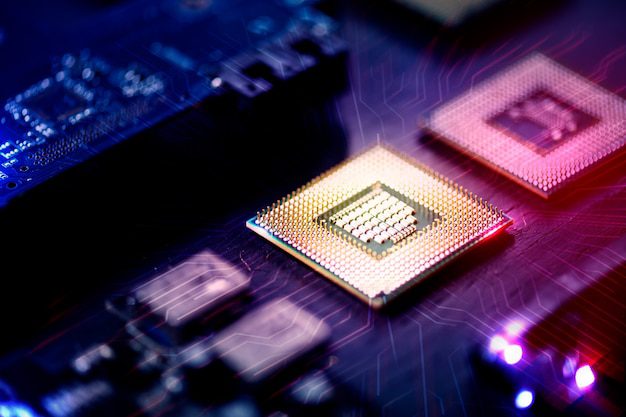Can Windows run on ARM?
Windows on ARM (WoA) is a version of the Microsoft Windows operating system designed to work on devices powered by ARM processors. This expands the range of devices that can run Windows, as traditionally, Windows has primarily been associated with x86-based computers. The introduction of WoA brings new possibilities for lightweight and power-efficient devices, such as tablets and laptops.
ARM architecture vs. x86 architecture
The main difference between ARM and x86 architectures lies in their underlying instruction sets. While x86 processors have been the dominant force in the PC market, ARM processors have gained popularity in the mobile and embedded systems domains due to their lower power consumption and better thermal efficiency.
Historically, Windows has been built around x86 architecture, which limited its availability on devices using ARM processors. However, with the increasing demand for portable and energy-efficient computing devices, Microsoft saw an opportunity to expand Windows to a wider range of hardware.
The birth of Windows on ARM
In 2012, Microsoft announced Windows RT, a version of Windows specifically designed for ARM-based devices. Windows RT was pre-installed on devices such as the Microsoft Surface RT tablet, offering a touch-centric interface and compatibility with a selection of apps from the Windows Store. Despite the initial excitement, Windows RT faced several challenges, including limited app availability and confusion among consumers about its compatibility with traditional Windows software.
Windows 10 on ARM
Building on the lessons learned from Windows RT, Microsoft introduced Windows 10 on ARM in 2017. Unlike its predecessor, this version of Windows is more versatile and offers compatibility with a wider array of applications. Windows 10 on ARM utilizes emulation technology to run x86 software, allowing users to install and use traditional Windows programs alongside apps designed specifically for ARM architecture.
Benefits of Windows on ARM
Windows on ARM brings several benefits to users, including:
- Portability: With ARM-based devices, users can enjoy the portability and longer battery life associated with mobile platforms, while still running a full desktop operating system like Windows.
- Connectivity: Many ARM-based devices offer built-in LTE connectivity, enabling users to stay connected wherever they go without the need for additional dongles or Wi-Fi networks.
- Efficiency: ARM processors are known for their power efficiency, making them ideal for devices that prioritize long battery life.
- Diversity of form factors: Windows on ARM opens up the market to a broader range of device form factors, from traditional laptops to 2-in-1 convertibles and lightweight tablets.
Windows on ARM brings together the best of both worlds – the power and versatility of Windows with the energy efficiency and mobility of ARM architecture.
Limitations and considerations
While Windows on ARM offers many advantages, there are some limitations and considerations to keep in mind. One key limitation is the lack of support for virtualization software, which means that certain enterprise applications and tools may not be compatible with devices running Windows on ARM.
Additionally, performance may vary when emulating x86 software on ARM-based devices. While most applications run smoothly, some resource-intensive or poorly optimized software may experience reduced performance.
The future of Windows on ARM
With each iteration, Microsoft continues to improve Windows on ARM, pushing the boundaries of what is possible on ARM-based devices. The future looks promising as developers continue to optimize their applications for ARM architecture, offering a wider selection of apps that can fully utilize the capabilities of these devices.
So, to answer the question, “Can Windows run on ARM?” – the answer is a resounding yes. With Windows 10 on ARM, Microsoft has successfully brought the power and versatility of Windows to a new generation of ARM-based devices, enabling users to enjoy the benefits of both worlds.
Will Windows 11 run on ARM?
With the recent launch of Windows 11, many users are wondering if the new operating system will be compatible with ARM-based devices. ARM architecture has gained popularity for its power efficiency and improved battery life, making it a preferred choice for portable devices such as tablets and laptops. In this article, we’ll delve into whether Windows 11 will run on ARM and what it means for users.
Windows 10 on ARM
Before we discuss Windows 11, let’s take a quick look at Windows 10 on ARM. Microsoft introduced Windows 10 on ARM to bring the full Windows experience to ARM-based devices. However, compatibility issues arose due to the differences in architecture. While most traditional Windows applications were not optimized for ARM, Microsoft provided emulation capabilities to run them with varying degrees of success.
Windows 11 Compatibility
Microsoft has announced that Windows 11 will be compatible with certain ARM-based devices. However, there are specific requirements that need to be met, such as having a TPM version 2.0 and Secure Boot-capable firmware. These requirements aim to ensure a secure and reliable experience for users.
While some older ARM devices may not meet the necessary requirements to run Windows 11, most newer ARM-based devices should be able to handle the new operating system. However, it’s essential to check with your device manufacturer to confirm compatibility.
The Benefits of ARM-based Devices
ARM-based devices offer several advantages, making them an attractive option for users. These advantages include:
- Power Efficiency: ARM architecture is known for its excellent power efficiency, resulting in longer battery life compared to traditional x86 processors.
- Portability: ARM-based devices are often lightweight and portable, making them ideal for on-the-go use.
- Always Connected: Many ARM-based devices offer built-in cellular connectivity, allowing users to stay connected even without Wi-Fi access.
Windows 11’s compatibility with ARM-based devices opens up a world of possibilities for users who value portability and extended battery life.
In conclusion, Windows 11 is designed to be compatible with certain ARM-based devices, providing a seamless experience for users. While older ARM devices may not meet the requirements, most newer devices should be able to run the new operating system smoothly. If you’re considering upgrading to Windows 11 on an ARM-based device, remember to check compatibility with your device manufacturer. Embrace the benefits of ARM architecture, such as power efficiency and portability, and enjoy the enhanced features and design of Windows 11.
Does Windows on ARM have a future?
Windows on ARM is a version of the Windows operating system that runs on devices using ARM processors. While initially met with skepticism due to compatibility issues, Windows on ARM has made significant strides in recent years. Here, we explore whether this platform has a promising future or if it will remain a niche option.
The Rise of Windows on ARM
Microsoft first introduced Windows on ARM in 2012 with the release of Windows RT. Unfortunately, this early version was limited in terms of software compatibility and performance. However, with the release of Windows 10 on ARM in 2017, the platform began to show more promise.
Windows on ARM offers several advantages:
- Improved battery life
- Always-on connectivity
- Efficient performance
These benefits make Windows on ARM appealing for lightweight, portable devices such as tablets and laptops.
Compatibility and App Support
One of the main concerns surrounding Windows on ARM is app compatibility. Initially, only apps compiled specifically for ARM would run on these devices, limiting the software available. However, with the introduction of emulation technology, Windows on ARM now supports running x86 apps. Although not all apps work perfectly, major software developers are gradually optimizing their applications for ARM processors.
“The potential for Windows on ARM is significant, especially as more developers optimize their apps for the platform.”
In addition to app compatibility, another potential issue is hardware support. While Windows on ARM is supported by major manufacturers like Microsoft, Lenovo, and HP, the range of devices available is still limited compared to traditional x86-based Windows machines.
The Future of Windows on ARM
Despite its early challenges, Windows on ARM is steadily gaining traction. The release of Qualcomm’s Snapdragon 8cx chip, specifically designed for Windows on ARM devices, demonstrates a commitment to improving performance and efficiency. Additionally, Microsoft continues to invest in optimizing the operating system for ARM processors.
Looking ahead, we can expect:
- Increased software compatibility
- Expanded hardware options
- Enhanced performance and battery life
As hardware and software support improves, Windows on ARM has the potential to become a more mainstream choice for consumers, especially those who value portability and connectivity. However, it may still face competition from traditional x86-based systems.
While the future of Windows on ARM is promising, its ultimate success will depend on continued development, broader industry support, and the ability to address any remaining compatibility challenges.
Does Windows 10 support ARM?
Windows 10, the widely used operating system, is known for its versatility and compatibility with a variety of hardware platforms. One such platform is ARM, which stands for Advanced RISC Machines. ARM processors are commonly found in smartphones, tablets, and other portable devices. But does Windows 10 support ARM architecture? Let’s find out!
The Journey of Windows on ARM
In the past, Windows operating systems were primarily designed to run on x86-based processors, which are used in traditional desktop and laptop computers. However, with advancements in technology and the growing popularity of mobile devices, Microsoft decided to explore compatibility with ARM processors.
Windows on ARM (WoA) was first introduced with Windows RT, a version of Windows 8 specifically developed for ARM-based tablets. This initial foray into ARM support encountered limitations as it wasn’t compatible with traditional desktop applications designed for x86 processors. Despite this setback, Microsoft continued its efforts to improve ARM compatibility.
Windows 10 and ARM
Windows 10 brought significant improvements to ARM support. With the introduction of Windows 10 on ARM, Microsoft aimed to deliver a full-fledged Windows experience on ARM-based devices.
Windows 10 on ARM allows users to run both Universal Windows Platform (UWP) apps and Win32 software through emulation. While UWP apps seamlessly work on ARM-based devices, running Win32 applications might result in reduced performance due to the emulation layer.
The Benefits of Windows 10 on ARM
Windows 10 on ARM offers several advantages, especially for mobile and lightweight devices:
- Improved Battery Life: ARM processors are known for their energy efficiency, enabling longer battery life on devices running Windows 10 on ARM.
- Always Connected: ARM-based devices can provide persistent connectivity, similar to smartphones, ensuring instant access to emails, notifications, and other online services.
- Portability: Devices powered by ARM processors are typically lighter and more compact, making them ideal for on-the-go usage scenarios.
“Windows 10 on ARM is a step towards the future of computing, aligning Microsoft’s operating system with the fast-evolving mobile landscape.”
While there are clear benefits to using Windows 10 on ARM, it’s important to consider your specific needs and ensure compatibility with any software or peripherals you may rely on. As technology advances, Windows 10 on ARM will likely continue to improve, further expanding its capabilities and bridging the gap between traditional computing and mobile devices.
Is Windows 11 ARM or x64?
With the introduction of Windows 11, there has been a lot of speculation about its compatibility with different processor architectures. One of the questions that many people have is whether Windows 11 will be designed for ARM or x64 processors. Let’s take a closer look at this topic.
ARM Processors
ARM processors are commonly found in smartphones, tablets, and other portable devices. They are known for their power efficiency and the ability to handle tasks on the go. In recent years, ARM processors have been making their way into laptops and even desktop computers, providing a lightweight and energy-efficient alternative to traditional x64 processors.
Windows 10 introduced support for ARM processors, allowing devices like the Surface Pro X to run the operating system smoothly. However, there were limitations in terms of application compatibility, as not all software was optimized for ARM architecture.
Windows 11: A Hybrid Approach
With Windows 11, Microsoft has taken a hybrid approach by supporting both ARM and x64 processors. This means that users can install and run Windows 11 on devices equipped with either architecture.
However, it’s important to note that not all features may be available on devices running ARM processors. Compatibility with certain applications and games might also vary, as developers need to optimize their software for ARM architecture. The key takeaway is that Windows 11 provides flexibility in choosing the right hardware for your needs.
Compatibility and Performance Considerations
If you’re contemplating upgrading to Windows 11 or purchasing a new device, determining the processor architecture that suits your requirements is crucial. Here are a few factors to consider:
- Application Compatibility: Check if the software you use regularly is compatible with ARM or x64 processors.
- Performance: Consider your usage type and whether an ARM or x64 processor would offer the best performance for your needs.
- Battery Life: ARM processors generally provide better energy efficiency, resulting in longer battery life.
“Windows 11 offers the flexibility to choose between ARM and x64 processors, allowing users to optimize their devices based on their specific requirements.”
In conclusion, Windows 11 is designed to support both ARM and x64 processors. This hybrid approach provides users with a wider range of hardware options. Whether you prefer the power efficiency of ARM or the compatibility and performance advantages of x64, Windows 11 allows you to choose the architecture that best suits your needs.
Can Windows ARM Run All Windows Apps?
With the rise of mobile devices and the increasing popularity of ARM-based processors, many users wonder if Windows ARM can run all Windows apps. In this article, we’ll delve into the topic and explore its implications for UK users.
The Transition to ARM
Microsoft’s transition to ARM-based processors began with the release of Windows 10 on ARM. This new architecture offers improved power efficiency and better battery life, making it desirable for portable devices such as laptops and tablets. However, one major concern surrounding Windows ARM is app compatibility.
App Compatibility
While most traditional x86-based Windows apps are not natively compatible with Windows ARM, Microsoft has addressed this issue by introducing an emulation layer. The Windows on ARM devices use emulation to run x86 apps, but there are some limitations to be aware of.
Performance: Emulation can impact performance, especially for resource-intensive applications. Some apps may experience slowdowns or reduced functionality when running on Windows ARM devices.
Unsupported apps: Certain apps that rely on drivers or software components specifically designed for x86 architecture may not work properly on Windows ARM. These include virtualization software, antivirus programs, and some games.
Optimized Apps for Windows ARM
To make the most of ARM-based processors, developers can optimize their apps for Windows ARM. These optimized apps run natively on ARM architecture, providing better performance and power efficiency. Microsoft has been actively encouraging developers to optimize their software using tools like the Microsoft Store’s ARM64 support.
In Conclusion
In the UK, Windows ARM offers a new paradigm for portable computing. While not all Windows apps are compatible, the emulation layer allows for running many x86 applications. Optimized ARM apps provide the best performance and user experience. It’s advisable to check app compatibility before switching to Windows ARM devices.
Ultimately, whether Windows ARM can run all Windows apps depends on various factors such as app optimization, compatibility, and the user’s specific needs. As ARM-based processors continue to evolve, we can expect more apps to be optimized and a wider range of software to become compatible with Windows ARM devices.