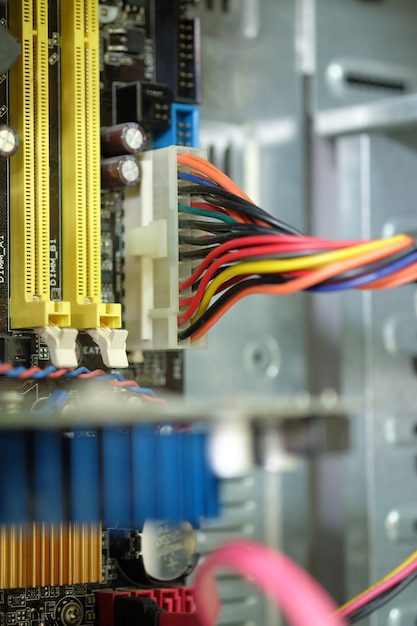Can Apple TV Access a Media Server?
In today’s digital age, streaming media has become an integral part of our entertainment experience. With the rise of smart TVs and streaming devices, such as Apple TV, accessing various media content has become more convenient and accessible than ever before. While Apple TV offers a wide range of built-in streaming services, many users wonder whether it is possible to access their personal media stored on a local media server. In this article, we will explore the capabilities of Apple TV in accessing media servers and provide you with all the information you need.
Understanding Media Servers
Before delving into Apple TV’s capabilities, let’s first understand what a media server is. A media server is a device or software that stores and shares media files, such as movies, TV shows, music, and photos, over a network. It acts as a central repository for your media content, making it accessible to different devices connected to the same network. Some popular media servers include Plex, Kodi, and Universal Media Server.
The Built-in Features of Apple TV
Apple TV comes with several built-in features and apps that allow you to stream content directly from popular services like Netflix, Hulu, and Amazon Prime Video. These services offer a vast library of movies, TV shows, and documentaries that can be enjoyed with a simple click of a button.
Furthermore, Apple TV also provides access to various music streaming platforms, including Apple Music, Spotify, and Pandora, allowing you to enjoy your favorite tunes whenever you please. Beyond streaming services, Apple TV offers additional functionalities, such as gaming, fitness apps, and integration with Siri for voice control.
Accessing Personal Media on Apple TV
While Apple TV primarily focuses on providing access to online streaming services, it is indeed possible to access your personal media server content as well. Apple TV has a built-in app called “Computers,” which allows you to connect and stream media files stored on a computer or network-attached storage (NAS) device.
To access your media server through Apple TV, both your media server and Apple TV need to be connected to the same local network. Once connected, follow these steps:
- On your Apple TV, go to the home screen and select the “Computers” app.
- Sign in using your Apple ID if prompted.
- Choose the media server you want to access from the list of available options.
- Browse your media library and select the desired content to start watching or listening.
It is worth mentioning that not all media servers are compatible with Apple TV’s “Computers” app. Apple TV supports media servers running Plex Media Server, iTunes, or any other DLNA-compliant server.
Using Plex Media Server with Apple TV
Plex Media Server is one of the most popular media server solutions available, and fortunately, it works seamlessly with Apple TV. Plex allows you to organize and stream your media content across different devices, including Apple TV.
By installing and setting up Plex Media Server on your computer or NAS device, you can access your media library on Apple TV through the “Computers” app. Follow these steps to get started:
- Install Plex Media Server on your computer or NAS device and set up your media library.
- Make sure your Apple TV and media server are connected to the same local network.
- On your Apple TV, open the “Computers” app and sign in if necessary.
- Select your Plex Media Server from the available options.
- Browse your media library and enjoy your personal content on the big screen.
Benefits of Accessing Media Servers with Apple TV
Accessing a media server through Apple TV offers several benefits. Firstly, it allows you to consolidate all your media content in one place, making it easily accessible across multiple devices. Whether you are at home or on the go, you can enjoy your movies, music, and photos without any hassle.
Moreover, using Apple TV as a media player provides a user-friendly interface and intuitive controls, enhancing your overall streaming experience. You can effortlessly navigate through your media library, create playlists, and control playback with ease.
Conclusion
In conclusion, Apple TV can indeed access media servers, enabling you to enjoy your personal media content alongside popular streaming services. Through its built-in “Computers” app, you can connect to compatible media servers and stream movies, TV shows, music, and photos stored on these devices. Whether you opt for Plex Media Server, iTunes, or another DLNA-compliant server, Apple TV offers a seamless integration that makes it a versatile and capable streaming device for all your entertainment needs.
With Apple TV, you can transform your living room into a media hub, bringing together your favorite online streaming services and personal media collection in a single, user-friendly interface. So sit back, relax, and enjoy the best of both worlds with Apple TV and your media server!