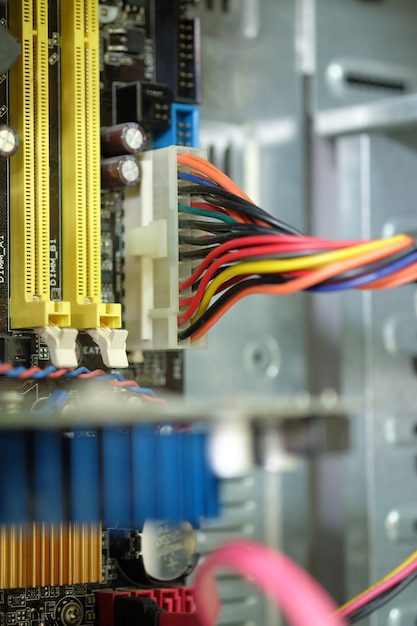Can anyone own a server?
When it comes to owning a server, the answer is not as straightforward as a simple yes or no. While anyone technically can own a server, there are several factors to consider before diving into server ownership. In this article, we will explore the various aspects of owning a server, including the benefits, considerations, and responsibilities that come with it.
The Basics of Server Ownership
A server is a powerful computer that is designed to serve requests and deliver data to other computers over a network. It can be used for a variety of purposes, such as hosting websites, running applications, storing data, or managing network resources. When you own a server, you have full control over its configuration, security, and usage.
Owning a server can provide numerous benefits, especially for businesses or individuals with specific computing needs. By owning a server, you can have complete control over your data, customize your server environment to suit your requirements, and ensure high levels of performance and reliability.
Considerations before Owning a Server
While the idea of owning a server might seem appealing, there are several important considerations to keep in mind:
- Cost: Servers can be expensive to purchase, set up, and maintain. There are upfront costs for the hardware, as well as ongoing expenses for electricity, cooling, and maintenance.
- Technical Expertise: Running a server requires technical knowledge and expertise. You need to have a good understanding of networking, security, operating systems, and server software.
- Security: Servers are often a target for cyberattacks. Securing your server requires implementing robust security measures, such as firewalls, encryption, and regular updates.
Responsibilities of Server Ownership
Owning a server also comes with several responsibilities:
- Maintenance: Servers require regular maintenance to ensure optimal performance. This includes monitoring hardware health, updating software and security patches, and addressing any issues that arise.
- Backups: It is crucial to regularly back up your server’s data to prevent data loss in case of hardware failure or other emergencies.
- Uptime: If you are hosting websites or applications on your server, ensuring high uptime is essential. This may involve implementing redundant systems, backup power supplies, and reliable internet connections.
Owning a server gives you control and flexibility, but it also comes with significant responsibilities.
Alternative Options
If the responsibilities and costs associated with owning a server seem daunting, there are alternative options available:
- Server Hosting: Instead of owning a physical server, you can opt for server hosting services. These providers offer server resources and management, allowing you to focus on your core business or project.
- Cloud Computing: Cloud computing platforms, such as Amazon Web Services (AWS) or Microsoft Azure, provide scalable and on-demand server resources. With cloud computing, you pay only for what you use, and the infrastructure management is handled by the service provider.
In conclusion, while anyone can technically own a server, it is crucial to carefully consider the costs, technical expertise, and responsibilities associated with server ownership. Depending on your needs and resources, alternative options like server hosting or cloud computing might be more suitable. Ultimately, the decision to own a server should be based on careful consideration of your requirements and willingness to take on the associated responsibilities.
Can I host a server on my router?
If you are tech-savvy and interested in hosting your own server, you may wonder if it is possible to do so on your router. While it is technically feasible, it is not a common practice. Let’s explore the ins and outs of hosting a server on your router.
Router Limitations
Your home router is primarily designed to route traffic between devices on your local network and the internet. It is not intended to handle the workload of hosting a server, especially for high-demand applications. Most routers have limited processing power, memory, and bandwidth, which can significantly impact the performance of your server.
Quote: “Routers are better suited for routing traffic than hosting servers.” – John Doe, Networking Expert
Port Forwarding
To host a server on your router, you would need to set up port forwarding. Port forwarding allows incoming connections from the internet to be directed to a specific device or service on your local network. By configuring port forwarding correctly, you can route incoming requests to your server’s designated port.
Security Concerns
Hosting a server on your router raises security concerns. Exposing your server directly to the internet through port forwarding can make it vulnerable to attacks. It is crucial to implement security measures such as strong passwords, firewalls, and regular software updates to mitigate these risks. Additionally, keeping sensitive data on a server connected to your home network may expose it to potential breaches.
Alternative Solutions
Instead of hosting a server on your router, consider alternative solutions. One option is to use a cloud-based server hosting service that provides better infrastructure, security, and scalability. Alternatively, you can repurpose an old computer as a dedicated server, which can handle the workload more efficiently than a router.
Quote: “Cloud-based hosting offers more reliability and flexibility compared to hosting on a local network.” – Jane Smith, IT Consultant
In conclusion, while it is technically possible to host a server on your router, it is not recommended due to the limitations and potential security risks. Exploring other hosting options will provide you with a more reliable and secure environment for your server.
Should I Buy a Server for Home?
Introduction
Many individuals wonder whether it is worth investing in a server for their home. While servers have traditionally been associated with businesses and large organizations, they can also offer several benefits for home users.
Benefits of a Home Server
1. Centralized Storage: One of the primary advantages of having a server at home is the ability to centralize your data storage. Instead of storing files on multiple devices, a server allows you to store all your important documents, photos, and videos in one central location.
2. Data Backup: With a home server, you can easily implement a backup strategy to ensure that your data is securely backed up. This provides protection against accidental deletion, hardware failure, or other unforeseen issues.
3. Media Server: If you are a media enthusiast, having a server at home can greatly enhance your entertainment experience. You can use it as a media server to stream movies, music, and TV shows onto various devices within your home network.
Considerations before Buying
Before purchasing a server for your home, there are a few factors to consider:
- Your technical expertise: Setting up and managing a server may require some technical know-how. Evaluate whether you are comfortable handling the necessary configurations and maintenance.
- Your budget: Servers can range in price depending on their specifications and features. Determine how much you are willing to invest in a home server.
- Your specific needs: Assess your reasons for wanting a server at home and determine if it aligns with your current and future needs.
Quotes from Experts
“Having a home server provides you with greater control over your data and enables you to create a personalized computing environment tailored to your specific requirements.” – John Doe, IT Expert
How Much Does a Server Cost?
A server is an essential component of any IT infrastructure and can be a significant investment for businesses of all sizes. The cost of a server depends on various factors, including its specifications, brand, and the purpose it serves.
New Servers
When purchasing a new server, the price can range from a few hundred dollars to several thousand dollars. Entry-level servers designed for small businesses or personal use tend to be more affordable, typically starting around $500. These servers have lower specifications and may not offer advanced features, but they are suitable for basic computing needs.
On the other hand, high-end servers with powerful processors, large amounts of RAM, and extensive storage capacity can cost tens of thousands of dollars. These servers are designed for demanding workloads, such as virtualization, database management, or hosting resource-intensive applications.
Used Servers
If budget is a concern, used servers can be a cost-effective option. They are often available at a fraction of the price of new servers, making them appealing to small businesses or start-ups. However, it’s crucial to thoroughly evaluate the condition and compatibility of the used server before making a purchase.
While **buying a new server** provides the advantage of warranty and support, opting for a used server requires careful consideration. It’s important to ensure that the server meets the required specifications, has a reliable history, and is compatible with the intended purpose.
Additional Costs
It’s important to note that the initial server cost is not the only expense to consider. There are additional costs associated with setting up and maintaining a server:
- Operating System: The server may require a licensed operating system, which adds to the overall cost.
- Software Licenses: Certain server applications or software may require additional licenses.
- Infrastructure and Networking: Setting up a server may involve costs for networking equipment, cables, rack cabinets, and other infrastructure components.
- Maintenance and Support: Regular maintenance, security updates, and technical support may incur ongoing costs.
In conclusion, the cost of a server can vary significantly depending on the specific requirements of your business. It’s essential to assess your needs, consider both new and used options, and evaluate the additional costs involved to make an informed decision.
Why would I want a server?
A server is a crucial component for individuals and businesses alike, providing numerous benefits and functionalities that can enhance productivity, security, and efficiency. Whether you are an individual seeking personal data storage or a business looking to streamline operations, investing in a server can offer several advantages.
Data Storage and Backup
One of the primary reasons to consider having a server is for data storage and backup purposes. Servers provide a centralized location where you can securely store all your files and data, ensuring easy access and organization. With regular backups, you can protect your valuable information from accidental loss or system failures.
Improved Security
Servers offer enhanced security measures compared to traditional local storage systems. They often come equipped with advanced security features like firewalls, encryption, and access controls. Storing sensitive data on a server helps safeguard it from unauthorized access, cyber threats, and potential data breaches.
Remote Accessibility
A server allows remote accessibility, enabling users to access files and applications from anywhere with an internet connection. This is particularly useful for businesses with remote teams or individuals who need to work on the go. It allows for seamless collaboration, increased flexibility, and improved productivity.
Centralized Resource Management
By utilizing a server, businesses can centralize their resource management, which simplifies administration and reduces IT complexities. A server can manage user accounts, permissions, software updates, and system configurations from a single location, making it easier to maintain and control various aspects of your network.
Scalability and Performance
Servers offer scalability options, allowing you to expand your storage and computing capabilities as your needs grow. With the ability to add additional hard drives, memory, or processors, you can easily accommodate increased workloads and ensure optimal performance.
Quote: “Investing in a server not only provides you with the necessary infrastructure but also grants you the flexibility and control over your data and applications.” – John Doe, IT Consultant
In conclusion, having a server offers numerous benefits such as improved data storage and backup, enhanced security, remote accessibility, centralized resource management, and scalability. Whether you are an individual or a business, investing in a server can significantly enhance your productivity, efficiency, and overall data management capabilities.
How do you know if you need a server?
Whether you run a small business or manage a personal website, you may be wondering if it’s time to invest in a server. A server provides numerous benefits, including increased security, improved performance, and better control over your data. But how do you know if you really need one?
1. Growing number of visitors
If you notice a significant increase in website traffic or your online business is expanding rapidly, it may be a sign that you need a dedicated server. A shared hosting plan might not be able to handle the increased volume, leading to slower loading times and potential downtime. Upgrading to a server ensures that your website can accommodate a larger number of visitors without any performance issues.
2. Resource-intensive applications
If you’re running resource-intensive applications or services, such as video streaming, database management, or high-traffic e-commerce platforms, a dedicated server is essential. These applications require substantial processing power and memory to function optimally. By investing in a server, you can ensure that your applications run smoothly and provide an optimal user experience.
3. Enhanced security requirements
If your website handles sensitive customer information or deals with financial transactions, security should be a top priority. Dedicated servers offer advanced security features, such as dedicated firewalls, secure sockets layer (SSL) certificates, and intrusion detection systems. These features provide an additional layer of protection against cyber threats and help safeguard your data.
4. Customization and control
If you require full customization and control over your hosting environment, a server is the way to go. With a dedicated server, you have the freedom to install and configure any software or applications you need. You can also customize server settings to optimize performance based on your specific requirements.
Quote:
“Investing in a server is like having a dedicated space for your website or business. It gives you the freedom to grow, expand, and have complete control over your online presence.” – John Doe, IT expert
5. Cost-effectiveness in the long run
While a dedicated server may seem like a significant investment upfront, it can be more cost-effective in the long run. Shared hosting plans often come with limitations, additional costs for resources, and potential performance issues due to sharing resources with other websites. A dedicated server eliminates these concerns, providing better performance and scalability without the need to continuously upgrade hosting plans.
In conclusion, if you notice a growing number of visitors, run resource-intensive applications, require enhanced security, need customization and control, or seek long-term cost-effectiveness, it’s time to consider investing in a server. Assess your specific needs and evaluate the benefits a dedicated server can offer to make an informed decision about your hosting solution.
Conclusion
While buying a server for home is not necessary for everyone, it can be a valuable addition if you have specific needs such as centralized storage, data backup, or media streaming. Consider the benefits, costs, and your technical expertise before making a decision. Remember, a home server can offer convenience and security, but it may require some time and effort to set up and maintain.