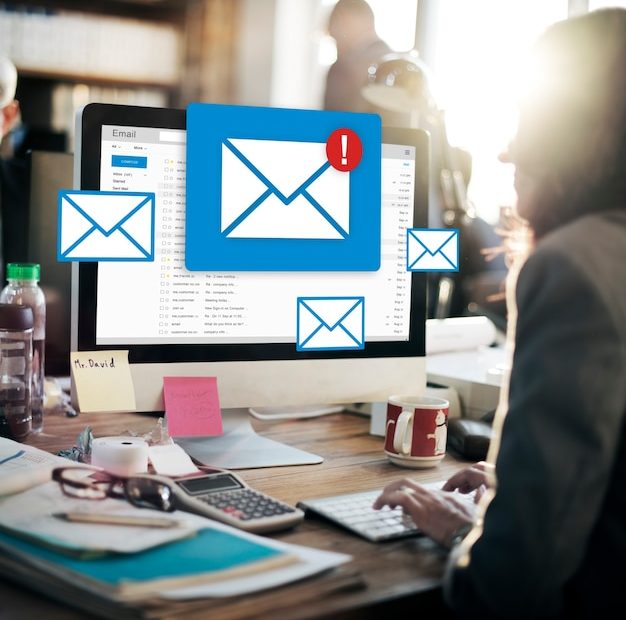Why am I not receiving all my emails?
It can be frustrating when you notice that you are not receiving all your emails. Missing important messages or not being able to stay updated on the latest communications can have a significant impact on both personal and professional life. There can be several reasons why this might be happening, from technical issues to spam filters and incorrect settings. In this article, we will explore some common causes and potential solutions for this problem.
1. Spam Filters:
One of the most common reasons for missing emails is the action of spam filters. While these filters are designed to protect us from unwanted and potentially harmful messages, sometimes they can be a bit too zealous and mistakenly mark legitimate emails as spam. It’s worth checking your spam folder regularly to ensure that important emails haven’t been filtered out. You can also add specific senders or domains to your contacts or whitelist to prevent their emails from being flagged as spam.
2. Incorrect Email Settings:
Another possible reason for missing emails is incorrect email settings. Double-checking your email account settings, such as incoming and outgoing server configurations, can help ensure that your emails are being received correctly. It’s also important to verify that your email account storage isn’t full, as this can prevent new messages from being delivered to your inbox.
3. Email Forwarding or Filtering Rules:
If you have set up email forwarding or filtering rules, it’s possible that certain messages are being redirected or sorted into specific folders without your knowledge. Check your email account settings to review any existing forwarding or filtering rules and make any necessary adjustments. This is especially important if you have recently made changes to your email setup.
4. Server Issues:
Occasionally, server issues can disrupt the smooth flow of emails. If there is a problem with the email server you are using, it may result in delayed or undelivered messages. In such cases, contacting your email service provider or IT department can help identify and resolve any ongoing server issues.
5. Email Client or App Problems:
If you access your emails through a specific email client or app, issues with that software might be causing missing emails. Check for any updates or known problems associated with your chosen email client. Alternatively, try accessing your emails through a different email client or directly from the web interface to see if the issue persists.
Remember: It’s important to periodically review your email settings, check your spam folder, and keep your email client or app up to date to minimize the chances of missing important messages.
By addressing these common causes of missing emails, you should be able to improve the reliability of your email communications. However, if the problem persists, it is advisable to seek further assistance from your email service provider or IT support team who can provide more specific guidance based on your setup.
Why do my emails go to the spam folder?
Are you frustrated with your emails consistently ending up in the spam folder? You’re not alone. Many individuals and businesses face this issue, but understanding the reasons behind it can help you improve your email deliverability. Here are some common factors that might be causing your emails to end up in the spam folder:
- Poor email authentication: Emails lacking proper authentication measures such as SPF (Sender Policy Framework) and DKIM (DomainKeys Identified Mail) are more likely to be marked as spam. Ensure that these authentication protocols are correctly implemented.
- High spammy content: If your email contains elements that resemble spam, include excessive capitalization, exclamation marks, or misleading subject lines, it may trigger spam filters. Craft your emails professionally and avoid using overly promotional language.
- Poor sender reputation: Email providers maintain databases of sender reputations to determine the trustworthiness of incoming emails. If you have a history of sending spam or your IP address is associated with spamming, your emails may be flagged as spam. Monitor your sender reputation and take necessary steps to improve it.
- Low engagement: If your recipients frequently delete your emails without opening them or mark them as spam, email providers may start filtering your messages. Encourage engagement by providing valuable content and allowing users to easily unsubscribe from your mailing list.
How to avoid the spam folder?
Avoiding the spam folder requires a proactive approach. Here are some steps you can take:
- Use a reputable email service provider (ESP): A reliable ESP will have good sender reputation and will implement necessary authentication protocols on your behalf.
- Personalize your emails: Address recipients by name and segment your email list for more targeted communication. Personalized emails are less likely to be marked as spam.
- Regularly clean your email list: Remove inactive or unengaged subscribers to maintain a healthy engagement rate.
- Test your emails before sending: Use email testing tools to ensure that your messages don’t trigger spam filters.
Remember, avoiding the spam folder is an ongoing process that requires continuous monitoring and improvement. By implementing these practices, you can increase the chances of your emails reaching the intended recipients’ inbox instead of being lost in the spam folder.
“Don’t let your valuable emails end up in the spam folder. Take the necessary steps to improve deliverability and engage with your audience effectively.” – Email Marketing Expert
How to Troubleshoot Delayed Email Deliveries?
As frustrating as it can be, delayed email deliveries are a common occurrence that many people face. Whether you’re waiting for an important work email or a personal message, understanding how to troubleshoot and resolve delays is essential. In this article, we will guide you through some common causes of delayed email deliveries and provide solutions tailored for a UK audience.
1. Check your Internet Connection
Before proceeding with troubleshooting, ensure that your internet connection is stable. Slow or unstable connections can cause delays in email delivery. Try refreshing your browser or reconnecting to your Wi-Fi network to resolve any network-related issues.
2. Verify Email Settings
Confirm that your email settings are correctly configured. Ensure that your outgoing mail server (SMTP) settings are accurate for your email provider. Double-check the port numbers, SSL settings, and authentication requirements. Incorrect settings can lead to delays or blocking of outgoing emails.
3. Check Spam or Junk Folders
Spam filters often mark legitimate emails as junk, resulting in delayed delivery or even filtering them out completely. Check your spam or junk folder regularly and mark any important emails as “Not Spam” to avoid future delivery issues.
4. Contact Email Service Provider
If you consistently experience delayed email deliveries, it’s worth contacting your email service provider. Explain the issue and provide specific examples of delayed emails. They can investigate if there are any underlying technical issues affecting their servers or infrastructure.
5. Consider Alternative Email Providers
If you frequently encounter delayed email deliveries with your current email provider, it might be worth exploring alternative options. Research email providers that offer reliable services, efficient customer support, and advanced security features. Migrating to a different provider can help resolve persistent delivery issues.
Did you know? According to a report by Ofcom, the average UK adult sends and receives about 35 emails per day.
Remember that email delivery delays can occur due to various factors, including server congestion, recipient server issues, network problems, or spam filtering. By following these troubleshooting steps tailored for a UK audience, you can effectively resolve most delays and streamline your email communication.
Solutions for Email Bounce-Back Issues
Understanding Email Bounce-Backs
Email bounce-backs can be frustrating for both senders and recipients. They occur when an email fails to reach its intended recipient and is returned to the sender’s inbox with an error message. This can happen due to various reasons, including invalid email addresses, full inboxes, or spam filters identifying the email as junk.
Troubleshooting Common Issues
If you’re experiencing frequent email bounce-backs, there are a few steps you can take to troubleshoot the problem:
- Double-check the recipient’s email address: Make sure the email address is entered correctly without any typos. Sometimes a simple error can lead to a bounce-back.
- Contact the recipient through an alternative method: If possible, try reaching out to the recipient through a different communication channel, such as phone or social media, to confirm their email address or check if they have any issues receiving emails.
- Check your sending reputation: Some bounce-backs occur due to poor sender reputation or being flagged as a spammer. Ensure that your email server is properly configured and that you aren’t engaging in any suspicious email practices.
- Review email content and formatting: Certain keywords or excessive use of images or attachments can trigger spam filters. Make sure your email content is clean and follows best practices.
Preventing Future Bounce-Backs
To reduce the likelihood of email bounce-backs in the future, consider adopting the following strategies:
- Use double opt-in: Utilize a double opt-in process when building your mailing list to ensure that subscribers have entered valid email addresses.
- Regularly clean your email list: Remove any inactive or invalid email addresses from your database to reduce the chances of bounce-backs.
- Authenticate your emails: Implement authentication protocols like SPF (Sender Policy Framework) and DKIM (DomainKeys Identified Mail) to verify your email’s authenticity and increase deliverability.
Remember, reducing email bounce-backs requires vigilance and ongoing maintenance. By closely monitoring your sending practices and adopting best practices, you can significantly improve your email deliverability rates.
Resolving Attachment Issues in Emails
Email attachments are a common way to share files and documents, but sometimes they can cause issues that prevent the recipient from accessing or opening the files. In this article, we will discuss some common attachment issues that occur in emails and provide solutions for resolving them.
1. File Size Limitations
One of the most frequent issues with attachments is file size limitations. Many email providers have restrictions on the size of attachments that can be sent or received. If you encounter problems sending or receiving large files, consider compressing them into a smaller format or using cloud storage services like Google Drive or Dropbox.
2. File Format Compatibility
Another common problem is file format compatibility. Ensure that the recipient has the necessary software or applications to open the attachment. If possible, convert the file into a more universal format such as PDF.
3. Virus Scanning
Virus scanning software can sometimes mistakenly flag legitimate attachments as potential threats, preventing the recipient from accessing them. To resolve this, ensure that your antivirus software is up to date and properly configured. You can also try renaming the file extension or compressing it into a ZIP folder before sending.
4. Troubleshooting Email Clients
If attachments consistently fail to upload or download, the issue might be with your email client settings. Check your email client’s support documentation or contact customer support for assistance. They may suggest adjusting security settings, clearing caches, or updating the application.
In Conclusion
Attachment issues in emails can be frustrating, but with the right troubleshooting steps, you can resolve them effectively. Remember to consider file size limitations, file format compatibility, virus scanning, and email client settings. By following these tips, you can ensure that your attachments are sent and received without any hiccups.
Additionally, it’s always a good practice to double-check the attachment before sending to ensure it is the correct file and opens properly. Taking these precautions will help you avoid attachment issues and improve your overall email communication experience.
How to Prevent Emails from Being Flagged as Phishing
With the increasing threat of phishing attacks, it’s important to take necessary measures to ensure your emails are not mistakenly flagged as phishing. Here are some useful tips to prevent this from happening:
Create Authentic Emails
When crafting your emails, focus on creating authentic and trustworthy content. Avoid using overly promotional or suspicious language that could trigger phishing flags. Keep the subject line clear and concise, avoiding spam-triggering words.
Authenticate Your Emails
Authentication is crucial in establishing your credibility. Implement Domain-based Message Authentication, Reporting, and Conformance (DMARC) protocols to verify your email’s authenticity. This significantly reduces the chances of your emails being marked as phishing.
Avoid Suspicious Attachments and Links
Attachments and links can often raise suspicion. Ensure that any attachments or links in your emails are secure and relevant. Avoid using shortened URLs as they may be flagged as potentially malicious.
Use a Reputable Email Service Provider
Choosing a reputable email service provider can enhance the deliverability of your emails and reduce the chances of being labeled as phishing. These providers often have robust security measures in place to protect against spam and phishing attacks.
Ensure Consistent Sender Information
Consistency in sender information is essential. Use a recognizable sender name and a consistent email address domain. This helps establish trust with your recipients and reduces the risk of your emails being flagged.
Incorporating these preventative measures into your email practices can significantly decrease the likelihood of your emails being flagged as phishing. By focusing on authenticity, proper authentication, and trustworthy content, you can ensure that your emails reach their intended recipients without triggering any false alarms.
Conclusion
Email bounce-backs can be a frustrating issue, but with the right troubleshooting steps and preventive measures, you can minimize their occurrence. By ensuring proper email address entry, checking your sending reputation, reviewing email content, and implementing best practices like double opt-in and email authentication, you can improve your email deliverability and reach your recipients’ inboxes successfully.