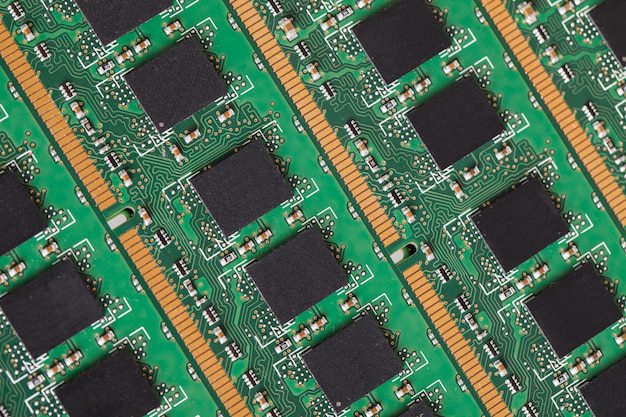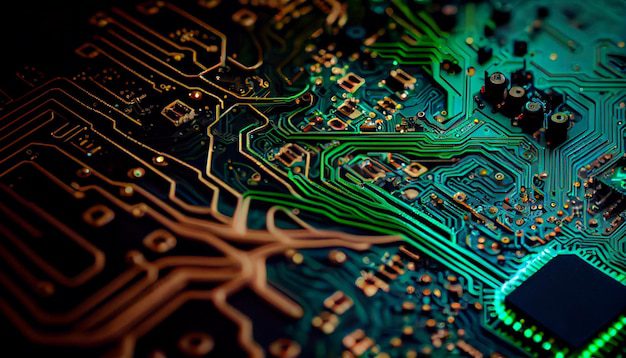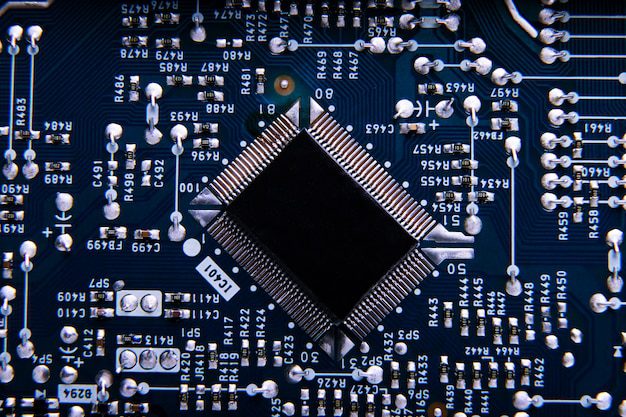Which processor is more better?
In today’s world of technology, processors play a vital role in determining the performance and efficiency of our devices. Whether you are buying a new laptop, desktop, or smartphone, the choice of processor can significantly impact your overall user experience. Two popular processors that often come up in discussions are the Intel Core and the AMD Ryzen. But which one is more better?
The Battle of the Giants
The competition between Intel Core and AMD Ryzen has been fierce. Both brands have developed powerful processors that cater to different needs and preferences. While Intel has long held the crown for its dominance in the market, AMD Ryzen emerged as a strong contender in recent years with its improved performance and competitive pricing.
It’s important to note that the answer to which processor is better depends on various factors, such as your specific requirements, budget, and the intended use of the device. Let’s take a closer look at the strengths and weaknesses of each processor.
Intel Core Processors
Intel Core processors are known for their exceptional single-threaded performance, making them ideal for tasks that rely heavily on individual cores. They excel in applications that require high clock speeds, such as gaming, video editing, and graphic design.
Advantages of Intel Core processors:
- Strong single-threaded performance
- Wide range of options and configurations
- Extensive software optimization
- Compatible with most software and games
Disadvantages of Intel Core processors:
- Higher cost compared to AMD Ryzen
- Lower multi-threaded performance
- Potential overheating issues
“Intel Core processors offer reliable and consistent performance, particularly in single-threaded tasks. They are a safe choice for gamers and professionals who prioritize clock speed and strong software compatibility.”
AMD Ryzen Processors
AMD Ryzen processors, on the other hand, have gained popularity due to their superior multi-threaded performance. They are designed with more cores and threads, allowing for better multitasking, productivity, and overall system responsiveness.
Advantages of AMD Ryzen processors:
- Higher core and thread count
- Superior multi-threaded performance
- Competitive pricing
- Efficient energy consumption
Disadvantages of AMD Ryzen processors:
- Slightly lower single-threaded performance
- Somewhat limited software optimization
- Less compatibility with certain software and games
“AMD Ryzen processors provide excellent value for your money, especially if you prioritize multitasking and multi-threaded performance. They are an attractive option for content creators, streamers, and budget-conscious users.”
Choosing the Right Processor for You
When it comes to deciding which processor is better for you, it ultimately depends on your specific needs and budget. Consider the following factors:
- Intended Use: Determine the primary use of your device. Are you a gamer, content creator, or casual user?
- Budget: Evaluate your budget and weigh the pros and cons of each processor within your price range.
- Software Compatibility: Research whether the software and games you use are optimized for a particular processor brand.
- Future Proofing: Consider the longevity of your device and whether future software updates or advancements may favor one processor over the other.
Ultimately, both Intel Core and AMD Ryzen processors have their own strengths and weaknesses. It’s important to do thorough research, read reviews, and analyze benchmarks to make an informed decision that aligns with your requirements.
Remember, the “better” processor is subjective and highly dependent on individual needs and preferences. So, choose wisely to ensure the best performance and overall user experience for your specific use case!
Is it Better to Have a Higher GHz Processor or Lower?
Choosing the right processor for your computer is crucial in determining its overall performance. One of the key factors to consider is the clock speed, measured in GHz (gigahertz). However, when it comes to deciding whether a higher GHz processor is better than a lower one, it’s important to understand that it depends on your specific needs.
Higher GHz Processors:
A higher GHz processor generally means faster processing speeds, which can be beneficial for tasks that require intensive calculations or handling large amounts of data. If you’re a professional video editor, 3D designer, or gamer, opting for a processor with higher clock speeds might provide smoother and more responsive performance.
For example:
If you’re into gaming, a higher GHz processor can help deliver seamless gameplay, reducing lag and improving overall frame rates.
Lower GHz Processors:
On the other hand, a lower GHz processor can still be sufficient for everyday tasks such as web browsing, word processing, or watching videos. In fact, many lower GHz processors are designed to be energy-efficient, resulting in less heat generation, reduced power consumption, and longer battery life for laptops.
For instance:
If you primarily use your computer for surfing the internet, checking emails, and casual multimedia consumption, a lower GHz processor should be more than capable of meeting your needs.
Considerations beyond GHz:
While clock speed is an important factor, it’s essential to consider other aspects of a processor, such as the number of cores, cache size, and architecture, which can have a significant impact on overall performance. Comparing benchmarks and reviews can help you make a more informed decision.
Final Thoughts:
Ultimately, the choice between a higher GHz processor or a lower one depends on your specific requirements and budget. If you are into demanding tasks that require heavy processing power, a higher GHz processor might give you the desired performance boost. However, for everyday tasks and energy efficiency, a lower GHz processor can be a more suitable option.
How do I know which processor is faster?
When it comes to buying a new computer, one of the most important factors to consider is the performance of the processor. The processor, or CPU (Central Processing Unit), is responsible for carrying out all the calculations and tasks that make your computer run smoothly. But with so many options available, how can you determine which processor is faster? Here are some key indicators to look out for:
Clock Speed
The clock speed of a processor is measured in GHz (gigahertz) and represents how many cycles it can perform per second. Generally, a higher clock speed indicates a faster processor. However, it’s important to note that clock speed alone doesn’t determine overall performance, as different processors may have different architectures and efficiency.
Number of Cores
A processor can have single-core, dual-core, quad-core, or even more cores. Each core is like an individual brain that can handle multiple tasks simultaneously. More cores allow for faster multitasking and better performance, especially when running applications that require a lot of processing power.
Benchmark Tests
To get an accurate comparison of processor performance, it’s recommended to look at benchmark tests. These tests measure the processor’s ability to handle specific tasks and provide a score for comparison. Popular benchmarking tools include PassMark, Geekbench, and Cinebench. Keep in mind that benchmark results may vary depending on the test used and other system components.
Cache Size
The cache is a small amount of memory located on the processor itself, which stores frequently used data for quick access. A larger cache size generally improves performance, as the processor can retrieve data faster. Different processors may have different cache sizes, so it’s worth considering when comparing their performance.
Ultimately, the best way to determine which processor is faster for your needs is to consider a combination of these factors and look at real-world performance reviews. Application-specific benchmarks and user reviews can provide valuable insights into how a processor performs in different scenarios.
What makes a computer faster: RAM or processor?
In the world of technology, there is always a debate about what components are responsible for making a computer faster. Two components that play a crucial role in the overall performance are the RAM (Random Access Memory) and the processor. Let’s explore the differences and determine which one has a bigger impact on the speed of your computer.
The Role of RAM
RAM is a type of computer memory that stores data that is actively being used by the computer. It allows the processor to quickly access this data, resulting in faster and more efficient operations. Having more RAM enables your computer to handle multiple tasks simultaneously without a significant drop in performance.
“RAM acts as a temporary storage space for the data that the processor needs to access frequently.”
For example, when you have multiple browser tabs open or are running demanding software applications, the RAM ensures smooth multitasking by keeping all the required data readily accessible.
The Power of the Processor
The processor, also known as the central processing unit (CPU), is often referred to as the brain of the computer. It executes instructions, performs calculations, and manages all the tasks carried out by the computer. The processor’s speed is measured in gigahertz (GHz) and determines how quickly it can perform these operations.
“A powerful processor can handle complex computations and data processing more efficiently.”
When it comes to tasks that require heavy processing, such as video editing or gaming, a faster processor can significantly enhance the overall speed and performance of your computer.
RAM vs. Processor: Which One Matters More?
So, which component is more important for making a computer faster? The answer is: it depends on the type of tasks you frequently perform on your computer.
If you often multitask, work with multiple applications simultaneously, or use memory-intensive software, having sufficient RAM will make a noticeable difference. On the other hand, if you engage in resource-demanding activities like gaming, video editing, or 3D rendering, investing in a powerful processor can significantly enhance your experience.
A balanced combination of both RAM and processor power is ideal for achieving optimal computer performance. Upgrading one without considering the other may not yield substantial improvements.
“Remember to consider your specific needs and usage patterns when deciding which component to prioritize.”
In summary, while both RAM and the processor are crucial components for computer speed, their importance varies depending on the tasks at hand. It’s always a good idea to assess your requirements and consult with an expert if you are unsure about which upgrade will benefit you the most.
What is the most powerful processor chip?
In today’s fast-paced technological world, having a powerful processor chip is crucial for optimal performance and efficiency. Whether you’re a gamer, a professional working with resource-intensive software, or simply someone who wants a smooth user experience, choosing the right processor chip is essential.
The Race for Power
One of the leading contenders in the realm of processor chips is the AMD Ryzen Threadripper 3990X. With a whopping 64 cores and 128 threads, this chip delivers exceptional multi-threaded performance. It’s an ideal choice for professionals working with video editing, 3D modeling, or heavy multitasking.
On the other hand, Intel’s Core i9-10900K offers remarkable single-core performance, making it a favorite among gamers. With its 10 cores and 20 threads, it delivers high clock speeds and astonishing responsiveness.
Benchmarking Performance
To determine the most powerful processor chip, industry experts often rely on benchmark tests. One widely recognized benchmark is the PassMark CPU Benchmarks, which measures processor performance across various tasks. The current leader according to PassMark is the AMD Ryzen Threadripper 3990X, with an impressive score of over 30,000.
According to PassMark, the AMD Ryzen Threadripper 3990X is “the fastest CPU (chip) overall.”
– PassMark CPU Benchmarks
Considerations Beyond Power
While power is undoubtedly essential, it’s important to consider other factors when choosing a processor chip. These include energy efficiency, compatibility, and price-to-performance ratio. Additionally, the operating system and software you use may influence your decision, as some applications are optimized for specific chips.
Conclusion
Choosing the most powerful processor chip depends on your specific needs and budget. The AMD Ryzen Threadripper 3990X and Intel Core i9-10900K both excel in different areas, catering to different user requirements. By considering factors beyond raw power, such as energy efficiency and compatibility, you can make a more informed decision when selecting the best processor chip for your needs.