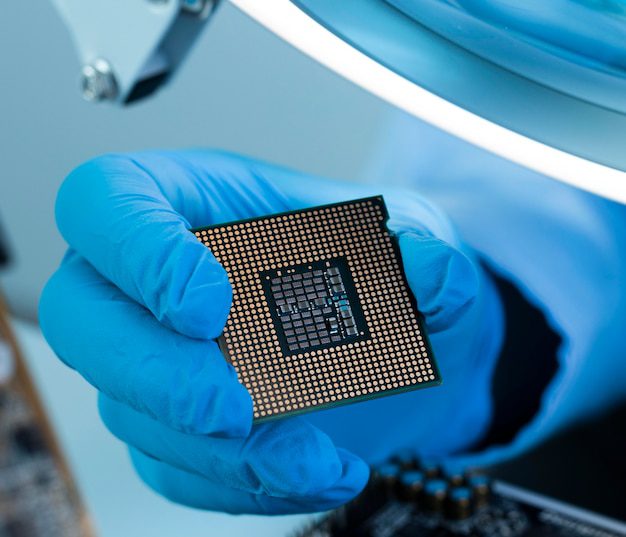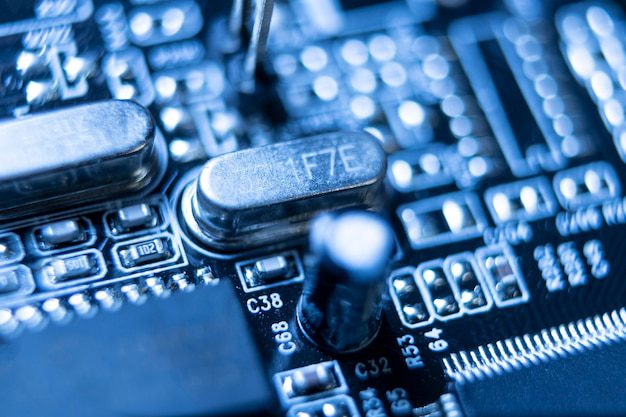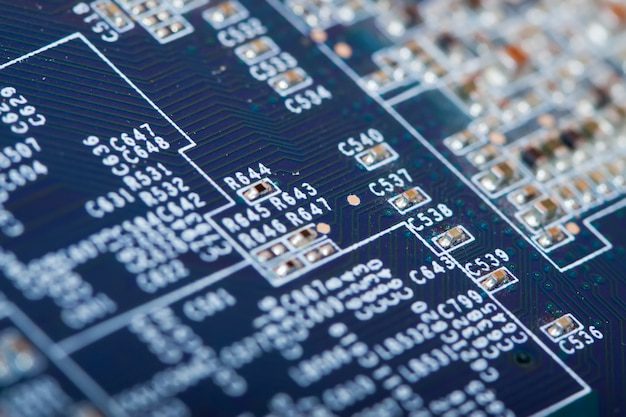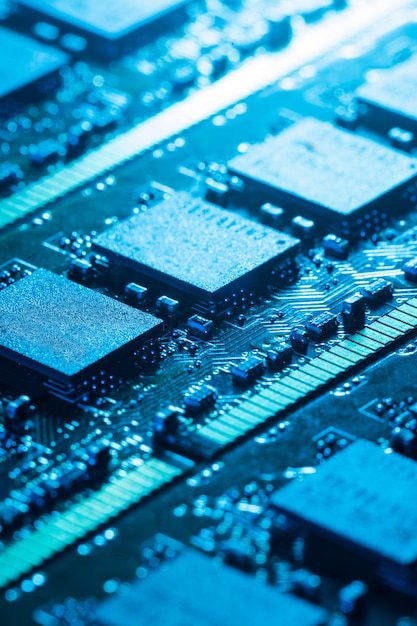What is the difference between i3, i5, i7, and i9 processors?
If you’ve ever shopped for a new computer or considered upgrading an existing one, you have likely come across terms like i3, i5, i7, and i9 processors. These processors, developed by Intel, are designed to provide varying levels of performance and power for different types of computing tasks. Understanding the differences between them is essential in order to make an informed decision when buying or building a computer.
1. The Basics
At a basic level, the i3, i5, i7, and i9 processors are classified based on their performance and capabilities. The numbering system typically denotes their relative power within each family, with higher numbers indicating more advanced processors. However, it’s important to note that the performance of a processor is not solely determined by its model number but also by other factors like clock speed, cache size, and core count.
2. Core Count
One of the fundamental differences between these processors is the number of cores they have. Cores are like individual processing units within a single chip. The more cores a processor has, the more tasks it can handle simultaneously, resulting in improved multitasking and overall performance. The i3 processors usually have two or four cores, while the i5 processors generally have four or six cores. On the other hand, both the i7 and i9 processors typically feature six or eight cores, with some i9 variants even offering up to 18 cores, making them extremely powerful for demanding tasks like video editing or gaming.
3. Hyper-Threading
An important feature to consider when comparing these processors is Hyper-Threading, which allows each physical core to handle multiple threads simultaneously. This technology effectively doubles the number of processing threads available to the operating system, leading to improved performance in tasks that can take advantage of multi-threading. Hyper-Threading is present in all i7 and i9 processors, while some i3 and i5 processors may also have this feature.
4. Clock Speed and Cache Size
Another factor that influences processor performance is the clock speed, measured in gigahertz (GHz). A higher clock speed allows for faster data processing, resulting in better overall performance. Additionally, processors with larger caches can store more data close to the cores, reducing the time it takes to access information and improving efficiency. While the specific clock speeds and cache sizes vary between different models and generations, generally speaking, i7 and i9 processors tend to have higher clock speeds and larger caches than their i3 and i5 counterparts.
5. Intended Usage
It’s important to consider the intended usage when choosing between these processors. If you primarily use your computer for basic tasks like web browsing, word processing, and light multitasking, an i3 processor may be sufficient. However, if you frequently engage in more demanding activities like gaming, video editing, or running resource-intensive software, an i5 or i7 processor would provide a noticeable performance boost. The i9 processors, with their high core counts and clock speeds, are typically reserved for professionals or enthusiasts who require extreme computing power.
“The i3, i5, i7, and i9 processors are designed to meet different performance needs, catering to a wide range of users from casual users to power users.”
When comparing these processors, it’s also crucial to consider other factors such as the motherboard compatibility, power consumption, and budget constraints. Evaluating your specific requirements and considering how you plan to use your computer will help you determine which processor is the right choice for you.
In conclusion, the i3, i5, i7, and i9 processors offer a range of performance levels to suit various computing needs. By understanding their differences in terms of core count, hyper-threading, clock speed, and cache size, you can make an informed decision when selecting a processor that best meets your specific requirements.
Can you upgrade i3 to i5?
Are you wondering if it’s possible to upgrade your i3 processor to an i5 in your computer? Many people often ask this question, but unfortunately, the answer is not a simple yes or no. The viability of upgrading from an i3 to an i5 depends on several factors, such as the socket type of your motherboard, compatibility issues, and the overall cost-effectiveness of the upgrade.
The Socket Compatibility
The first thing to consider is the socket compatibility between your current i3 processor and the desired i5 processor. Intel processors are designed with specific socket types that are compatible with different motherboards. For example, if your i3 processor uses an LGA1151 socket, you would need to ensure that your desired i5 processor also uses the same socket type.
Consider the Cost-effectiveness
Upgrading from an i3 to an i5 may not always be the most cost-effective solution. In some cases, the performance gain might not justify the expense of purchasing a new processor. It’s important to evaluate whether the increased performance of the i5 justifies the cost, or if it would be more prudent to save up for a more significant upgrade, such as a new computer altogether.
Compatibility Issues
Aside from socket compatibility, other potential compatibility issues may arise when attempting to upgrade from an i3 to an i5. For instance, the power requirements of the new processor may differ, requiring a new power supply unit (PSU). Additionally, the BIOS of your motherboard may need to be updated to support the i5 processor properly.
Before proceeding with any upgrades, it is strongly advised to consult with a professional or refer to the documentation provided by the manufacturer to ensure compatibility and avoid any potential damage to your system.
In conclusion, while it is technically possible to upgrade from an i3 to an i5 processor, it is not always straightforward or cost-effective. Before making any decisions, carefully consider the compatibility issues, cost-effectiveness, and the potential gains in performance. It might be worth exploring other options, such as upgrading other aspects of your computer or saving up for a more significant upgrade in the future.
Why is i3 so slow?
When it comes to computing, speed is often a top priority. However, some users may find that their i3 processor is not performing as fast as they expected. There can be several reasons behind this sluggishness:
1. Insufficient RAM
One common reason for a slow i3 processor is insufficient Random Access Memory (RAM). If your system does not have enough RAM to handle the tasks and programs you are running, it can cause delays and lags. Consider upgrading your RAM capacity to improve performance.
2. High CPU Usage
Another factor affecting i3 speed is high Central Processing Unit (CPU) usage. This may occur when multiple resource-intensive applications are running simultaneously or if there are excessive background processes. Use the Task Manager to identify the processes consuming the most CPU power and close unnecessary applications to free up resources.
3. Outdated Software or Drivers
Using outdated software or drivers can also contribute to slower i3 performance. Ensure that you regularly update your operating system, applications, and drivers to benefit from bug fixes, performance improvements, and compatibility enhancements.
4. Overheating
Overheating can significantly impact the speed of your i3 processor. Excessive heat can lead to throttling, where the processor slows down to prevent damage. Ensure proper ventilation and consider cleaning any dust buildup in your computer’s cooling system.
5. Storage Issues
If your i3 system is equipped with a traditional hard disk drive (HDD) rather than a solid-state drive (SSD), it may experience slower read and write speeds. Consider upgrading to an SSD for faster data access and improved overall performance.
It’s important to remember that the i3 processor is considered an entry-level processor and may not match the speeds of higher-end models. However, with proper optimization and maintenance, you can still achieve a satisfactory performance for day-to-day tasks and moderate usage.
To conclude, if your i3 processor is running slower than expected, it’s essential to investigate potential causes such as insufficient RAM, high CPU usage, outdated software or drivers, overheating, and storage issues. By addressing these factors, you can improve the overall speed and performance of your i3 system.
Is i3 10th Gen Better than i5?
The debate between the Intel Core i3 10th Generation and the i5 processor has long been a topic of discussion among tech enthusiasts. In this article, we will delve into the key differences and help you determine which processor might be the better choice for your needs.
Performance
When it comes to raw performance, the i5 processor generally outperforms the i3 due to its higher clock speeds and additional cores. This means that the i5 is better suited for resource-intensive tasks such as gaming, video editing, and multitasking. However, for everyday tasks like web browsing, word processing, and light photo editing, the i3 is more than capable.
Price
One major advantage of the i3 processor is its affordability compared to the i5. If you are on a budget or don’t require the extra power that the i5 offers, the i3 can provide a cost-effective solution without compromising on basic performance.
Usage Scenario
If you are a casual user who primarily uses their computer for browsing the internet, streaming videos, and using productivity applications, the i3 processor is likely sufficient for your needs. On the other hand, if you are a gamer, content creator, or require a powerful machine for work-related tasks, investing in an i5 processor would be a wise choice.
How Long Will an i3 Processor Last?
An i3 processor is a mid-range processor developed by Intel. It provides decent performance for everyday tasks such as web browsing, word processing, and multimedia consumption. However, when it comes to estimating the lifespan of an i3 processor, several factors need to be considered.
Quality and Manufacturing
The quality and manufacturing process play a crucial role in determining the longevity of a processor. Intel processors, including i3, are known for their high-quality construction and durability. With proper handling and adequate cooling, an i3 processor can last for many years.
Technological Advancements
In the rapidly evolving world of technology, new advancements and software requirements continually emerge. While an i3 processor may be sufficient for current tasks, it may struggle to handle future software demands that are more resource-intensive. Upgrading to a more powerful processor may be necessary to keep up with evolving technology requirements.
Intended Use
The lifespan of an i3 processor also depends on its intended use. If you primarily use your computer for basic tasks like web browsing, document editing, and light media consumption, an i3 processor can serve you well for several years. However, if you engage in heavy-duty tasks such as video editing, gaming, or running resource-intensive applications, you may need a more powerful processor sooner.
Upgrading Options
If you find that your i3 processor is no longer meeting your computing needs, upgrading to a more powerful processor is always an option. However, the upgrade process may require additional considerations such as compatibility with other components, potential costs, and whether it is worthwhile given the age of the system.
“While an i3 processor may be sufficient for current tasks, it may struggle to handle future software demands that are more resource-intensive.”
In conclusion, the lifespan of an i3 processor is influenced by various factors such as quality, technological advancements, intended use, and upgrading options. With proper care and usage, an i3 processor can serve you well for several years. However, as technology advances, you may eventually need to upgrade to a more powerful processor to keep up with new software requirements.
Can I replace I3 with I7?
If you are a computer enthusiast or someone who needs a high-performance machine, you might be wondering whether it is possible to replace an Intel Core i3 processor with an Intel Core i7 processor. In short, the answer is yes, you can replace an i3 with an i7, but there are some important factors to consider before making the switch.
Compatibility and Socket Types
The first thing to consider when replacing a processor is compatibility. The Intel Core i3 and i7 processors use different socket types. The i3 processors typically use the LGA 1151 socket, while the i7 processors use various sockets such as LGA 1200 or LGA 2066. Before purchasing an i7 processor, make sure that your motherboard supports the corresponding socket type.
Performance Boost
Upgrading from an i3 to an i7 can provide a significant performance boost. The i7 processors generally have more cores and higher clock speeds, which result in better multitasking capabilities and faster processing times. This makes them ideal for tasks that require heavy computing power, such as video editing, gaming, or running virtual machines.
Power Consumption and Cooling
It’s important to note that i7 processors typically consume more power compared to i3 processors. This means that if you decide to replace your i3 with an i7, you may also need to upgrade your power supply unit to ensure sufficient power delivery. Additionally, i7 processors generate more heat, so you may need to upgrade your cooling system to prevent overheating.
Price Considerations
When considering an i7 upgrade, price is an important factor. i7 processors tend to be more expensive than i3 processors due to their increased performance capabilities. It’s essential to weigh the potential performance benefits against the cost of the upgrade and determine if it fits within your budget.
“Upgrading to an i7 can provide a significant performance boost, but it’s important to consider factors such as compatibility, power consumption, cooling, and price.”
In conclusion, while it is possible to replace an Intel Core i3 with an Intel Core i7 processor, it is essential to consider factors such as compatibility, power consumption, cooling requirements, and price before making the switch. If you require a higher level of performance for demanding tasks, upgrading to an i7 can be a worthwhile investment. However, it is crucial to conduct thorough research and ensure that your motherboard supports the new processor socket type to avoid any potential compatibility issues.
Conclusion
To summarize, the decision between an i3 10th Gen and an i5 processor ultimately depends on your specific requirements and usage scenario. While the i5 undoubtedly offers superior performance, the i3 provides a more affordable and suitable option for everyday tasks. Consider your budget, the tasks you plan to perform, and make an informed decision based on your needs.
“The i5 processor is the better choice for resource-intensive tasks, providing higher clock speeds and additional cores.” – Tech Enthusiast