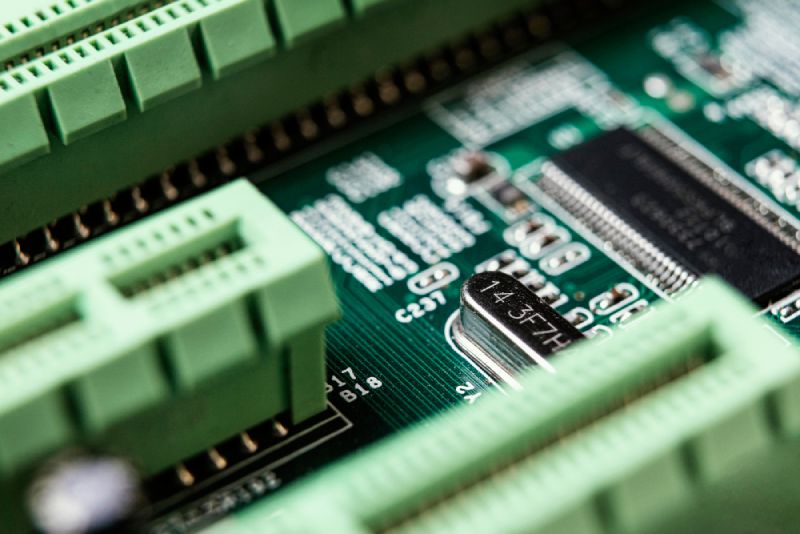What is a motherboard in a computer?
A motherboard, also known as a mainboard or system board, is a crucial component of a computer that acts as a central hub, connecting and coordinating various hardware components. It serves as the foundation upon which all other components are installed, allowing them to communicate and work together seamlessly. In essence, the motherboard acts as the backbone of a computer system.
The Importance of a Motherboard
The motherboard plays a vital role in ensuring the smooth operation of a computer. It provides electrical power to other components, such as the CPU (Central Processing Unit), RAM (Random Access Memory), storage devices, and expansion cards. Additionally, it facilitates the flow of data between all these components, acting as a communication highway.
Imagine a motherboard as a large electronic circuit board that contains numerous slots, connectors, and ports to accommodate different hardware components. It serves as a platform for these components to connect and work together, enabling proper functionality of the computer.
Components of a Motherboard
A typical motherboard consists of various key components:
- CPU Socket: This is where the CPU is inserted and connected to the motherboard.
- RAM Slots: These slots house the RAM modules, allowing the CPU to quickly access data.
- Expansion Slots: These slots are used to install expansion cards, such as graphics cards or network cards, to enhance the computer’s capabilities.
- BIOS Chip: The BIOS (Basic Input/Output System) chip stores firmware required for the computer to boot up.
- Power Connectors: These connectors supply power to the motherboard and other components.
- Storage Connectors: These connectors allow for the connection of storage devices, such as hard drives or SSDs (Solid State Drives).
- USB and Audio Ports: These ports provide connectivity for peripherals like keyboards, mice, speakers, and headphones.
The Evolution of Motherboards
Motherboards have evolved significantly over the years, both in terms of functionality and design. Technological advancements have led to smaller form factors, improved power efficiency, and increased performance. Early motherboards were larger and less integrated compared to modern counterparts.
“The development of smaller and more powerful motherboards has driven the miniaturization and portability of computers, enabling devices such as laptops and smartphones.” – Technology Expert
Traditional motherboards followed standard designs, such as ATX (Advanced Technology eXtended) or microATX, to ensure compatibility with various computer cases and components. However, specialized motherboards have emerged to cater to specific needs, such as gaming motherboards optimized for high-performance gaming rigs or server motherboards designed for enterprise applications.
Selecting a Motherboard
When building or upgrading a computer, selecting the right motherboard is crucial. It determines the compatibility of other components, the expandability of the system, and the overall performance. Factors to consider include the CPU socket type, RAM support, expansion slots, connectivity options, and the quality of the onboard components.
A well-chosen motherboard can provide a solid foundation for a reliable and efficient computer system. Whether you’re a casual user, a gamer, or a professional, understanding the role of the motherboard is essential for making informed decisions when it comes to your computer’s hardware configuration.
What is the Mainboard or Motherboard?
Introduction
The mainboard, also commonly referred to as the motherboard, is one of the crucial components of a computer system. It serves as a central hub connecting various hardware components, allowing them to communicate and work together seamlessly. Essentially, the mainboard acts as a foundation for all other components to function.
Functionality
The mainboard provides power and data connectivity to essential components, including the processor, memory, storage devices, and expansion cards. It houses several key elements, such as the CPU socket, memory slots, PCI slots, storage connectors, and ports for external devices.
Components and Layout
A typical mainboard consists of various integrated circuits, such as the chipset, which controls the flow of data between different components. It also includes BIOS (Basic Input/Output System) firmware that initializes the system during startup. The layout and design of a mainboard may vary depending on the form factor, such as ATX, Micro-ATX, or Mini-ITX, which determines its physical size and features.
Mainboard Types
There are different types of mainboards available, each designed for specific purposes. Some common variants include consumer-grade motherboards for personal computers, server-class mainboards for enterprise systems, and embedded mainboards for specialized applications. Each type caters to distinct requirements and comes with unique features.
Importance of Choosing the Right Mainboard
Choosing the right mainboard is crucial as it determines the compatibility and performance of other components. Factors to consider include the socket type for the processor, supported memory speeds, expansion options, and connectivity ports. Upgrading or replacing components in the future often depends on the capabilities and compatibility of the mainboard.
Is a Motherboard a Brain?
A common analogy used to describe a motherboard is that it is the brain of a computer. While this comparison may not be entirely accurate, it does highlight the importance and complexity of the motherboard in a computer system.
The Role of the Motherboard
The motherboard, also known as the main circuit board, is responsible for connecting all the components of a computer together. It acts as a central hub that allows communication between the processor, memory, storage devices, and other peripherals.
Just like the brain sends and receives signals to control the body’s functions, the motherboard facilitates the flow of information and commands within a computer. However, it is essential to note that the motherboard itself does not perform any computational tasks or store information like a brain does.
The Anatomy of a Motherboard
A typical motherboard consists of various components, including the CPU socket, RAM slots, expansion slots, BIOS chip, SATA connectors, power connectors, and more. Each component plays a specific role in the overall functionality of the computer.
For example:
- The CPU socket houses the processor, which can be considered as the “brain” of the computer.
- The RAM slots provide temporary storage for data that the CPU needs to access quickly.
- The expansion slots allow for additional components, such as graphics cards or network cards, to be added to the system.
While a motherboard is not a brain in the same way as the human brain, it is undoubtedly a critical component that enables the brain (the CPU) to communicate with the rest of the computer system efficiently.
Do Motherboards Have Chips?
When it comes to the world of computers and technology, motherboards play a crucial role in ensuring that all the components work together seamlessly. Many people wonder whether motherboards have chips and what their significance is in the overall functioning of a computer system.
The short answer is yes, motherboards do have chips, and they are essential for the proper operation of the motherboard and the entire computer. These chips are known as “chipsets” and are responsible for facilitating communication between various hardware components on the motherboard.
Chipsets
A chipset is a collection of integrated circuits (chips) that are designed to perform specific tasks on the motherboard. The two main types of chipsets found on motherboards are the Northbridge and the Southbridge.
The Northbridge chipset is located near the CPU (central processing unit) and is responsible for handling high-speed communication between the CPU, RAM, and graphics card. It determines the speed and capabilities of the motherboard, such as the type of RAM supported and the number of PCI slots available.
The Southbridge chipset, on the other hand, handles slower-speed communication and supports devices such as hard drives, USB ports, and audio interfaces.
Other Chips on Motherboards
In addition to the chipset, there are other chips present on the motherboard that serve specific functions:
- BIOS Chip: This chip contains the basic input/output system (BIOS) firmware, which initializes the computer during startup.
- Real-Time Clock (RTC) Chip: The RTC chip keeps track of the current date and time even when the computer is powered off.
- Audio Codec Chip: This chip processes audio signals and converts them into analog or digital signals for sound output.
Do Motherboards Affect FPS?
When it comes to gaming performance, many factors play a role in determining how smooth and responsive your gameplay will be. One component that often gets overlooked is the motherboard. While the CPU and GPU are usually the first components that come to mind when discussing gaming performance, the motherboard can also have an impact on your FPS (frames per second).
Understanding the Role of Motherboards
The motherboard is essentially the backbone of your gaming rig, connecting all the different components together. It houses the CPU, GPU, RAM, storage devices, and other peripherals. While its primary role is to provide connectivity and power distribution, the quality of the motherboard can affect overall system performance, including FPS.
Factors that Impact FPS
One important factor to consider is the compatibility between the motherboard and other components. It is crucial to choose a motherboard that supports the latest technologies, such as high-speed RAM, PCIe 4.0 for graphics cards, and multiple M.2 slots for fast storage devices.
Another aspect to consider is the power delivery system on the motherboard. A high-quality power delivery system ensures stable power supply to the CPU and GPU, which can result in better performance and FPS. Additionally, a motherboard with good VRM (voltage regulator module) design can handle higher CPU overclocks, allowing for improved gaming performance.
Choosing the Right Motherboard for Gaming
When selecting a motherboard for gaming, it is essential to consider factors such as chipset compatibility, expansion slots, audio features, and networking capabilities.
Did you know? Some motherboards come with specialized gaming features such as reinforced PCIe slots, dedicated gaming LAN ports, and built-in RGB lighting to enhance the gaming experience.
Furthermore, motherboard manufacturers often release BIOS updates that can improve system stability and performance. Staying up-to-date with the latest BIOS versions can help ensure optimal gaming performance.
Is A motherboard AC or DC?
The Basics of Motherboards
A motherboard is a fundamental component of a computer that serves as the main circuit board connecting various hardware components. It provides electrical connections and pathways for communication between different parts of the computer system. However, when it comes to the power source of a motherboard, it is important to understand that it operates on DC (direct current) rather than AC (alternating current).
Understanding Direct Current (DC) and Alternating Current (AC)
Direct current is the type of electrical current that flows continuously in a single direction. It is commonly used in electronic devices, including computers, as it allows for more efficient power delivery and device operation. On the other hand, alternating current periodically changes its direction and is commonly used in household power outlets.
Motherboard Power Supply
A motherboard receives DC power from the computer’s power supply unit (PSU). The PSU takes in AC power from a wall outlet and converts it into low-voltage DC power suitable for the computer’s internal components. The converted DC power is then distributed to the motherboard and other hardware components.
Power Regulation on a Motherboard
Once the DC power reaches the motherboard, it undergoes further regulation to ensure stable and consistent voltage levels. This regulation is vital for the proper functioning of the computer system and to protect the sensitive electronic components from damage caused by fluctuations in voltage.
The Importance of Proper Power Supply
Ensuring a reliable and stable power supply is crucial for the optimal performance and longevity of a computer system. Inadequate or unstable power can lead to various issues, such as system crashes, data loss, and hardware failures. Therefore, it is important to use a high-quality power supply unit that meets the power requirements of the motherboard and other components.
“A motherboard operates on DC (direct current) rather than AC (alternating current).”
In conclusion, a motherboard operates on DC power. While it receives AC power from the wall outlet, it is converted into DC power by the power supply unit before reaching the motherboard. The motherboard then regulates and distributes the DC power to the various hardware components within the computer system. Ensuring a stable and reliable power supply is essential for the proper functioning and longevity of the motherboard and other components.
Conclusion
The mainboard is the backbone of a computer system, providing the necessary connections and infrastructure for all components to work in harmony. Understanding its functionality, components, and types can help users make informed decisions when selecting a mainboard that best suits their needs.
In summary, a motherboard can be seen as the central nervous system of a computer, connecting various components and facilitating communication between them. However, it is essential to understand that the motherboard itself does not think or process information like a brain does. It is merely a crucial piece of hardware that ensures the smooth functioning of a computer system.
Motherboards do indeed have chips, most notably the chipset, which is responsible for facilitating communication between various hardware components on the motherboard.
Understanding the role of these chips and how they work together is essential for troubleshooting hardware issues, upgrading components, and building custom computer systems.
Next time you open up your computer, take a moment to appreciate the intricate design and functionality of the motherboard and its chips that make it all possible.
In conclusion, while the motherboard may not have a direct impact on FPS, it plays a crucial role in overall system performance. By choosing a motherboard with the right features and specifications, you can create a more efficient gaming rig, resulting in smoother gameplay and better FPS. So, when building or upgrading your gaming PC, don’t underestimate the importance of selecting the right motherboard.