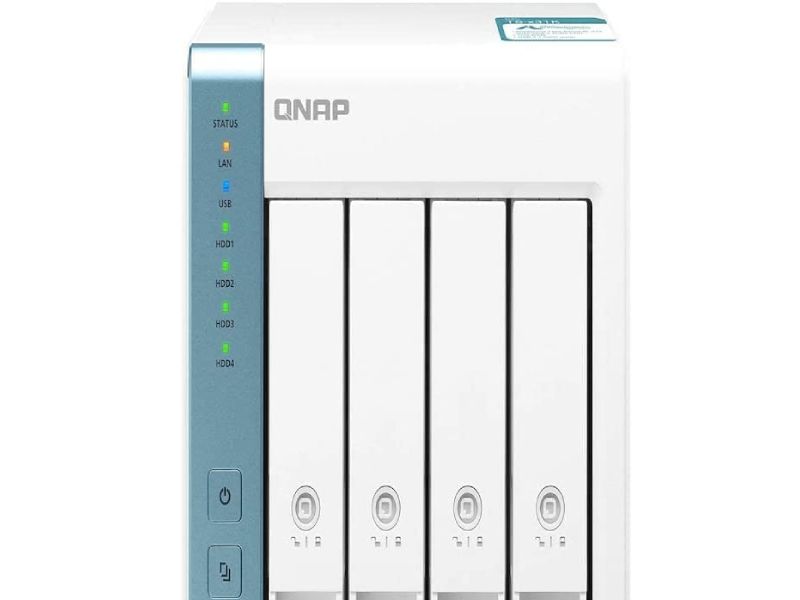TerraMaster F2-210 2-bay NAS Quad Core Raid Review
Key Features
- Powerful Hardware: ARM V8 64-bit quad-core processor (up to 1.4 GHz), 1GB RAM (not upgradable), read speed up to 114 MB/s (RAID 0, WD Red 4TB x 2).
- Storage Compatibility: Supports 3.5″ and 2.5″ hard drives and SSDs (not included). Recommended: Seagate IronWolf and WD Red hard drives for stability.
- Versatile Functions: File storage, data backup, cloud synchronization, remote access, and more, suitable for home multimedia entertainment and small office/home office (SOHO) settings.
- Data Security: Six layers of data protection, including T-RAID array security, remote backup, cloud backup, and automatic scheduled backup.
- Multiple Array Modes: Supports RAID 0, RAID 1, JBOD, and SINGLE, as well as HTTP, SMB/CIFS, AFP, FTP, NFS, and WebDAV.
- Advanced User Management: Customizable user, user group, and shared folder permissions settings, read/write permissions, and network storage allocation.
- Multimedia Powerhouse: Emby and Plex support for centralized media management, streaming to multiple devices, live TV, DVR management, and remote access.
The F2-210 Network Storage Server offers extraordinary and cost-effective performance with its powerful hardware, versatile functions, and data security features. Compatible with various hard drives and SSDs, it is suitable for both home multimedia entertainment and small office/home office (SOHO) environments. With support for multiple array modes, advanced user management options, and seamless integration with Emby and Plex, the F2-210 becomes a feature-rich entertainment center, providing a comprehensive solution for data storage and multimedia management.
Our Review
I recently purchased the F2-210 Network Storage Server, and I must admit that I was initially skeptical about its performance, considering the excellent value it offered. However, after transferring from a small factor server, I am extremely satisfied with the results.
The F2-210 is compact, easy to set up, and perfect for media storage. I installed a Barracuda 8TB drive, set up shared folders, and created two user accounts for my partner and me. The transfer speeds vary, but overall, the performance is impressive.
One downside is that you cannot upgrade the onboard memory on this ARM-based device, but it still works flawlessly. I copied my video library, and streaming to my Android TV VLC player is seamless – even fast-forwarding videos is almost instant.
The device’s packaging is well-padded and feels premium, but the hard drive drawers feel a bit cheap, being made of plastic. However, this is not a significant concern for me, as I won’t be swapping hard drives often.
The browser-based GUI is responsive and user-friendly, but it took some time to figure out how to configure folder shares. The app store is small but includes Plex, Python, a built-in media server, and Docker.
My only significant issue was transferring large files onto the device, which caused some responsiveness problems. I found it best to copy files via the GUI instead of over the network. It is a bit annoying, but once the files are transferred, the device works as expected.
In summary, the F2-210 Network Storage Server offers excellent value for its features and performance. Despite a few minor drawbacks, I am happy with my purchase and would recommend it to others looking for a cost-effective and efficient network storage solution.

- Affordable and high-performance for home and SOHO users
- ARM v8 quad-core 1.4GHz CPU with 1 GB RAM (not upgradeable)
- Read/write speeds over 114 MB/s (RAID 0, WD Red 4TB x 2)
- Supports Emby and Plex media servers
- Compatible with 3.5″ and 2.5″ SATA HDD/SSD
- Supports Docker, cloud sync, multiple backups, and remote access
- Ultra-quiet heat dissipation technology