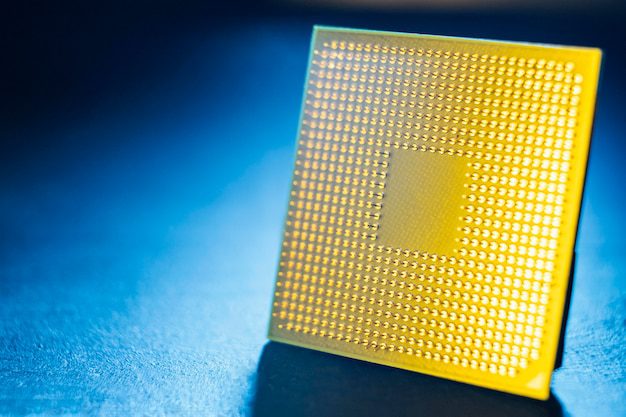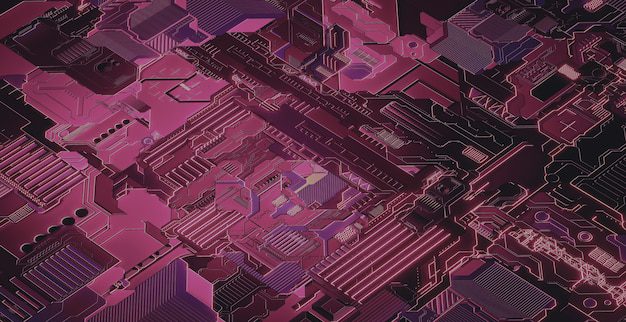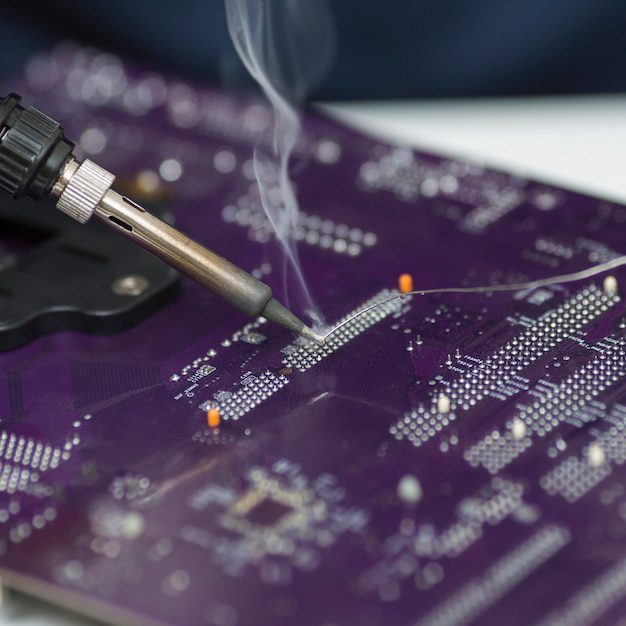Is a 10 year old iMac obsolete?
A Look into the Obsolescence of 10-Year-Old iMacs
In a rapidly evolving technological landscape, it is a common question amongst tech enthusiasts and everyday users alike: Is a 10-year-old iMac still worth keeping? With advancements in computer hardware and software occurring at an astounding pace, it’s understandable why many may wonder if their trusty iMac from a decade ago can keep up with modern demands. In this article, we will explore the concept of obsolescence and examine whether a 10-year-old iMac is truly obsolete.
The Evolution of Technology
Technology has come a long way since the release of iMacs a decade ago. Processors have become faster, storage capacities have increased, and software has become more demanding. It is undeniable that newer iMac models offer significant improvements over their predecessors. However, this does not automatically render older devices obsolete.
The Power to Perform
Even though a 10-year-old iMac may lack the latest bells and whistles, it can still perform many tasks with relative ease. Everyday activities such as web browsing, word processing, and multimedia consumption can be handled by older iMacs without issue. Unless you require the highest performance for demanding tasks like video editing or gaming, a 10-year-old iMac can still be a reliable companion.
Upgradeability and Longevity
One advantage of owning an iMac is its upgradeability. While some older models may have limitations, such as soldered components or limited expansion options, many iMacs from the past decade can still be upgraded with more RAM or a larger storage drive. These upgrades can breathe new life into an aging machine, allowing it to keep up with modern demands.
Factors to Consider
Before deciding whether your 10-year-old iMac is obsolete, there are several factors to consider:
Software Compatibility
As newer operating systems and software versions are released, older hardware may struggle to keep up. It is crucial to check whether your iMac can support the latest software updates. If your machine is no longer compatible with the latest macOS release, it may be time to consider an upgrade.
Performance Requirements
Assessing your usage and performance requirements is essential. If you find that your iMac is no longer able to handle the tasks you need it for, such as editing large files or running resource-intensive applications, it might be time to explore newer options.
Future Proofing vs. Cost
Investing in a new iMac can provide access to the latest technologies and ensure compatibility for years to come. However, this comes at a cost. Consider whether the benefits of upgrading outweigh the financial investment, especially if your current iMac is still meeting your needs adequately.
While a 10-year-old iMac may not offer the same performance as today’s models, it can still serve as a reliable workhorse for everyday tasks.
What Macs are no longer supported?
As technology advances and new software updates are released, some older Mac models eventually reach the end of their official support from Apple. This means that they will no longer receive operating system updates, security patches, or technical support from Apple.
Mac OS Catalina (10.15)
The latest macOS version, Catalina, dropped support for several Mac models. If you own any of the following Macs, you will not be able to upgrade to or run macOS Catalina:
- MacBook (2009 and earlier)
- MacBook Air (2010 and earlier)
- MacBook Pro (2010 and earlier)
- iMac (2009 and earlier)
- Mac Pro (2010 and earlier)
- Mac Mini (2010 and earlier)
If you are using one of these older Macs, it might be time to consider upgrading to a newer model.
Why does Apple drop support?
Apple drops support for older Macs mainly due to hardware limitations. Newer macOS versions often require more advanced hardware components that are not present in older models. By dropping support for these Macs, Apple can focus on optimizing their software for newer, more capable machines.
“While it may be disappointing for some Mac users, this decision allows Apple to push the boundaries of what their software can do and take advantage of the latest hardware technologies.”
It’s worth noting that even if your Mac is no longer officially supported, you can still continue to use it with an older version of macOS that is compatible with your hardware. However, this may leave you vulnerable to potential security risks, as unsupported software does not receive regular security updates.
If you’re unsure about whether your Mac is still supported or considering an upgrade, it’s always a good idea to consult with an Apple expert or visit an authorized service provider.
How many years is the Mac considered obsolete?
Mac computers have built a reputation for their longevity and reliability, often lasting longer than their Windows counterparts. However, even Macs eventually become obsolete as technology advances and newer models are released. So, how many years can you expect your Mac to last before it becomes obsolete?
Hardware Obsolescence
When it comes to hardware, Macs are generally considered obsolete after 7-9 years. This means that Apple will no longer provide hardware support or repairs for these models. However, it’s important to note that this doesn’t necessarily mean your Mac will stop working or become unusable. It simply means that Apple will no longer guarantee support for those specific models.
Quote:
“While Apple may consider a Mac obsolete, it doesn’t mean you can’t keep using it. Many older Macs continue to work well beyond their ‘official’ lifespan.”
Software Obsolescence
Software obsolescence is another factor to consider when determining the lifespan of your Mac. As software becomes more advanced, older Mac models may not be able to run the latest operating systems and software updates. Apple typically supports Macs with software updates for around 5-7 years from their initial release.
Extended Support
While Apple may no longer provide official support for obsolete Macs, there are often independent repair shops and online communities that specialize in fixing and upgrading older Mac models. This can help extend the lifespan of your Mac by a few more years.
Ultimately, the lifespan of a Mac can vary depending on various factors such as usage, maintenance, and advancements in technology. Some Macs may become obsolete sooner, while others may continue to be fully functional for much longer.
Table: Lifespan of Macs
| Mac Model | Years Until Obsolescence |
|---|---|
| MacBook Pro (2012) | 8 years |
| iMac (2013) | 7 years |
| Mac Mini (2014) | 6 years |
| Mac Pro (2013) | 9 years |
List: Tips to prolong the lifespan of your Mac
- Regularly clean dust and debris from your Mac’s vents to prevent overheating.
- Keep your Mac updated with the latest software updates and security patches.
- Invest in additional RAM or storage upgrades if needed.
- Backup your data regularly to prevent loss in case of hardware failure.
- Avoid exposing your Mac to extreme temperatures or humidity.
In conclusion, a Mac is generally considered obsolete after 7-9 years in terms of hardware support from Apple, but many older models can continue to be used beyond this period. Software obsolescence may occur earlier, but independent repair shops and online communities can often help extend the lifespan further. By taking care of your Mac and staying updated with software, you can maximize its longevity.
How long before my iMac is obsolete?
As technology advances at a rapid pace, it’s natural to wonder how long your iMac will remain relevant and up-to-date. While it’s impossible to predict the future, there are several factors to consider when determining the lifespan of your iMac.
Hardware Specifications
The hardware specifications of your iMac play a crucial role in determining its obsolescence. Apple typically releases new iMac models every couple of years, incorporating the latest processors, graphics cards, and other components. If you have an older iMac with outdated specifications, it may become obsolete sooner.
Operating System Support
Apple regularly releases new versions of macOS, its operating system. Over time, older iMac models may no longer receive software updates, leading to compatibility issues with newer applications and security vulnerabilities. It’s important to check if your iMac is eligible for the latest macOS updates to ensure it remains functional and secure.
Technological Advancements
The speed at which technology advances can render even relatively new devices obsolete. New software and apps often require more processing power and memory, and your iMac may struggle to keep up with these demands over time. Additionally, emerging technologies such as virtual reality or augmented reality may require more advanced hardware that older iMac models do not possess.
Future-Proofing Tips
While eventual obsolescence is inevitable for any device, there are steps you can take to extend the lifespan of your iMac:
- Upgrade Components: Consider upgrading the RAM or storage of your iMac to boost its performance.
- Maintain Software Updates: Regularly update your iMac’s operating system and applications to ensure compatibility and security.
- Invest in External Devices: Utilize external storage drives or graphics cards to enhance your iMac’s capabilities.
- Consider Future Needs: Anticipate your computing requirements and purchase an iMac model that aligns with your long-term needs.
In the end, it’s impossible to determine an exact timeframe for when your iMac will become obsolete. However, by staying informed about hardware advancements, keeping your software up to date, and adopting future-proofing strategies, you can maximize the lifespan and usability of your iMac.
What do I do with my old Apple computer?
Technology is constantly evolving, and as a result, many of us find ourselves with old Apple computers that we no longer use or need. Instead of letting it gather dust in the corner of your room, there are several options available for you to consider. Here are some ideas on what to do with your old Apple computer:
1. Sell it
If your Apple computer is still in good working condition, you may be able to sell it and make some money. Online platforms like eBay or Gumtree provide a convenient way to connect with potential buyers. Ensure you include detailed specifications and any additional accessories that come with the computer to attract more interest.
2. Donate it
Passing on your Apple computer to someone who may need it can be a great way to give back. There are various charities, educational institutions, community centers, and non-profit organizations that may benefit from receiving a donation. Reach out to local schools, libraries, or organizations to see if they are in need of computers.
3. Repurpose it
Your old Apple computer can still have a second life by repurposing it for other uses. For instance, you can turn it into a media server, a home automation controller, or a dedicated gaming machine. Repurposing your computer not only gives it a new purpose but also helps reduce electronic waste.
4. Recycle it responsibly
If your Apple computer is beyond repair or reuse, consider recycling it responsibly. Apple has its own recycling program, where you can drop off your old devices at an Apple Store or mail them in for free. This ensures that the components are properly disposed of and recycled, reducing the environmental impact.
Remember to backup and securely erase all your personal data before selling, donating, or recycling your old Apple computer.
Ultimately, the choice of what to do with your old Apple computer depends on its condition and your personal preferences. Whether you decide to sell it, donate it, repurpose it, or recycle it responsibly, you can rest assured that you are making a positive contribution to the environment and potentially helping someone else in need.
Are old Apple products worth anything?
If you have some old Apple products lying around your house, you might be wondering if they have any value. While the answer depends on various factors such as the age, condition, and functionality of the device, many old Apple products can still fetch a decent price in the second-hand market.
Demand for Vintage Apple Products
Vintage Apple products, especially those from the 1980s and 1990s, are highly sought after by collectors and enthusiasts. These products hold historical significance and nostalgia for many people. For example, the original Apple Macintosh, released in 1984, is often considered a collector’s item and can sell for a significant sum.
Moreover, limited-edition or special edition Apple products tend to retain their value well. These include products like the iPod U2 Special Edition or the iPhone Red Special Edition. Their unique features and designs make them more desirable among Apple fans and collectors.
Factors Influencing the Value
When determining the value of an old Apple product, several factors come into play:
- Age: Generally, older products have higher value, especially if they are rare or iconic.
- Condition: Well-preserved products with minimal wear and tear will attract a higher price.
- Functionality: Fully functional devices have more value compared to those that are broken or require repairs.
- Original accessories and packaging: Having the original box, cables, and other accessories increases the value.
Selling Your Old Apple Products
If you want to sell your old Apple products, you have several options:
- Online marketplaces: Platforms like eBay, Craigslist, or specialized Apple-focused websites provide a vast reach for potential buyers.
- Trade-in programs: Many retailers and even Apple itself offer trade-in programs where you can exchange your old device for store credit or money.
- Local classifieds: Listing your product in local classified ads or community groups can attract buyers looking for deals nearby.
Remember to research the market value of your product before selling it to ensure you get a fair price.
In conclusion, while not all old Apple products may be worth a fortune, there is still a market for them. Vintage and special edition products can fetch a good price, especially if they are in excellent condition. By considering the factors mentioned above and choosing the right platform to sell, you can turn your old Apple products into some extra cash.