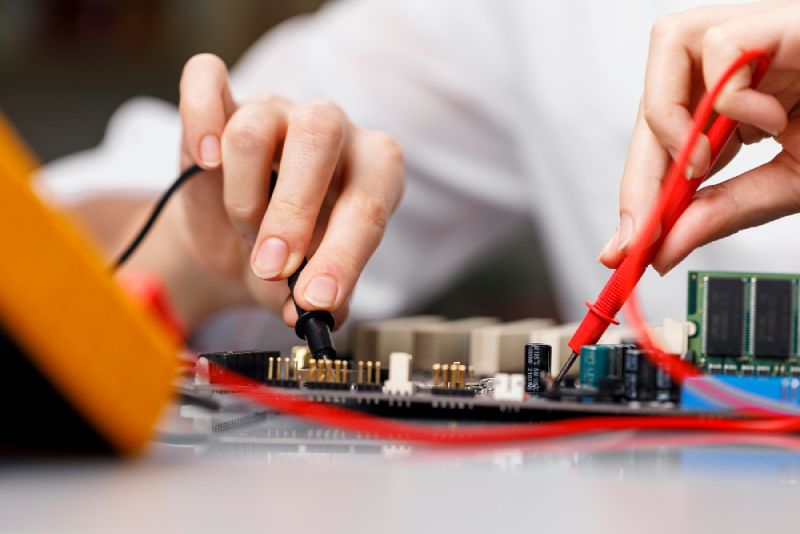How to Protect Your Motherboard From Static Electricity
Introduction
A motherboard is the backbone of a computer system. It connects all the different components together and allows them to work in harmony to provide the user with a seamless experience. However, this delicate piece of equipment is susceptible to damage from static electricity, which can lead to costly repairs or even render the whole system useless. In this article, we will discuss how to protect your motherboard from static electricity and ensure that your computer remains in top condition.
What is Static Electricity?
Static electricity is a buildup of electrical charge on the surface of an object. This occurs when two objects of different materials come into contact and trade electrons. When one object has an excess of electrons, it becomes negatively charged, and the other object becomes positively charged. If the two objects are then separated, a static discharge can occur, creating a spark of energy that can damage electronic components.
How to Protect Your Motherboard
There are several ways to protect your motherboard from static electricity, including:
1. Use an Anti-Static Mat
An anti-static mat is a specially designed mat that helps to discharge any static electricity that may be present on an object. By placing your motherboard on this mat before working on it, you can ensure that any static buildup will be safely dissipated, reducing the risk of damage to your computer components.
2. Wear an Anti-Static Wrist Strap
An anti-static wrist strap is a device that you wear on your wrist, which helps to ground any static electricity that may be present in your body. By connecting the wrist strap to a grounded surface, such as the metal frame of your computer tower, you can ensure that any static buildup will be safely discharged, reducing the risk of damage to your motherboard.
3. Avoid Working in Humid Conditions
Humidity is the measure of moisture in the air. When the air is dry, it can cause a buildup of static electricity. To avoid this, it’s best to work in a humid environment whenever possible. If you can’t control the humidity in your workspace, you can purchase a humidifier to help keep the air moist.
4. Handle Your Components with Care
When handling computer components, it’s important to avoid touching the pins or connectors, as this can cause static buildup. Instead, hold the components by the edges, and try to avoid touching any metal parts.
Can static electricity damage motherboard?
Yes, static electricity, or Electrostatic Discharge (ESD), can potentially damage a motherboard, along with other sensitive electronic components. Even a small amount of static electricity can cause damage. The human body can easily generate static electricity, especially in dry environments or when wearing certain types of clothing.
The damage caused by ESD can be immediate, causing the component to fail outright. In other cases, the damage can be latent, causing the component to fail prematurely or operate incorrectly later on.
This is why it’s important to follow proper procedures to prevent ESD when handling electronic components like a motherboard. These typically involve using anti-static mats and wrist straps, grounding oneself before handling components, avoiding carpeted areas or areas with lots of fabric, and handling components by the edges rather than touching the circuits or connectors directly.
Conclusion
Static electricity is a serious threat to your computer components, but by taking the right precautions, you can protect your motherboard from damage and extend the lifespan of your computer. Always use an anti-static mat, wear an anti-static wrist strap, avoid working in humid conditions, and handle your components with care, and you’ll be well on your way to a safer, more reliable computer system.