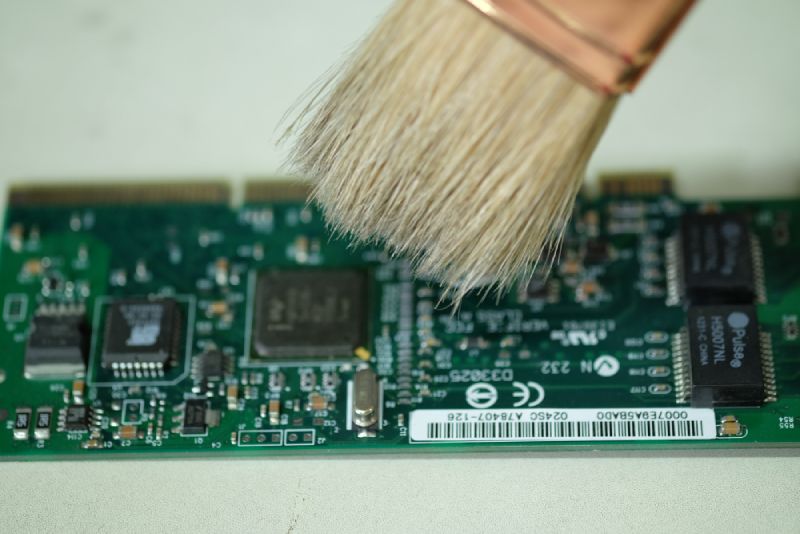How to Clean Your Motherboard Safely
Introduction
Motherboards are the backbone of any computer system. They connect all the different components together, allowing them to communicate with each other. However, they can also be a magnet for dust and debris, which can impact their performance. This is why it is important to ensure that your motherboard is always clean and well-maintained. In this article, we will discuss some tips on how to safely clean your motherboard.
Things You Will Need
To clean your motherboard safely, you will need a few things. These include:
- A soft-bristled brush
- Cotton swabs
- Isopropyl alcohol
- A can of compressed air
Step-by-Step Guide
Follow these steps to clean your motherboard safely:
Step 1 – Preparation
Before you start cleaning your motherboard, it is important to take some precautionary measures. Make sure that your computer is turned off and unplugged from the electrical socket. Also, make sure that you are working in an area with good lighting, so that you can see what you are doing.
Step 2 – Remove Dust and Debris
The first thing you need to do is to remove any dust and debris from your motherboard. Use a can of compressed air to blow away any buildup on the board. Hold the can upright, and ensure that the nozzle is at least 6 inches away from the motherboard. Be gentle, so that you do not damage any of the components.
Step 3 – Brush Away Dirt and Grime
Once you have removed the dust and debris, use a soft-bristled brush to gently brush away any dirt and grime. Be careful not to apply too much pressure, as you may accidentally damage some of the components on the motherboard.
Step 4 – Clean with Isopropyl Alcohol
Next, you need to clean the motherboard with isopropyl alcohol. Dip a cotton swab in the alcohol, and gently rub it over the areas that you have brushed. This will help to remove any stubborn dirt or grime that the brush could not remove. Be careful not to use too much alcohol, as you do not want to damage any of the components.
Step 5 – Dry the Motherboard
After you have cleaned the motherboard with isopropyl alcohol, you need to let it dry completely. Wait for at least 10 to 15 minutes before plugging your computer back in and turning it on.
Is it OK to Wash Motherboard?
Washing a motherboard or any electronic components is generally not recommended. Water can cause corrosion and short circuits, potentially damaging the motherboard. If there’s a need to clean your motherboard, here’s the safer way to do it:
- Unplug the power supply and remove the battery if it’s a laptop.
- You can use compressed air or a soft brush (like a clean paintbrush) to remove dust and debris. This should be enough for general maintenance.
- If there’s a stubborn dirt or thermal paste that you want to clean, use isopropyl alcohol (99% preferably) and a soft cloth or a swab. Isopropyl alcohol evaporates quickly and leaves no residue, making it safe for electronics. However, be very gentle to avoid damaging the motherboard’s components.
Remember to always handle your motherboard with care to avoid causing physical damage. And, allow your motherboard to dry completely before reinstalling it into your computer.
Under no circumstances should you wash your motherboard with water. The risks greatly outweigh the benefits.
Is it OK to Clean Motherboard with Brush?
Yes, you can clean a motherboard with a brush, but you need to ensure that the brush is both clean and soft to avoid causing damage. A brush can be used to gently remove dust and loose particles from the motherboard.
However, there are a few things you should consider:
- Anti-Static Brush: Ensure that the brush is anti-static. Static electricity can cause damage to the components on the motherboard.
- Soft Bristles: Use a brush with soft bristles to avoid scratching the motherboard.
- Power Off and Unplug: Before you begin the cleaning process, ensure that the computer is powered off and unplugged. Also, it’s a good idea to touch a grounded metal object to discharge any static electricity that might have built up on your body.
- Gentle Brushing: When brushing, be gentle and careful not to knock off any components from the motherboard.
Remember, the goal is to remove dust and not to scrub the board. If you encounter stubborn dirt, consider using isopropyl alcohol and a soft cloth or swab. Also, let the motherboard dry completely if you’ve used any liquid cleaner before reconnecting it.
Is It Safe to Use Alcohol Wipe on Motherboard?
Yes, it is safe to use alcohol wipes on a motherboard, but there are some precautions to consider.
Firstly, ensure that the alcohol is isopropyl alcohol, also known as rubbing alcohol. This type of alcohol evaporates quickly and doesn’t leave a residue, making it safe for electronic components. Ideally, you should use a high concentration isopropyl alcohol (90% or higher) as it has less water content.
Secondly, you should ensure that the computer is turned off and unplugged before you start cleaning.
Here are some steps to follow when using alcohol wipes to clean a motherboard:
- Turn off and unplug your computer. Remove the battery if it’s a laptop. Always ensure there’s no power running through your motherboard when you’re cleaning it.
- Remove the motherboard from the case. This will allow you to reach all areas of the board without difficulty.
- Use the alcohol wipes gently. You don’t want to cause physical damage to the board or its components. The goal is to remove dirt or thermal compound, not to scrub hard.
- Allow the motherboard to dry completely. Even though isopropyl alcohol evaporates quickly, you should still give the motherboard ample time to dry before reinstalling it.
- Be cautious. Never clean the motherboard while it’s powered, and always be careful to avoid causing any damage.
As always, treat your motherboard with care. While alcohol wipes are a safe cleaning option, they should be used gently and properly to avoid potential damage.
Conclusion
Cleaning your motherboard is an important part of computer maintenance. By following these steps, you can safely clean your motherboard and ensure that it is always working at its best. Remember to be gentle and cautious when working with your motherboard, as it is a delicate component that needs to be handled with care.