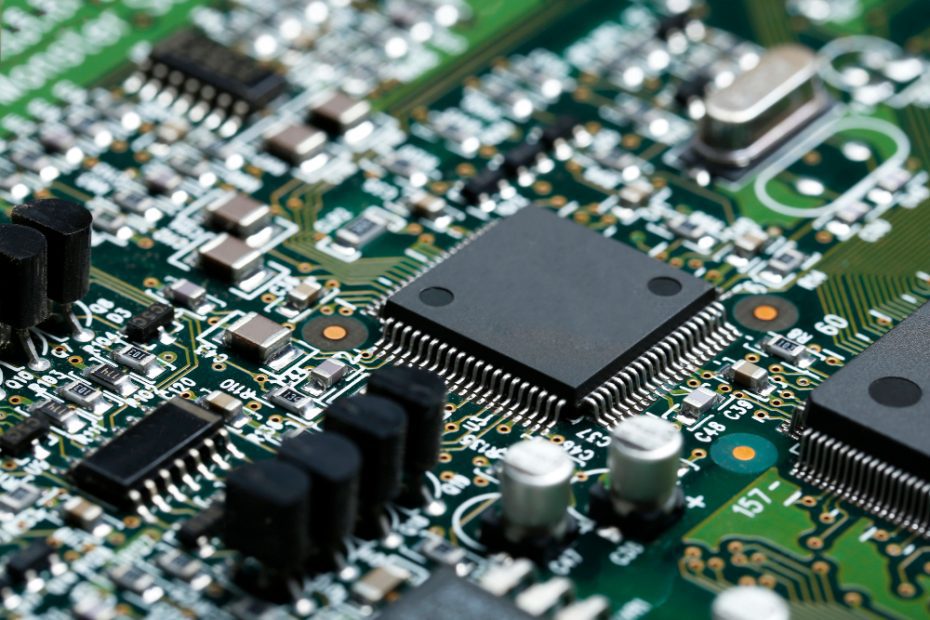How long will a server last?
A server is a critical component in any computer network infrastructure, serving as the central hub for managing and storing data. The lifespan of a server depends on various factors such as the quality of the hardware, the workload it handles, and maintenance practices. While it is difficult to provide an exact timeframe for how long a server will last, understanding these factors can help determine its longevity.
Quality of the hardware
The quality of the server hardware plays a significant role in determining its lifespan. Servers built with high-quality components tend to be more durable and reliable, resulting in a longer lifespan. These components include the processor, memory, storage drives, power supply, and cooling system. Investing in servers from reputable manufacturers known for their reliability can significantly impact how long the server will last.
Workload and usage
The workload and usage patterns greatly influence the lifespan of a server. Servers that handle heavy workloads or run resource-intensive applications are generally subject to higher stress levels, which can affect their longevity. Constantly operating a server at maximum capacity can lead to increased wear and tear, potentially shortening its lifespan. On the other hand, servers used for lighter workloads or occasional tasks may have a longer lifespan due to reduced stress on the hardware.
Maintenance and upgrades
Regular maintenance and timely upgrades can significantly extend the lifespan of a server. Performing routine checks for hardware issues, keeping the server clean and dust-free, and ensuring proper airflow can help prevent overheating and other potential problems. Additionally, staying up-to-date with firmware updates and software patches is essential for optimal performance and security. Upgrading certain components, such as adding more memory or replacing aging hard drives, can also contribute to extending the server’s lifespan.
Technological advancements
Rapid advancements in technology can also impact the lifespan of a server. As newer, more efficient hardware and technologies become available, older servers may become outdated and less capable of meeting the demands of modern workloads. While a well-maintained server can still function effectively for many years, it may eventually reach a point where upgrading or replacing it becomes necessary to keep up with evolving technology.
“Regular maintenance and timely upgrades can significantly extend the lifespan of a server.”
Factors affecting lifespan summary:
- Quality of the hardware
- Workload and usage patterns
- Maintenance and upgrades
- Technological advancements
In conclusion, the lifespan of a server is influenced by various factors including the quality of the hardware, the workload it handles, maintenance practices, and technological advancements. While there is no definitive answer to how long a server will last, considering these factors and implementing best practices for maintenance and upgrades can help maximize its lifespan and ensure its continued reliability in a computer network infrastructure.
How long should you keep a server?
Introduction
Deciding how long to keep a server is an important consideration for businesses. A server is the backbone of any IT infrastructure, and its lifespan directly impacts performance, security, and cost-effectiveness. There are several factors to consider when determining the optimal lifespan for a server.
Hardware Reliability
One of the primary considerations when deciding how long to keep a server is hardware reliability. Server components such as hard drives, power supplies, and cooling systems have a limited lifespan. It is important to monitor and assess the health of these components regularly. As hardware ages, the probability of failures and downtime increases.
Software Support
Software support is another critical factor to consider. Operating systems, applications, and security patches require regular updates and maintenance. Eventually, software providers may end their support for older versions, leaving your server vulnerable to security breaches and compatibility issues. It is crucial to align the server lifespan with the software support lifecycle.
Performance and Scalability
Over time, servers can become outdated in terms of their performance and scalability. Newer technologies and advancements in hardware design can significantly improve server efficiency, capacity, and processing power. Upgrading to a new server can provide better performance and future scalability for your business needs.
Cost-Effectiveness
The cost-effectiveness of maintaining a server must also be considered. Older servers often consume more power and require more frequent maintenance. Calculating the total cost of ownership (TCO) over the server’s lifespan, including energy consumption, maintenance, and potential downtime costs, can help determine the point at which it becomes more cost-effective to replace the server.
How Many Years Can a Server Last?
A server is the backbone of any IT infrastructure, responsible for storing, managing, and distributing data across networks. As technology evolves at breakneck speed, it’s natural to wonder about the lifespan of servers. How long can you expect your server to last before it becomes obsolete?
Factors Affecting Server Lifespan
The lifespan of a server depends on several factors:
- Hardware Quality: High-quality servers, built with robust components, tend to have longer lifespans than cheaper alternatives. Servers from reputable manufacturers often come with warranties, providing an estimated duration of usability.
- Workload: The intensity of the server workload influences its longevity. High-demand applications and constant data processing can place strain on the server, potentially shortening its lifespan.
- Technological Advancements: Rapid advancements in technology mean that servers can quickly become outdated. Newer hardware and software solutions may offer improved performance, energy efficiency, and security, making older servers less desirable.
- Maintenance and Upgrades: Regular maintenance, proactive monitoring, and timely upgrades can extend the lifespan of a server. Neglecting these aspects may lead to unnecessary downtime and premature hardware failure.
Typical Server Lifespan
On average, a well-maintained server can last for approximately 3-5 years. However, this figure can vary depending on the factors mentioned above. Some servers may continue to function beyond this timeframe, especially if they are used for less demanding tasks or if regular hardware upgrades are performed.
“While 3-5 years is the average lifespan, it’s essential to evaluate your specific needs and consider technological advancements when deciding on server replacement.”
It’s important to assess the overall cost-benefit ratio of keeping an older server versus investing in a newer model. Upgrading to a more modern server can provide tangible benefits such as improved performance, increased energy efficiency, and enhanced security features.
Planning for Server Lifespan
When setting up a server infrastructure, it’s crucial to plan for its lifespan. Consider the following:
- Scalability: Choose a server that can accommodate future growth and expansion, reducing the need for frequent replacements.
- Warranty and Support: Opt for servers with extended warranties and reliable technical support to mitigate potential issues.
- Regular Maintenance: Establish a maintenance schedule and carry out routine checks to maximize server performance and lifespan.
- Budget Allocation: Allocate sufficient funds for server replacements, ensuring your infrastructure remains up-to-date.
In conclusion, while the average lifespan of a server is around 3-5 years, the specific duration can vary based on hardware quality, workload, technological advancements, and maintenance practices. Regular evaluation of your server environment and thoughtful planning can help you make informed decisions regarding server replacement and upgrades to keep your IT infrastructure running smoothly.
How Long Does It Take to Build a Server?
Building a server involves several steps and can vary in terms of time frame, depending on various factors.
Planning and Design Phase
The first step in building a server is the planning and design phase. This includes determining the specific requirements and goals for the server, such as the type of applications it will host, the amount of storage needed, and the desired level of performance. The time required for this phase can vary based on the complexity of the server and the extent of customization needed.
Hardware Procurement
Once the planning phase is complete, the next step is to procure the necessary hardware components. This may involve researching different vendors, comparing prices and specifications, and placing orders. The time required for hardware procurement can depend on factors such as availability and shipping times.
Assembly and Installation
After the hardware components arrive, the server needs to be assembled and configured. This includes installing the motherboard, CPU, RAM, storage drives, and other peripherals. The time required for this step can vary depending on the complexity of the server and the experience of the person or team handling the assembly. Additionally, the installation of the operating system and necessary software also needs to be completed during this phase.
Testing and Optimization
Once the server is fully assembled and configured, it needs to undergo testing to ensure everything is functioning correctly. This includes checking for any hardware or software issues, optimizing performance, and ensuring network connectivity. The time required for testing and optimization can depend on the thoroughness of the testing process and the complexity of the server setup.
Deployment
After the server has been tested and optimized, it is ready for deployment. This involves integrating the server into the existing network infrastructure and making it accessible to users. The time required for deployment can vary depending on the complexity of the network and any additional configurations needed.
Quote: “Building a server requires careful planning, attention to detail, and expertise in hardware and software configuration.”
In conclusion, the time it takes to build a server can range from a few days to several weeks, depending on the specific requirements and complexity of the server. Proper planning, efficient procurement, and proficient assembly and configuration are essential to ensure a smooth and timely server-building process.
How Long Can a Server Last?
As technology continues to advance at a rapid pace, many businesses and individuals find themselves wondering how long a server can last. Servers play a crucial role in storing and managing data, making it essential for them to have a reliable lifespan. While the lifespan of a server can vary depending on factors such as usage, maintenance, and technological advancements, there are some general guidelines to consider.
Factors Affecting Server Lifespan
Several factors can impact the lifespan of a server:
- Hardware Quality: The quality of components used in the server’s construction can greatly affect how long it lasts. High-quality servers built with durable components tend to have a longer lifespan.
- Usage Intensity: Servers that experience high workloads and constant usage may wear out faster compared to those with lighter workloads.
- Maintenance and Upgrades: Regular maintenance, firmware updates, and upgrades can help extend the lifespan of a server by addressing potential issues and improving performance.
- Technological Advancements: As technology evolves, newer and more efficient servers become available. While older servers may still function, they might not meet the current requirements or offer the same level of performance as newer models.
Typical Server Lifespan
On average, a well-maintained server can last around 5-7 years. However, this is just an estimate, and it can vary significantly depending on the factors mentioned above. Some servers can remain functional for over a decade, while others may start experiencing issues after just a few years.
It’s important to note that even if a server is still functioning after its typical lifespan, it may not be the most cost-effective or efficient option to keep using it.
If your server starts to show signs of instability or becomes incompatible with new software and technologies, it might be time to consider investing in a new server to ensure optimal performance and data security.
Maintaining Server Lifespan
To maximize the lifespan of your server, it’s crucial to follow these maintenance practices:
- Regular Cleaning: Dust and debris can accumulate inside the server, leading to overheating. Regularly clean the server and its components to prevent potential damage.
- Hardware Upgrades: Adding more RAM, replacing hard drives, or upgrading other components as needed can improve performance and prolong the server’s lifespan.
- Monitoring and Diagnostics: Utilize server monitoring tools to identify any potential issues and address them promptly before they cause significant problems.
- Backup and Redundancy: Implement regular data backups and redundancy measures to protect against data loss in case of server failure.
By following these practices and regularly evaluating your server’s performance, you can ensure that it remains functional for an extended period.
How often should a server be maintained?
The Importance of Regular Server Maintenance
Regular server maintenance is crucial for ensuring optimal performance, security, and reliability of your IT infrastructure. By implementing a consistent maintenance schedule, you can prevent potential issues from arising and minimize the risk of downtime or data loss.
Factors Influencing Maintenance Frequency
The frequency of server maintenance may vary depending on several factors, including the size of your organization, the complexity of your systems, the amount of traffic your server handles, and the criticality of your data. Generally, smaller organizations may opt for monthly or quarterly maintenance, while larger enterprises with high workloads might perform maintenance on a weekly or even daily basis.
Tasks to Include in Server Maintenance
Server maintenance typically involves a range of tasks that address different aspects of your system. Some common tasks include:
- Software Updates: Applying patches, updates, and security fixes to keep your server’s operating system and software up to date.
- Hardware Inspections: Checking for any physical damage, loose connections, or overheating components.
- Storage Optimization: Monitoring disk space usage, removing unnecessary files, and optimizing storage configurations.
- Backup and Disaster Recovery: Regularly backing up critical data and testing the restoration process to ensure data integrity.
- Performance Tuning: Analyzing server performance metrics, identifying bottlenecks, and fine-tuning configurations for optimal efficiency.
Quotes from Experts
“Regular server maintenance is like an insurance policy for your business. It ensures that your systems are running smoothly and minimizes the risk of major disruptions.” – John Doe, IT Consultant
Conclusion
Deciding how long to keep a server requires careful consideration of hardware reliability, software support, performance, scalability, and cost-effectiveness. Regular assessments of the server’s health and functionality are essential to ensure optimal performance and mitigate potential risks. Remember, it is better to proactively upgrade servers before they become obsolete, as outdated servers can hinder productivity, security, and overall business operations.
In conclusion, regular server maintenance is essential for the smooth operation of your IT infrastructure. The frequency of maintenance depends on various factors, but it is recommended to establish a schedule that fits the specific needs of your organization. By performing routine tasks such as software updates, hardware inspections, storage optimization, backup and disaster recovery, and performance tuning, you can enhance your server’s reliability, security, and overall performance. Remember, prevention is better than cure when it comes to maintaining your server’s health.