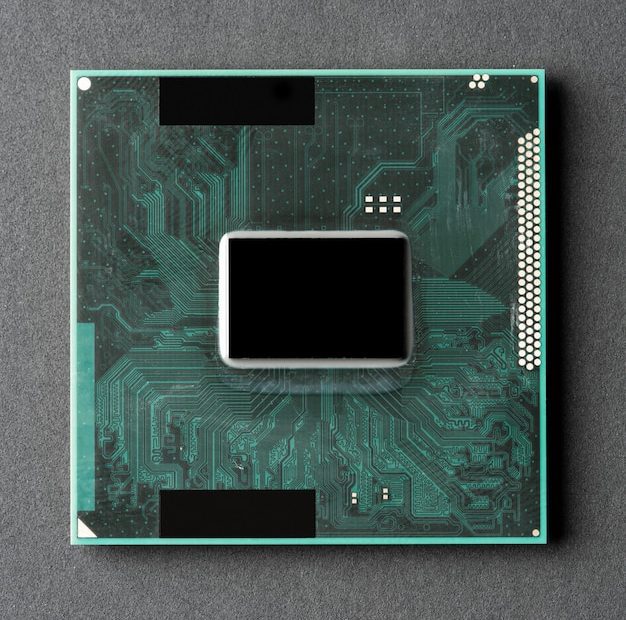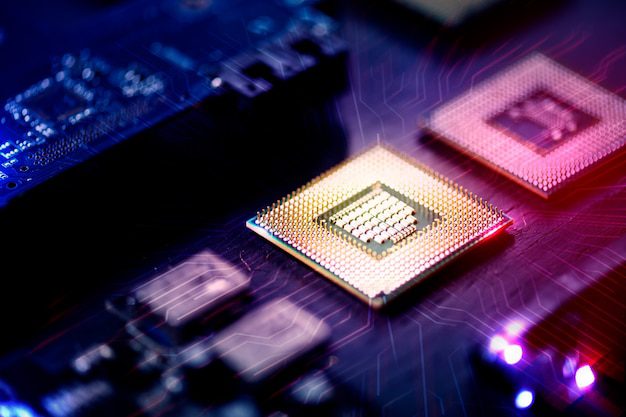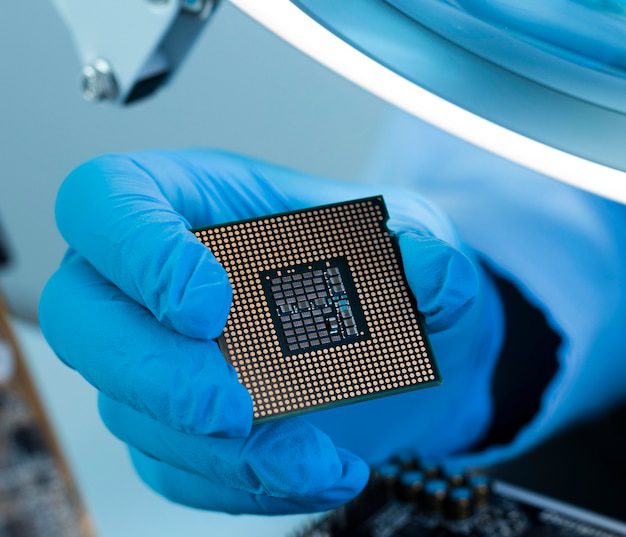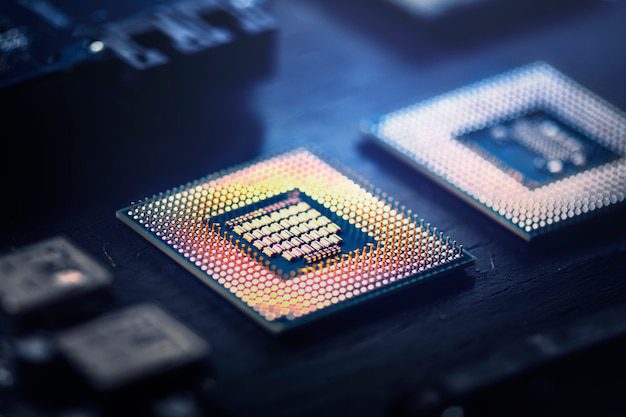Does AMD run hotter than Intel?
When it comes to comparing AMD and Intel processors, one question that often arises is whether AMD processors run hotter than their Intel counterparts. Heat generation is a crucial factor to consider when choosing a processor, as excessive heat can affect performance and longevity. In this article, we will explore the topic in-depth and provide insights into the thermal characteristics of AMD and Intel processors.
Understanding Thermal Design Power (TDP)
To assess the heat dissipation capabilities of processors, Thermal Design Power (TDP) is used as a standard metric. TDP represents the average amount of power a processor will dissipate under typical workloads. It is important to note that TDP is not an exact measure of a processor’s maximum power consumption but serves as a guideline for system builders when selecting appropriate cooling solutions.
Both AMD and Intel provide TDP ratings for their processors, which allow consumers to make informed decisions based on their specific requirements. Higher TDP ratings generally indicate greater heat output, resulting in the need for more robust cooling solutions.
Comparing AMD and Intel Processors
In recent years, AMD has made significant advancements in processor technology with its Ryzen lineup, challenging Intel’s long-standing dominance. One common misconception is that AMD processors run hotter than Intel processors, primarily due to higher TDP ratings associated with some AMD models.
While it is true that certain high-end AMD processors may have higher TDP ratings than their Intel counterparts, it is essential to consider other factors such as architectural differences and manufacturing processes. The efficiency of a processor’s architecture can greatly influence its thermal performance. Therefore, comparing TDP alone does not paint the full picture.
Architecture and Manufacturing Process
AMD and Intel processors utilize different architectures and manufacturing processes. For instance, AMD processors are typically built using the Zen architecture, while Intel processors use their proprietary architectures like the Core series.
It is worth noting that the manufacturing process can have a significant impact on a processor’s thermal characteristics. Smaller transistor sizes, such as Intel’s 10nm or AMD’s 7nm processes, generally result in improved power efficiency and reduced heat generation.
Thermal Management Solutions
Both AMD and Intel provide adequate thermal management solutions to help control processor temperatures. AMD promotes its Wraith coolers, which are bundled with many of their CPUs, offering decent cooling even for mid-range models. Intel, on the other hand, offers a range of coolers, including stock coolers and high-performance options, depending on the processor’s TDP rating.
Real-world Performance and Cooling Considerations
In real-world scenarios, the difference in heat output between AMD and Intel processors may not be as significant as some might assume. While it is sensible to consider TDP ratings and architectural differences, it is necessary to assess the overall thermal performance under typical usage conditions.
Factors such as workload intensity, ambient temperature, airflow within the PC case, and the efficiency of cooling solutions play a crucial role in determining a processor’s operating temperature. Overclocking, where users push their processors beyond their stock settings, can also significantly impact heat generation.
“When comparing AMD and Intel processors, it is essential to consider not only their TDP ratings but also architectural differences and overall thermal management solutions.”
Why does AMD heat up?
AMD processors are known for their powerful performance, but one common concern is their tendency to generate heat. Understanding why AMD processors heat up can help users make educated decisions about cooling solutions and ensure the longevity of their systems.
1. Architecture
The architecture of AMD processors plays a significant role in their heat generation. AMD CPUs tend to have higher transistor counts and clock speeds compared to their Intel counterparts. This increased complexity and speed result in more heat being produced during operation.
2. Power Consumption
AMD’s processors also tend to have higher power consumption than Intel’s alternatives. The higher power draw puts additional stress on the CPU, leading to increased heat production. Overclocking, which involves increasing the CPU’s clock speed beyond its default values, further elevates power consumption and heat output.
3. Thermal Design Power (TDP)
AMD processors generally have higher Thermal Design Power (TDP) ratings than Intel. TDP refers to the maximum amount of heat the processor produces under a heavy workload. A higher TDP directly correlates to more heat being generated by the processor.
4. Cooling Solutions
To tackle the heat generated by AMD processors, it is crucial to implement effective cooling solutions. This includes using high-quality CPU coolers, thermal paste, and ensuring proper airflow within the system case.
Did you know? Using liquid cooling solutions or advanced air coolers can help dissipate heat more efficiently, allowing AMD processors to operate at lower temperatures.
Additionally, some AMD processors come with their own stock coolers. While these stock coolers are often sufficient for regular use, those who engage in demanding tasks or gaming might benefit from upgrading to more robust cooling options.
What is the average temperature for Ryzen processors?
Ryzen processors, developed by Advanced Micro Devices (AMD), have gained a significant following since their introduction. These powerful processors are known for their impressive performance, but many users wonder about their average operating temperatures. Understanding the average temperature range for Ryzen processors is important for optimizing their performance and ensuring the longevity of the hardware.
Factors Affecting Temperature
Several factors influence the average temperature of Ryzen processors. The most crucial factor is the specific model of the processor, as different models have varying levels of power consumption and thermal design power (TDP). Additionally, cooling solutions play a vital role in maintaining optimal temperatures. The quality and efficiency of the cooling system, including both the CPU cooler and the overall system airflow, can significantly impact temperature performance.
Average Temperature Range
The average operating temperature for Ryzen processors typically falls within a range of 40 to 70 degrees Celsius. However, it’s important to note that individual temperatures can vary depending on factors such as workload intensity, ambient air temperature, and cooling solution capabilities. Ryzen processors are designed to intelligently adjust their clock speeds and voltage based on workload, helping to manage temperatures more efficiently.
It is essential to monitor the temperature of Ryzen processors to avoid overheating and potential hardware damage. AMD provides various software utilities, such as Ryzen Master, to monitor CPU temperature accurately.
AMD recommends keeping the processor’s temperature below 80 degrees Celsius to maintain optimal performance and prevent thermal throttling.
Optimizing Temperature Performance
To optimize temperature performance, several steps can be taken. Ensuring proper airflow within the system by using well-positioned case fans and keeping the surrounding area free from obstructions can help dissipate heat effectively. Upgrading to more efficient CPU coolers, like liquid coolers or high-performance air coolers, can also help lower temperatures.
Additionally, applying high-quality thermal paste between the processor and cooler can improve heat transfer. Regularly cleaning the cooling components, such as removing dust from fans and heatsinks, is crucial for maintaining optimal temperature performance.
How to Optimize Heat Management on AMD CPUs?
Heat management is crucial for maintaining the performance, stability, and longevity of AMD CPUs. Whether you are an avid gamer, a content creator, or a computer enthusiast, optimizing heat management can help prevent overheating and ensure your CPU operates at its best. In this article, we will explore some effective strategies to optimize heat management on AMD CPUs.
1. Choose an Efficient Cooling Solution
To keep your AMD CPU operating within safe temperature ranges, it is essential to have a reliable cooling solution. Investing in a good-quality CPU cooler, such as a liquid cooler or high-performance air cooler, can make a significant difference in heat dissipation. Ensure that the cooler’s design and specifications are compatible with your specific AMD CPU model.
2. Apply Thermal Paste Correctly
Thermal paste helps improve heat transfer between the CPU and the cooler. When applying thermal paste, use an appropriate amount and ensure even distribution. Poor application can create air gaps, reducing heat transfer efficiency. Follow the manufacturer’s instructions or watch tutorials for proper thermal paste application techniques.
3. Optimize Fan Configurations
Proper fan placement and configuration can enhance airflow, especially when multiple fans are involved. Create a balance between intake and exhaust fans to maintain positive air pressure inside the case. By directing cool air towards the CPU and expelling hot air efficiently, you can effectively manage heat levels.
4. Monitor Temperatures and Adjust Fan Speeds
Regularly monitor your CPU temperatures using software utilities like AMD Ryzen Master or third-party programs. Adjust your fan speeds accordingly to maintain temperatures within safe limits. Most motherboards provide options for manual or automatic fan speed control, allowing you to strike a balance between cooling performance and noise levels.
5. Overclock with Caution
Overclocking can significantly increase your CPU’s performance, but it also generates more heat. If you decide to overclock your AMD CPU, do so cautiously and with proper cooling in place. Monitor temperatures closely during stress tests and ensure they remain stable and within acceptable ranges to prevent damage to the CPU.
Tip: Regularly clean your computer case and components to remove dust and debris that can obstruct airflow and lead to higher temperatures.
By following these tips, you can optimize heat management on your AMD CPU, ensuring optimal performance, stability, and longevity. Remember to choose an efficient cooling solution, apply thermal paste correctly, optimize fan configurations, monitor temperatures, adjust fan speeds, and overclock with caution. With proper heat management, you can unlock the full potential of your AMD CPU without compromising its lifespan.
Conclusion
AMD processors generate heat due to their architecture, higher power consumption, and higher TDP ratings. However, with appropriate cooling solutions, AMD CPUs can run efficiently and reliably. It is important for users to make informed decisions when selecting cooling solutions to ensure optimal performance and avoid potential issues caused by excessive heat.
Understanding the average temperature range for Ryzen processors is vital for maintaining their longevity and maximizing performance. With the right cooling solutions and proper system maintenance, users can keep Ryzen processors operating within safe temperature limits while enjoying their powerful capabilities.
- Factors affecting temperature:
- Specific model of the processor
- Cooling solutions
- Ensure proper airflow
- Upgrade to efficient CPU coolers
- Apply high-quality thermal paste
- Regularly clean cooling components