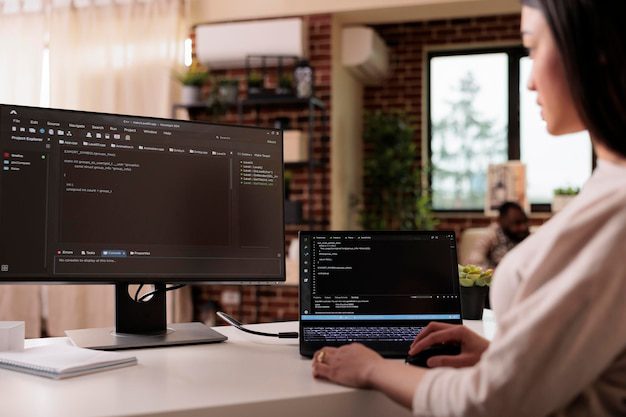What is the difference between a development server and a production server?
A development server and a production server are two distinct environments used in software development and deployment processes. While they serve similar purposes, there are key differences between the two that are important to understand. This article will explore these differences, highlighting their significance in the context of the UK audience.
The Development Server
A development server, sometimes referred to as a test server or staging server, is an environment where developers work on creating and testing software. It is primarily used to develop, debug, and refine applications before they are released to the public. Development servers are typically set up to mimic the production environment as closely as possible, allowing developers to identify and fix any issues or bugs before deployment.
In a development server:
- Code changes and updates can be made freely without affecting the live system
- Access to the environment may be restricted to a limited number of individuals
- It may contain sample or mock data for testing purposes
- Performance optimization may not be a top priority
For developers, the development server provides a safe space to experiment, iterate, and collaborate on the software without impacting the live system or causing disruptions to users.
The Production Server
On the other hand, a production server is the environment where the final, fully-developed software or application is deployed and made available to end-users. It is optimized for performance and stability, ensuring that the software operates smoothly and reliably in real-world usage scenarios. The production server is where customers or clients interact with the software, making it crucial for businesses to maintain a robust and secure environment.
In a production server:
- Code changes must go through a formal release process to minimize disruptions
- Access is typically restricted to authorized personnel only
- It contains real or live data and requires backups and security measures
- Performance optimization and scalability are top priorities
For businesses, the production server represents the live environment where their software operates, making it essential to ensure stability, security, and optimal performance to meet customer expectations and minimize downtime.
Key Differences and Importance
The main difference between a development server and a production server lies in their purpose and audience. The development server focuses on providing developers with a controlled and flexible environment to build and test applications, while the production server caters to end-users, delivering a stable and optimized experience.
Understanding the differences between these environments is crucial because:
- Software development teams can work efficiently and collaboratively in the development server without risking disruption to the live system.
- Testing and debugging can be done extensively in the development server, which helps identify and resolve issues before the software reaches the hands of users.
- Robust performance and security measures are necessary in the production server to ensure the smooth operation of software, protecting sensitive data and meeting user expectations.
By maintaining separate development and production servers, businesses can minimize downtime, reduce risks, and deliver high-quality software that meets the needs of their UK audience.
In conclusion, while both development and production servers play important roles in the software development lifecycle, they serve distinct purposes. The development server enables developers to create and refine software in a controlled environment, whereas the production server ensures optimal performance and user experience. Recognizing these differences is vital for successful software development and deployment, ultimately benefiting both developers and end-users alike.
What is the difference between live server and development server?
The world of web development can sometimes seem confusing, with its technical jargon and various tools. One common confusion for beginners is understanding the difference between a live server and a development server. In this article, we will break down the key distinctions between these two important components of web development.
Development Server:
A development server, also known as a local server or localhost, is a server environment set up on a developer’s computer or local network. It is used during the development phase to test and debug websites or applications before they go live. It provides a private space for developers to experiment, make changes, and fix any issues without affecting the live website or application.
The development server is typically accessible only to the developer or a small team, using URLs like “localhost” or “127.0.0.1”. It often includes tools like code editors, version control systems, and debugging capabilities, allowing developers to work efficiently. This setup offers flexibility and easy collaboration among developers while keeping the development process isolated from the public.
Live Server:
A live server, as the name suggests, is the environment where a website or application is hosted and made accessible to the public over the internet. Once the development and testing phase is complete, the project is deployed to the live server to be accessed by users. The live server allows the website or application to be available globally, enabling users to interact with it in real-time.
Unlike the development server, the live server requires more robust infrastructure to handle increased traffic and user demands. It often employs dedicated servers, cloud platforms, or hosting services to ensure reliability, security, and scalability. Changes made to the live server should be thoroughly tested beforehand because any mistakes can impact the user experience or even lead to downtime.
It is crucial to understand the distinction between a live server and a development server to avoid any confusion while developing and deploying web projects.
In summary, the development server is a local environment used by developers to test and make changes to websites or applications during the development phase. The live server, on the other hand, is the public-facing environment where the finalized project is deployed for users to access and interact with. By separating the development and live environments, developers can work efficiently and ensure a smooth user experience on the live website or application.
What is the difference between sandbox and development server?
A sandbox and a development server are both commonly used in software development environments, but they serve different purposes. Understanding the differences between the two can help developers choose the most appropriate environment for their needs.
Sandbox Environment
A sandbox is an isolated and controlled environment where developers can test and experiment with new code or features without affecting the production system. It allows developers to explore different functionalities without the risk of breaking anything critical. Sandboxes are often used for software testing, bug fixing, and ensuring the stability and security of the final product.
In a sandbox environment, developers have the freedom to make changes, experiment with different configurations, and simulate real-world scenarios. It provides a safe space where they can identify and fix any issues before deploying the code to a live production environment.
Development Server
A development server, on the other hand, is a dedicated environment specifically designed for developing and building applications. It closely resembles the production environment and allows developers to write, modify, and test code before releasing it to the live servers.
The development server typically simulates the actual infrastructure and architecture of the production environment, including databases, network settings, and other dependencies. This helps developers identify compatibility issues and ensure smooth integration when the application is deployed.
Unlike a sandbox, a development server is not solely focused on testing individual components or features but rather on the overall development process. It enables collaboration among developers and provides a platform to test the interoperability of different modules and components within the application.
Both sandbox and development server play crucial roles in the software development lifecycle. While sandboxes are primarily used for testing and isolating code changes, development servers provide a more comprehensive environment for building and integrating applications.
Here’s a summary of the key differences between a sandbox and a development server:
| Sandbox | Development Server |
|---|---|
| Isolated testing environment | Dedicated development environment |
| Focuses on individual features or functionalities | Replicates the overall production environment |
| Allows experimentation without affecting production | Enables collaborative development and integration testing |
In conclusion, both sandboxes and development servers are essential tools in software development. While sandboxes facilitate isolated testing, allowing developers to experiment and catch bugs early, development servers offer a more comprehensive platform for building and integrating applications. Ultimately, the choice between the two depends on the specific needs and goals of the development project.
What is the difference between development and staging server?
When it comes to website development, understanding the difference between a development server and a staging server is crucial. Both servers play critical roles in the website development process, but they serve different purposes. Let’s explore the differences between the two:
Development Server
A development server is primarily used by developers during the website creation process. It allows them to work on the website’s code, test new features, and fix any bugs or issues before deploying the changes to a live server. Developers often work on a local development server on their personal machines or use a dedicated development environment provided by their hosting provider.
Key characteristics of a development server:
- Accessible only to the development team
- Provides an isolated environment for testing and coding
- May have debugging tools and error logging enabled
Staging Server
A staging server, on the other hand, is designed to closely replicate the live environment where the website will eventually be hosted. It acts as a bridge between the development server and the live server, allowing for thorough testing and quality assurance before launching any changes to the public. The staging server gives stakeholders, such as product managers or clients, the opportunity to review and approve changes before going live.
Key characteristics of a staging server:
- Accessible to both the development team and stakeholders
- Mirrors the production environment closely
- Allows final testing, content review, and user acceptance
“The main difference between development and staging servers lies in their purpose. A development server is for coding and testing, while a staging server is for final evaluation before deployment.” – Web Developer
In summary, a development server facilitates the creation and coding process, while a staging server focuses on ensuring that the website functions as intended in a production-like environment. Both servers serve essential roles in website development, promoting collaboration, efficient testing, and a seamless transition to the live environment.
What is the difference between a server and an API server?
In the world of technology, terms like “server” and “API server” are commonly used, but what exactly do they mean and how do they differ? Let’s explore the definitions and distinctions between these two concepts.
Server
A server is a computer or system that responds to requests from client devices, such as computers, smartphones, or tablets. It provides resources, services, or data upon request, acting as a central hub for communication between clients and other servers.
There are various types of servers, including web servers, file servers, database servers, email servers, and more. Each serves a specific purpose and has its own set of functionalities.
API Server
An API (Application Programming Interface) server, on the other hand, is a specialized type of server that specifically handles requests and responses related to APIs. APIs are sets of rules and protocols that allow different software applications to communicate with each other.
The primary function of an API server is to receive API requests from client applications, process them, and send back the appropriate response. This makes it easier for developers to interact with and access certain functionalities or data from an application or system.
In simple terms, while a server is a broad term encompassing various types of systems, an API server is specifically designed to handle API-related communications.
“A server is like a general-purpose worker, while an API server acts as a specialist in handling API requests and responses.”
To summarize, the main difference between a server and an API server lies in their scope and purpose. Servers are versatile systems that cater to various client requests, whereas API servers are dedicated to managing and facilitating API interactions. Understanding this distinction can help developers and technology enthusiasts make more informed decisions when designing or working with systems that involve servers and APIs.
What is the difference between a server and a web server?
A server and a web server are both essential components of the digital infrastructure that powers the internet. While the terms are often used interchangeably, there are distinct differences between the two.
Server
A server refers to a computer or system that is responsible for managing network resources. It can handle various types of data and perform various functions, such as storing files, managing user accounts, or running applications. Servers are typically more powerful and have higher processing capabilities than regular computers.
In summary, a server is a broad term that encompasses different types of systems that provide services within a network infrastructure.
Web Server
A web server, on the other hand, is a specific type of server that specializes in delivering web content over the internet. It serves web pages to users who request them through their browsers. Web servers handle HTTP requests and responses, allowing users to access websites and web applications.
“A web server is designed specifically to serve web content, while a server can refer to any computer or system that provides services within a network.”
Web servers utilize various technologies, such as Apache, Nginx, or Microsoft IIS, to handle incoming web requests. They can interpret programming languages like HTML, CSS, JavaScript, or server-side languages such as PHP or Python, and generate dynamic content based on user interactions.
In a nutshell, a web server is a specialized server that focuses on delivering web content to users’ browsers.
Differences in Functionality
The key difference between a server and a web server lies in their functionality. While a generic server can handle a wide range of tasks within a network, a web server is designed specifically for delivering web content.
In terms of functionality:
- A server can manage files, databases, user accounts, and perform various network-related tasks.
- A web server can serve web pages, handle HTTP requests and responses, and generate dynamic content.
Conclusion
In conclusion, while both servers and web servers play vital roles in the digital infrastructure, they differ in their primary functions. A server is a broader term that encompasses various types of systems, while a web server is specifically designed to handle web content delivery.
Understanding these differences helps to clarify their respective roles and functionalities, allowing businesses and individuals to make informed decisions when setting up their digital infrastructure.