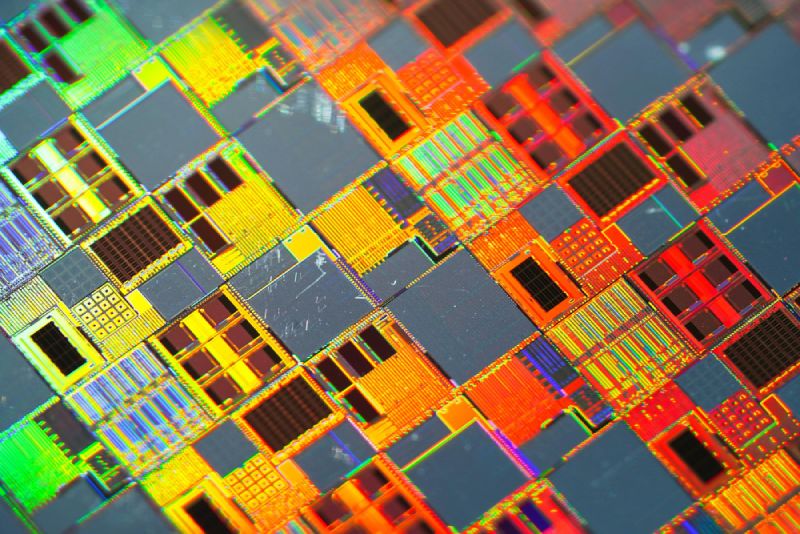The Pros and Cons of Integrated Graphics on Motherboards
When it comes to building a computer, one of the most important components is the motherboard. It acts as a central hub for all other components, including the CPU, RAM, and storage devices. Over the years, motherboards have evolved to include a wide range of features, including integrated graphics.
What are Integrated Graphics?
Integrated graphics refer to the graphics processing unit (GPU) that is built into the motherboard. In the past, users had to purchase a separate graphics card if they wanted to play games or perform other graphics-intensive tasks. Today, many motherboards include integrated graphics that can perform these tasks without the need for a separate graphics card.
Pros of Integrated Graphics
- Cost-effective: One of the biggest advantages of integrated graphics is that it is cost-effective. Users do not need to purchase a separate graphics card, which can save them a significant amount of money.
- Less power consumption: Integrated graphics typically consume less power compared to dedicated graphics cards. This means that users can save on their electricity bills while still enjoying decent graphics performance.
- Good enough performance: While integrated graphics may not be as powerful as dedicated graphics cards, they are still capable of handling many tasks. Users can play games at lower settings, watch HD videos, and perform other basic tasks without any issues.
- No need for extra space: Integrated graphics do not take up any additional space in the computer case, which can be beneficial for users with limited space.
Cons of Integrated Graphics
- Not suitable for high-end gaming: While integrated graphics can handle basic tasks, they are not suitable for high-end gaming. Users who want to play modern games at high settings will need to invest in a dedicated graphics card.
- Less upgradability: Users who want to upgrade their graphics performance in the future will not be able to do so with integrated graphics. They will need to purchase a separate graphics card.
- Limited performance: Integrated graphics are not as powerful as dedicated graphics cards, which means users may experience performance issues when performing graphics-intensive tasks.
- Noisy fans: Integrated graphics often have smaller fans that can be noisy when under load.
Do Motherboards Need Integrated Graphics?
Whether a motherboard needs integrated graphics or not depends on your specific needs and uses for your computer.
Integrated graphics, sometimes known as onboard graphics, refer to a graphics processing unit (GPU) that’s built into the same chip as the central processing unit (CPU). Integrated graphics share system memory with the CPU and are less powerful compared to dedicated graphics cards. They are often good enough for basic tasks like web browsing, office work, and light multimedia use.
Here’s where you might not need integrated graphics:
- Dedicated Graphics Card: If you’re planning on installing a dedicated graphics card, you won’t necessarily need integrated graphics on your motherboard. Dedicated graphics cards have their own memory and processing power and are far superior in terms of performance. They’re a must for high-end gaming, professional video editing, 3D rendering, and other graphically demanding tasks.
- Server Use: For server builds, integrated graphics might not be necessary at all, especially if the server will be accessed remotely and not used for tasks requiring graphical processing.
However, having integrated graphics can be beneficial in certain scenarios:
- Troubleshooting: If your dedicated graphics card fails, having integrated graphics can be a lifesaver. You’ll still be able to use your computer while you troubleshoot the issue.
- Power Saving: Integrated graphics consume less power compared to a dedicated graphics card. If you’re looking for a power-efficient setup, using integrated graphics when high graphical performance isn’t needed can save energy.
So, while motherboards don’t necessarily need integrated graphics, having them can provide versatility, backup, and power-saving options.
Conclusion
Integrated graphics on motherboards have both pros and cons. While they are cost-effective and consume less power, they are not suitable for high-end gaming and have limited upgradability. Users who are building a computer should consider their needs and budget before deciding whether or not to opt for integrated graphics.
“Integrated graphics on motherboards have both pros and cons. While they are cost-effective and consume less power, they are not suitable for high-end gaming and have limited upgradability.”