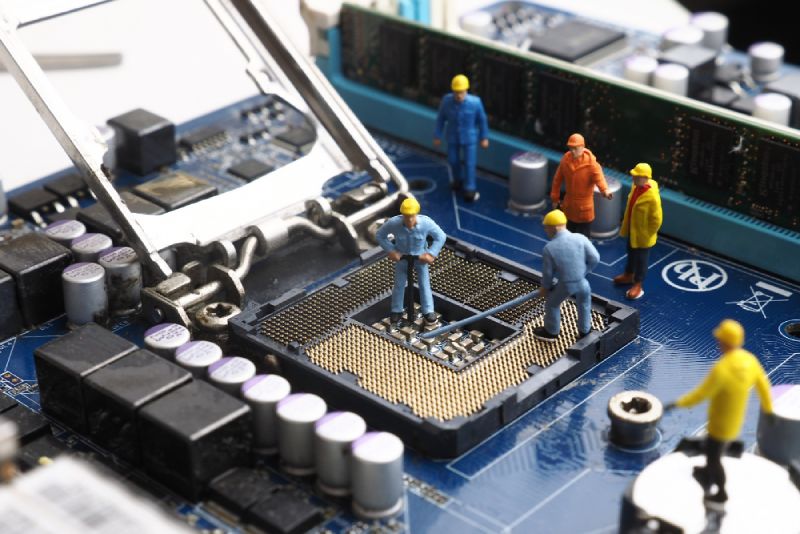The Differences Between Single and Dual Socket Motherboards
Motherboards are the backbone of any computer, and they are responsible for connecting all the various components of the computer together. When it comes to choosing a motherboard, one decision that must be made is whether to go for a single or dual socket motherboard. The choice between these two options depends on the intended use of the computer, as well as the user’s budget. In this article, we will be exploring the differences between single and dual socket motherboards, and which option is best suited for your needs.
Single Socket Motherboards
Single socket motherboards have only one CPU socket, meaning they can support only one CPU. They are the most common type of motherboard found in desktop computers, as they are cheaper and more widely available than dual socket motherboards. Single socket motherboards work well for most people as they can handle everyday computing tasks, such as browsing the internet, watching videos, and running basic software.
Single socket motherboards are also a popular choice for gamers who are not looking to upgrade their system frequently. Most modern games do not require a lot of CPU power, and a single socket motherboard can easily handle the load. However, if you are into gaming and looking to stream your games, a dual socket motherboard may be a better option for you.
Dual Socket Motherboards
Dual socket motherboards have two CPU sockets, which allow them to support two CPUs. They are designed for people who demand more power from their computer, such as content creators, video editors, and programmers. Dual socket motherboards offer a significant performance advantage over single socket motherboards, as they can handle more intensive tasks, such as video editing, rendering, and compiling code.
One of the main advantages of dual socket motherboards is that they can allow for more memory and storage options than single socket motherboards. This is because the two CPUs can handle more data simultaneously, and there are more PCIe lanes available for additional hardware.
Key Differences
| Single Socket Motherboards | Dual Socket Motherboards | |
|---|---|---|
| Processor Support | Supports one CPU. | Supports two CPUs, allowing for more cores, threads, and cache. |
| Performance | Performance depends on the capabilities of the single CPU. | Can offer higher performance due to the combined power of two CPUs. |
| Memory Slots | Usually has fewer memory slots. | Usually has more memory slots due to supporting two CPUs, allowing for more RAM. |
| Power Consumption | Consumes less power due to supporting only one CPU. | Consumes more power due to supporting two CPUs. |
| Cost | Generally cheaper. | Generally more expensive due to more complex design and increased hardware support. |
| Use Cases | Suitable for most personal computing needs. | Used mainly in high-performance workstations and servers that require substantial computational power. |
What is the Advantage of Dual Socket Motherboard?
Dual socket motherboards offer a number of benefits, particularly for applications that require high performance, processing power, and reliability. Here are some advantages of using a dual socket motherboard:
- Increased Performance: Dual socket motherboards can effectively double the processing power available to your system. This means more cores and threads to handle complex, multi-threaded tasks, such as 3D rendering, scientific simulations, and server workloads.
- Greater Memory Support: With two CPUs, a dual socket motherboard often supports more RAM than a single socket board. This can be crucial for workloads that require large amounts of memory, such as virtualization, database management, and certain types of scientific computing.
- More PCIe Lanes: CPUs usually provide a certain number of PCIe lanes, which are used for communication with devices like graphics cards and NVMe SSDs. With two CPUs, a dual socket motherboard typically has more PCIe lanes, potentially offering greater bandwidth for these devices.
- Redundancy: In some server configurations, having two CPUs can provide redundancy. If one CPU fails, the other may be able to keep the system running until repairs can be made.
- Higher Bandwidth: Dual socket motherboards can also offer higher bandwidth between the CPUs and memory, which can improve performance for certain workloads.
- Balanced Workloads: Having two CPUs allows workloads to be spread out more evenly, reducing the chance of one CPU becoming a bottleneck.
Remember, while dual socket motherboards offer these advantages, they also have some potential downsides, including higher costs, greater power consumption, more heat generation, and the need for compatible CPUs and software that can take advantage of multiple CPUs. Thus, they are typically used in servers and high-performance workstations rather than in typical desktop computers.
Conclusion
In conclusion, when choosing between a single and dual socket motherboard, it ultimately comes down to your specific needs and budget. If you are on a tight budget and only need your computer for basic tasks and gaming, a single socket motherboard is the best choice for you. However, if you are a content creator, video editor, or programmer who needs more power and faster processing speed, a dual socket motherboard is the better option. Dual socket motherboards come with more memory and storage options, and they allow for more intensive tasks to be completed with ease. Whichever motherboard you choose, be sure to do your research beforehand to ensure that it is the best option for your specific needs.