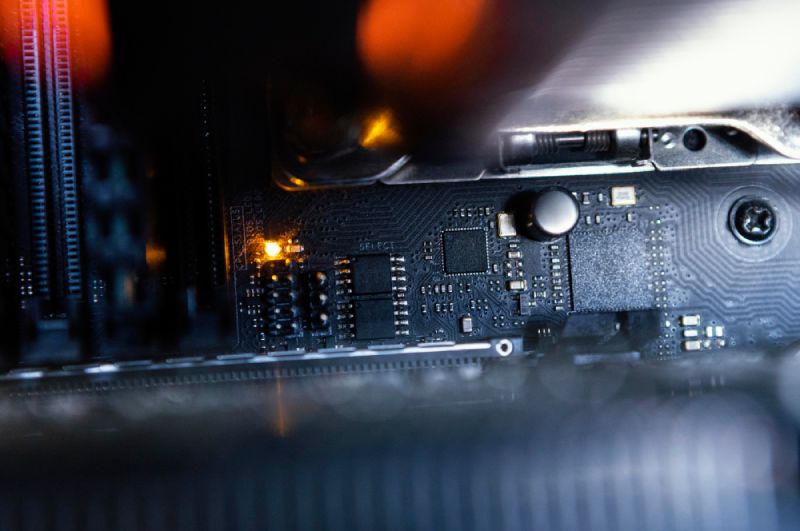PCI Express and Motherboards: What You Need to Know
Are you planning to build a new computer or upgrade your current one? If yes, then you should know about PCI Express and how it relates to motherboards. PCI Express is a type of expansion slot used by modern motherboards. It provides high-speed communication between the motherboard and other hardware components such as graphics cards, sound cards, and network adapters. In this article, we’ll discuss what PCI Express is, how it works, and how it affects the performance of your computer.
What is PCI Express?
PCI Express (Peripheral Component Interconnect Express) is a high-speed expansion bus standard that operates over a serial link. It was introduced in 2004 to replace the older PCI and AGP standards. PCI Express provides higher bandwidth and faster data transfer rates than its predecessors, making it suitable for modern hardware components. It is commonly used for connecting graphics cards, sound cards, and other high-speed peripherals to the motherboard.
How does PCI Express work?
PCI Express uses a serial link to transfer data between the motherboard and hardware components. Unlike older expansion standards, where data was sent in parallel, PCI Express sends data in a single lane, one bit at a time. Each lane consists of two pairs of wires, one for transmitting data and the other for receiving data. The number of lanes a device can use determines the maximum amount of data it can transmit per second. For example, a graphics card with 16 lanes can transfer up to 16GB of data per second.
How does PCI Express affect performance?
PCI Express plays a crucial role in the performance of modern computers. It provides high-speed communication between the motherboard and other hardware components, allowing them to work together seamlessly. Graphics cards, in particular, benefit greatly from the fast data transfer rates provided by PCI Express. A graphics card with a higher number of lanes can transfer more data per second, resulting in smoother graphics and faster frame rates. Sound cards and network adapters also benefit from the higher bandwidth provided by PCI Express.
Do all motherboards have PCI Express?
As of 2021, most modern motherboards come with at least one PCI Express (PCIe) slot, as it has become the standard interface for many types of devices, including graphics cards, network cards, and SSDs.
However, older motherboards may not have PCIe slots, as they may use older standards such as PCI or AGP (Accelerated Graphics Port). It’s also worth noting that there are different versions of PCIe (1.x, 2.x, 3.x, 4.x, and the upcoming 5.x and 6.x), with each subsequent version offering higher data transfer rates. The type and version of PCIe slots can vary between motherboards.
Finally, it’s worth noting that not all motherboards are created equal. Higher-end motherboards tend to have more PCIe slots, and different motherboards may have different mixes of PCIe slot sizes (x1, x4, x8, x16). If you have a specific need for multiple or specific types of PCIe slots, you’ll need to check the specifications of the motherboard before purchasing.
Types of PCI Express Slots
There are several types of PCI Express slots available on modern motherboards. The most common are PCIe x1, PCIe x4, PCIe x8, and PCIe x16. The number after the “x” indicates the number of lanes a slot provides. For example, a PCIe x16 slot provides 16 lanes, while a PCIe x1 slot provides only one lane. Graphics cards typically require a PCIe x16 slot, while sound cards and network adapters can use a PCIe x1 or PCIe x8 slot.
What is the Difference Between Motherboard PCI and PCI Express?
PCI (Peripheral Component Interconnect) and PCI Express (PCIe) are both standards for connecting peripherals to the motherboard of a computer. However, they are fundamentally different in their design and performance:
- PCI (Peripheral Component Interconnect): PCI is an older standard. It’s a parallel bus, meaning it sends data across multiple paths simultaneously. It operates at a maximum speed of 133 MB/s. PCI devices share bandwidth, which can be a bottleneck when multiple devices are connected and used simultaneously. Due to its limited bandwidth and speed, the PCI standard has largely been phased out in favor of PCI Express.
- PCI Express (PCIe): PCIe is a newer standard that replaced PCI, AGP, and PCI-X. Unlike PCI, which is a parallel interface, PCIe is a high-speed serial interface, meaning it sends data one bit at a time but at a much higher speed. It doesn’t share bandwidth across devices, as each device gets its own direct link to the motherboard. It is faster and more flexible than PCI. It’s currently the standard used in most modern computers.
Furthermore, PCIe slots are backwards compatible and come in different sizes (x1, x4, x8, x16, x32) representing the number of lanes they provide. A higher number means more bandwidth, and hence, better performance. For example, a graphics card that requires a lot of bandwidth typically goes into a PCIe x16 slot.
In summary, while both PCI and PCIe serve a similar function, PCIe provides greater speed and efficiency due to its serial interface and direct connections to the motherboard. For most users and applications, PCIe is the preferred choice.
Conclusion
In conclusion, PCI Express is a crucial component of modern motherboards. It provides high-speed communication between the motherboard and other hardware components, resulting in faster and smoother performance. If you’re building or upgrading a computer, make sure to choose a motherboard with enough PCIe slots to accommodate your hardware components. Remember to consider the number of lanes each component requires and choose the appropriate PCIe slot accordingly. With the right motherboard and PCI Express configuration, you can build a high-performance computer that can handle even the most demanding tasks.