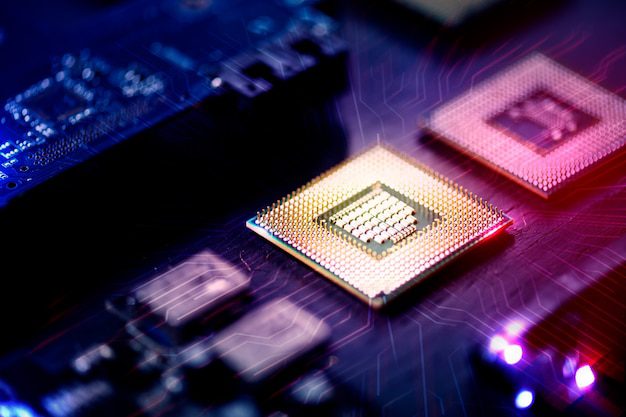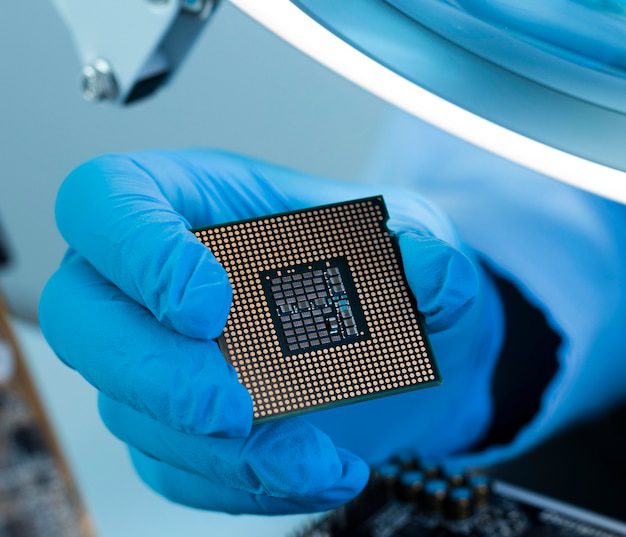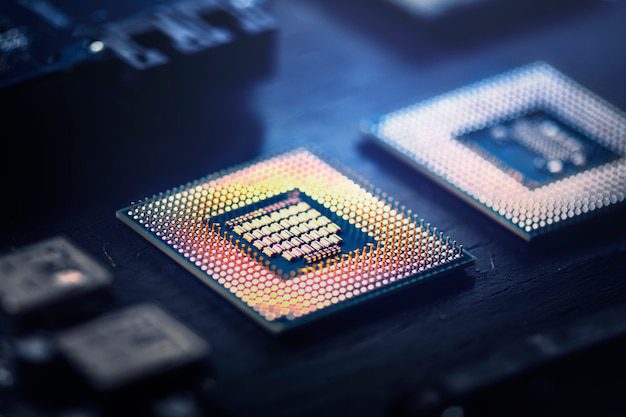Does Windows 11 still have AMD issues?
With the recent release of Windows 11, many users are excited about the new features and improvements it brings. However, for those using computers with AMD processors, there have been concerns about compatibility and performance issues. In this article, we will explore whether Windows 11 still has AMD issues and what users can expect when upgrading to this latest operating system.
The initial concerns
When Windows 11 was first announced, there were reports of compatibility issues with older AMD processors. Some users experienced problems during the installation process, while others noticed performance issues after upgrading. These concerns raised questions about whether Windows 11 was optimized for AMD hardware, and if it would provide a smooth experience for users.
Microsoft’s response
Microsoft acknowledged the initial issues faced by AMD users and assured that they were actively working on addressing them. They released updates and patches to improve compatibility and performance specifically for AMD processors. These updates aimed to optimize the operating system for AMD hardware and resolve any issues that users were experiencing.
The current state of AMD compatibility
As of now, Microsoft has made significant progress in resolving the AMD compatibility issues. Most users with AMD processors should be able to install and run Windows 11 without any major problems. The updates have addressed many of the initial concerns, resulting in a more stable and optimized experience for AMD users.
It is important to note that while the majority of AMD processors are now compatible with Windows 11, there may still be some older models that are not officially supported. Users with older AMD hardware should check the system requirements provided by Microsoft before attempting to upgrade.
Improved performance
One of the key areas of concern for AMD users was the potential impact on performance. Fortunately, the updates and optimizations made by Microsoft have resulted in improved performance for AMD processors on Windows 11. Users can expect faster boot times, smoother multitasking, and better overall responsiveness.
Is Intel or AMD better for Windows 11?
With the release of Windows 11, many PC users are wondering which processor, Intel or AMD, is a better choice for optimal performance and compatibility. Both manufacturers offer powerful processors but have distinct features that might sway your decision.
Intel Processors
Intel processors have long been synonymous with high-performance computing. Their flagship Core i7 and i9 series are renowned for their speed and reliability, making them a popular choice among gamers and professionals alike. Additionally, Intel chips often have better single-threaded performance, making them ideal for tasks that rely heavily on a single core.
AMD Processors
AMD processors, particularly those in the Ryzen series, have gained significant popularity in recent years. They offer excellent multi-threaded performance at a comparatively lower price point than Intel. Ryzen chips are known for their superior multitasking capabilities and efficient power usage, making them an attractive option for content creators and heavy multitaskers.
When it comes to choosing between Intel and AMD for Windows 11, it ultimately depends on your specific needs and budget. If you primarily use your PC for gaming or single-threaded tasks, an Intel processor may be the better fit. On the other hand, if you require strong multitasking capabilities or are working on resource-intensive tasks like video editing or 3D rendering, an AMD processor would likely serve you well.
Quote: “Intel and AMD each have their own strengths and weaknesses, so it’s important to consider your individual requirements before making a decision.” – Tech Enthusiast Magazine
It’s worth noting that both Intel and AMD processors are fully compatible with Windows 11 and its new features. Microsoft has ensured that the operating system supports a wide range of hardware configurations, allowing users to take advantage of the latest technologies regardless of the processor they choose.
Here’s a quick comparison of Intel and AMD processors:
| Category | Intel | AMD |
|---|---|---|
| Single-threaded Performance | Strong | Good |
| Multi-threaded Performance | Good | Strong |
| Price | Higher | Lower |
| Power Efficiency | Varies | Generally Better |
In conclusion, both Intel and AMD offer powerful processors suitable for Windows 11. Consider your specific needs, budget, and the tasks you prioritize to make an informed decision that will provide the best performance and value for your individual requirements.
Is it worth upgrading to Windows 11 AMD?
With the recent release of Windows 11, many users are wondering if it’s worth upgrading their AMD-powered devices. In this article, we’ll explore the benefits and considerations of upgrading to Windows 11 on AMD processors.
Improved Performance
Windows 11 introduces several performance improvements that can greatly benefit AMD users. The new operating system takes advantage of AMD’s advanced hardware capabilities, resulting in faster rendering times, improved multitasking, and enhanced gaming experiences. Whether you’re a creative professional or a casual gamer, these performance enhancements can make a noticeable difference in your day-to-day usage.
Enhanced Security Features
One of the standout features of Windows 11 is its emphasis on security. The new OS includes built-in security measures such as secure boot, virtualization-based security, and Windows Hello for secure authentication. These features, combined with AMD’s robust security capabilities, provide an extra layer of protection against malware, viruses, and unauthorized access to your system.
Compatibility Considerations
Before upgrading to Windows 11 on an AMD device, it’s important to consider software compatibility. While most applications and drivers should work seamlessly on the new operating system, there may be some older software that requires updates or may not be fully compatible. It’s advisable to check with the software developers or consult online forums to ensure that your essential applications will function properly on Windows 11.
Processor and RAM Requirements
To run Windows 11 smoothly on your AMD device, it’s crucial to meet the minimum hardware requirements. Windows 11 requires a compatible AMD processor, preferably a 64-bit multi-core processor with a clock speed of at least 1 GHz. Additionally, a minimum of 4 GB of RAM and 64 GB of storage is recommended. Upgrading to Windows 11 may require hardware upgrades for older AMD devices.
Ultimately, whether it’s worth upgrading to Windows 11 on your AMD-powered device depends on your specific needs and preferences. Consider the performance enhancements, enhanced security features, and compatibility considerations discussed above, and weigh them against any potential hardware upgrade costs. If you prioritize improved performance and security, and your device meets the minimum requirements, upgrading to Windows 11 can be a worthwhile investment.
“Windows 11’s optimization for AMD processors provides a noticeable boost in performance, particularly in demanding tasks like gaming and content creation.” – Tech Expert