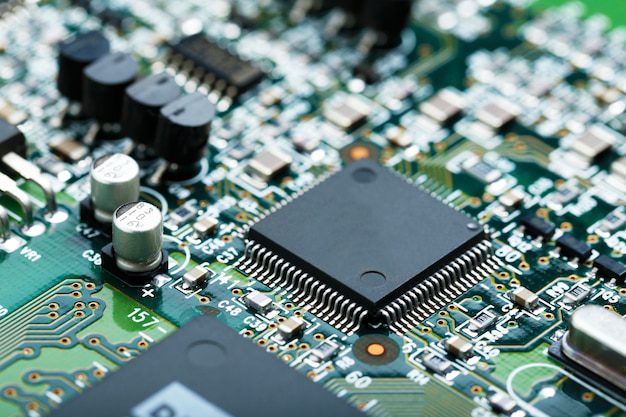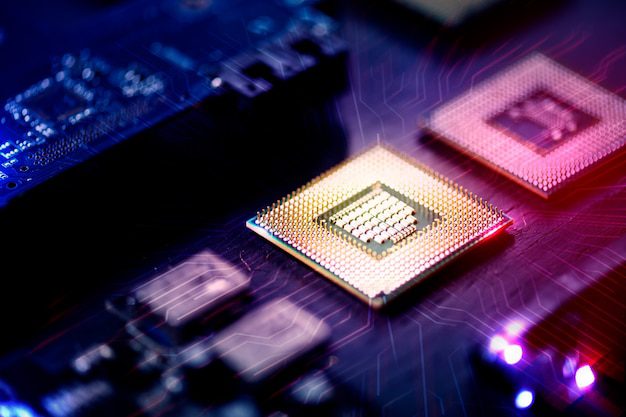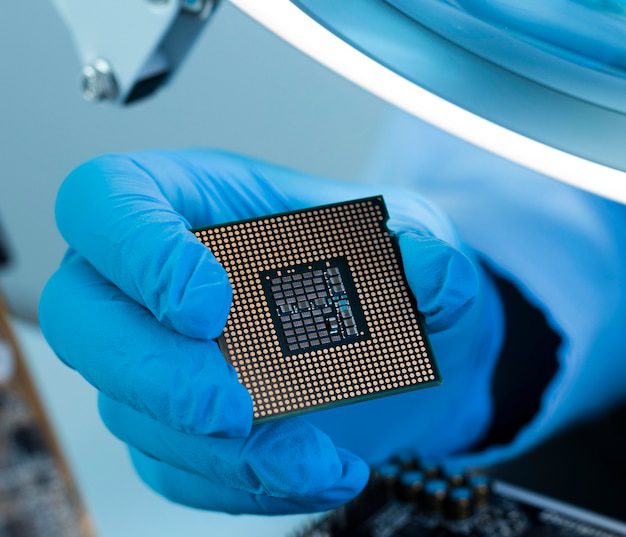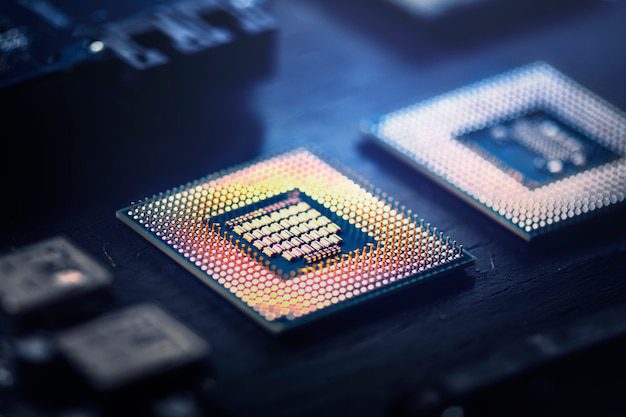Does Ryzen 9 5950X require liquid cooling?
When it comes to high-performance processors like the Ryzen 9 5950X, one question that often arises is whether or not liquid cooling is necessary. The answer to this question depends on several factors, including your specific use case, personal preferences, and budget.
Understanding the Ryzen 9 5950X
The Ryzen 9 5950X is a powerful processor designed by AMD for enthusiasts and professionals seeking top-tier performance. With its 16 cores and 32 threads, it offers exceptional multi-threaded performance and is capable of handling demanding tasks such as video editing, content creation, and gaming with ease. However, this high level of performance also means that the processor can generate a significant amount of heat.
Air Cooling vs. Liquid Cooling
When it comes to keeping your CPU cool, there are two primary options: air cooling and liquid cooling. Air cooling involves using a heatsink and fan combination to dissipate heat from the CPU, while liquid cooling utilizes a closed-loop system to circulate coolant and transfer heat away from the processor.
Both methods have their pros and cons. Air cooling is generally more affordable and easier to install, making it an attractive option for those on a budget or beginners who are new to PC building. On the other hand, liquid cooling can offer superior cooling performance, especially when it comes to overclocking or running intensive workloads for extended periods of time.
Is Liquid Cooling Necessary for the Ryzen 9 5950X?
While the Ryzen 9 5950X does generate a significant amount of heat, it does not necessarily mean that liquid cooling is a requirement. AMD has designed this processor to be compatible with both air and liquid cooling solutions, giving you the flexibility to choose the cooling method that best suits your needs.
For most users, a well-designed air cooling solution with a high-quality heatsink and fan combination will be more than sufficient to keep the Ryzen 9 5950X operating within safe temperature ranges. Manufacturers such as Noctua, be quiet!, and Cooler Master offer excellent air coolers that can handle the heat output of this processor effectively.
However, if you plan on pushing the limits of your Ryzen 9 5950X by overclocking it or running it under heavy workloads for extended periods, investing in a liquid cooling solution may be worth considering. Liquid cooling can provide more efficient heat dissipation, allowing for lower temperatures and potentially higher performance.
Considerations and Recommendations
Before making a decision on whether to use air or liquid cooling for your Ryzen 9 5950X, there are a few factors you should consider:
- Workload: If you primarily use your PC for everyday tasks such as web browsing, content consumption, and light gaming, air cooling should suffice. However, if you engage in resource-intensive tasks like 3D rendering or video editing, liquid cooling might be beneficial.
- Budget: While liquid cooling can offer better performance, it comes at a higher cost. Consider your budget and determine if the potential gains in cooling efficiency outweigh the additional expense.
- Case Compatibility: Liquid cooling typically requires more space than air cooling due to the presence of a radiator and tubing. Ensure that your PC case has sufficient room to accommodate a liquid cooling solution.
Is Ryzen 9 5950X good for gaming?
The Ryzen 9 5950X, the latest flagship processor from AMD, has been creating quite a buzz among gaming enthusiasts. Packed with advanced features and impressive specifications, this powerful CPU seems like a dream come true for gamers. But is it really worth the hype? Let’s find out.
Unmatched Gaming Performance
The Ryzen 9 5950X delivers exceptional gaming performance that rivals even the most high-end processors on the market. With its 16 cores and 32 threads, it effortlessly handles demanding games and provides smooth gameplay even at high resolutions and settings. Whether you’re into fast-paced action or immersive open-world adventures, this CPU guarantees an unparalleled gaming experience.
Boosted Clock Speeds
One of the highlights of the Ryzen 9 5950X is its impressive clock speeds. It boasts a base clock speed of 3.4 GHz and a maximum boost clock speed of up to 4.9 GHz. This means faster processing times, quicker loading screens, and reduced lag during gameplay. No matter how demanding the game, this CPU ensures optimal performance.
Efficient Power Consumption
Despite its formidable power, the Ryzen 9 5950X is surprisingly energy-efficient. Built using AMD’s advanced 7nm Zen 3 architecture, it offers improved power management and efficiency compared to its predecessors. This not only reduces electricity consumption but also helps maintain lower temperatures, ensuring your gaming rig stays cool even during intense gaming sessions.
Compatibility and Versatility
The Ryzen 9 5950X supports the latest PCIe 4.0 technology, allowing for high-speed data transfer rates and enabling compatibility with the latest graphics cards and storage devices. Additionally, it is compatible with AM4 motherboards, offering great flexibility for users who want to upgrade their existing systems without changing the entire setup.
“The Ryzen 9 5950X is a game-changer for gamers who demand top-tier performance. Its unmatched power and efficiency make it an excellent choice for avid gamers looking to take their gaming experience to the next level.” – PC Gamer
In conclusion, the Ryzen 9 5950X is undeniably a powerhouse CPU that excels in gaming performance. With its superior specifications, impressive clock speeds, energy efficiency, and compatibility, it is an excellent choice for serious gamers. If you’re looking for a processor that can handle the most demanding games with ease, the Ryzen 9 5950X is definitely worth considering.
How hot does the Ryzen 9 5950X get?
The Ryzen 9 5950X is a high-performance processor designed for gaming and heavy multitasking. It features 16 cores and 32 threads, making it a powerhouse in terms of computing power. One common concern among users is the temperature that the Ryzen 9 5950X can reach.
Thermal Performance
The Ryzen 9 5950X has a maximum thermal design power (TDP) of 105 watts. This indicates the amount of heat that the processor can generate at maximum load. However, the actual temperature of the CPU depends on various factors, such as the cooling solution used, the workload, and the ambient temperature.
It’s important to note that higher temperatures do not necessarily mean that the CPU is overheating or that there is a problem with the processor. AMD’s Zen 3 architecture, which powers the Ryzen 9 5950X, is designed to operate at higher temperatures while maintaining optimal performance.
Cooling Solutions
To ensure the Ryzen 9 5950X operates within safe temperature limits, it’s crucial to use an efficient cooling solution. The stock cooler provided with the CPU is suitable for normal usage, but if you plan on overclocking or running demanding tasks for prolonged periods, investing in a high-performance cooler is recommended.
AMD recommends using a liquid cooling solution or a high-quality air cooler to achieve optimal thermal performance and maintain lower temperatures.
Monitoring and Optimization
To keep track of the temperatures and optimize the Ryzen 9 5950X’s performance, AMD provides the Ryzen Master utility. This software allows users to monitor temperature readings, adjust fan speeds, and even overclock the CPU for enhanced performance.
Regularly monitoring the CPU temperature can help identify any potential issues and ensure that the processor is running within safe limits. Additionally, optimizing the system’s airflow by ensuring proper case ventilation and cable management can also contribute to better thermal performance.
In conclusion, while the Ryzen 9 5950X can generate considerable heat under heavy loads, it is designed to operate at higher temperatures and maintain optimal performance. By using an efficient cooling solution, monitoring temperatures, and optimizing system airflow, users can ensure that the CPU remains within safe temperature limits and delivers exceptional performance.