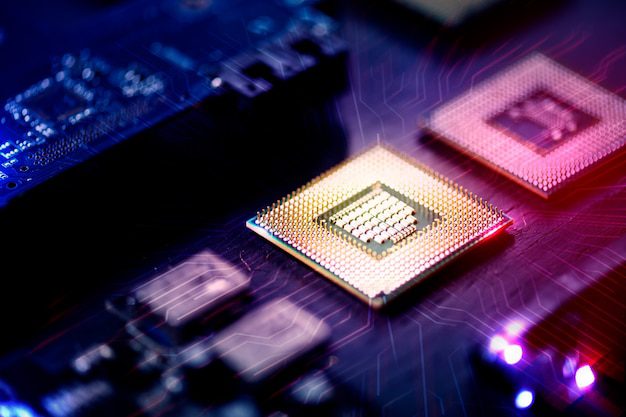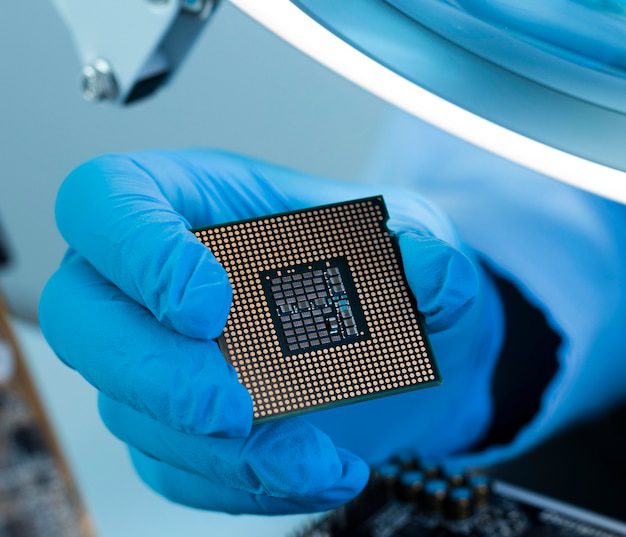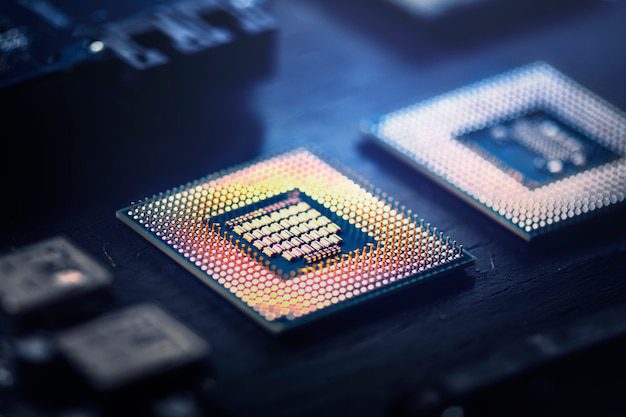Can AMD Processors be Upgraded in Laptops?
Introduction
Upgrading processors in laptops has long been a topic of interest for tech enthusiasts and professionals alike. With the rapid advancement of technology, many users find themselves wondering if it is possible to upgrade their AMD processors in laptops. In this article, we will explore the feasibility and limitations of upgrading AMD processors in laptops.
The Limitations of Laptop Upgrades
Laptops are known for their compact design and portability, which often comes at the cost of limited upgradability compared to desktop computers. Unlike desktops, laptops generally have smaller form factors and use specialized components, making upgrades more challenging.
One of the major limitations of laptop upgrades is that the majority of laptop processors are soldered onto the motherboard, including AMD processors. Soldering the processor ensures a stable connection and compact design but makes replacing or upgrading the CPU significantly more difficult. This means that in most cases, the answer to whether you can upgrade an AMD processor in a laptop is no.
Non-Upgradeable CPUs
The vast majority of laptops, including those with AMD processors, do not support CPU upgrades due to the soldered design. This practice allows laptop manufacturers to optimize performance, power consumption, and heat dissipation for the specific processor selected for the laptop model. As a result, it is uncommon to find laptops where the processor can be replaced or upgraded without professional equipment and expertise.
It is essential to note that even among laptops that allow CPU upgrades, the compatibility is often limited to a particular range of processors specified by the manufacturer. This means that you cannot simply replace your existing AMD processor with any other model. It is crucial to consult the laptop’s documentation or manufacturer’s website to determine if any upgrade options are available.
The Importance of Socket Compatibility
In cases where the laptop does provide CPU upgrade options, it is critical to consider socket compatibility. The socket refers to the physical interface on the motherboard that the processor connects to. Processors and sockets are designed to be compatible with specific generations and series, ensuring proper electrical connection and performance.
When looking to upgrade an AMD processor in a laptop, it is necessary to check if the desired processor is compatible with the existing socket on the motherboard. If the processor and socket are not compatible, it will be impossible to install the new CPU into the laptop.
Alternatives to Processor Upgrades
While upgrading the processor in most laptops is not feasible, there are alternative ways to improve performance and extend the lifespan of your laptop.
1. Upgrading RAM: Increasing the amount of random access memory (RAM) in your laptop can significantly enhance its multitasking capabilities and overall performance. Adding more RAM allows the computer to handle more data simultaneously, resulting in smoother operation and improved responsiveness.
2. Replacing the Storage Drive: Swapping out your traditional hard drive with a solid-state drive (SSD) can dramatically enhance your laptop’s speed and responsiveness. SSDs are faster and more reliable than conventional hard drives, reducing boot times and improving the overall performance of your laptop.
3. Cleaning and Maintenance: Over time, laptops can accumulate dust and debris, leading to overheating and reduced performance. Regularly cleaning the cooling system, including fans and heat sinks, can help keep the laptop running optimally.
4. Software Optimization: Optimizing your operating system by removing unnecessary programs, updating drivers, and utilizing maintenance software can help improve laptop performance without physical upgrades.
Expert Opinion
“Upgrading the processor in a laptop, especially laptops with soldered processors like most AMD-based laptops, is a complex and highly specialized task. It requires advanced technical skills, specialized tools, and in-depth knowledge of laptop architecture. For the average user, it is generally not recommended to attempt a processor upgrade in a laptop due to the high risk of damaging the components and voiding warranties.”
– Tech Expert
Conclusion
While desktop computers offer more upgradability options, upgrading AMD processors in laptops can be extremely challenging due to their soldered design. Most laptops, including those with AMD processors, do not support CPU upgrades. However, other means of enhancing laptop performance, such as upgrading RAM, replacing storage drives, performing regular maintenance, and optimizing software, can still provide a significant boost in overall performance. It is important to consider these alternative options before attempting any processor-related upgrades in laptops.