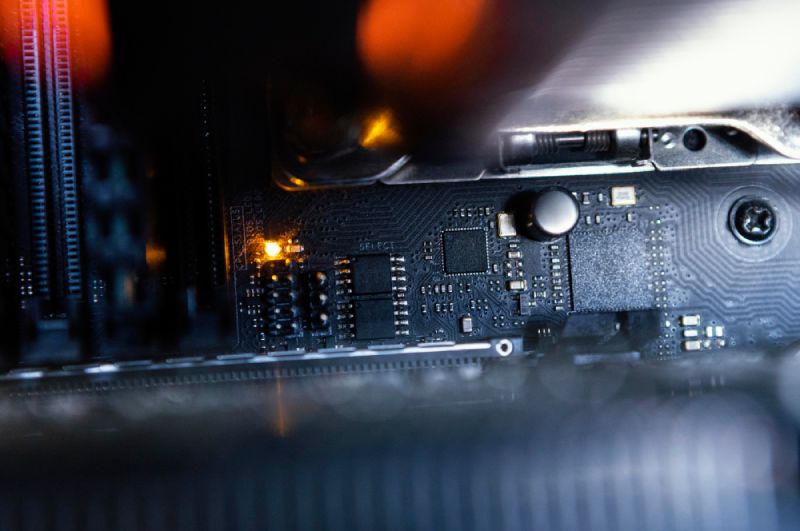Why is my RAM usage 100%?
If you’ve ever experienced your computer running slow or freezing up, you might have checked your Task Manager and noticed that your RAM usage is at 100%. This can be frustrating and leave you wondering what’s causing your system to use up all your available memory. In this article, we’ll explore the various reasons why your RAM usage may be maxed out and how you can address the issue.
What is RAM?
Before diving into the reasons behind high RAM usage, let’s first understand what RAM actually is. RAM, or Random Access Memory, is a type of volatile memory used by your computer to temporarily store data that is actively being accessed by the operating system and running applications. Unlike your hard drive where data is stored for the long term, RAM is designed to provide quick access to data for faster processing.
RAM plays a crucial role in the performance of your computer. Insufficient RAM can lead to sluggishness, freezing, and even crashes. On the other hand, excessive RAM usage can also cause performance issues as your system struggles to allocate enough memory to handle all the active processes.
Causes of 100% RAM usage
There are several common causes for your RAM usage to reach 100%. Let’s take a look at some of the most frequent culprits:
- Insufficient RAM: If your computer doesn’t have enough physical RAM to handle the tasks you’re trying to perform, it will resort to using virtual memory, which is much slower and can result in high CPU and disk usage.
- Memory leaks: Certain programs or processes may have memory leaks, which means they allocate memory but fail to release it when it’s no longer needed. Over time, this can lead to a gradual increase in RAM usage.
- Background processes: Some programs and services run in the background of your computer, consuming RAM even when you’re not actively using them. These processes may be necessary for system functionality or installed applications.
- Malware or viruses: Malicious software can wreak havoc on your computer and severely impact its performance. Some malware is specifically designed to consume system resources, including RAM.
Diagnosing and resolving high RAM usage
If you find that your RAM usage is consistently at 100% or close to it, it’s important to identify the root cause in order to address the issue effectively. Here are some steps you can take to diagnose and resolve high RAM usage:
- Check for resource-intensive applications: Open your Task Manager and look for any programs or processes that are consuming a significant amount of memory. Consider closing or uninstalling these applications if they are not essential.
- Scan for malware: Run a full system scan using a reliable antivirus software to check for any malicious programs that could be causing high RAM usage.
- Update drivers and software: Outdated drivers or software can sometimes lead to compatibility issues and increased RAM usage. Ensure that all your drivers and software are up to date.
- Add more RAM: If your system consistently runs out of available memory, upgrading your RAM can greatly improve performance. Consult your computer’s documentation or a professional to determine the maximum amount of RAM your system can support.
“Having your RAM usage constantly at 100% can be a frustrating experience, but with the right troubleshooting steps, you can identify and resolve the underlying issues causing the high usage.”
Remember, it’s normal for your computer’s RAM usage to fluctuate depending on the tasks you’re performing. However, if you consistently encounter performance issues and your RAM usage remains at 100%, it’s important to take action to prevent further complications.
By understanding the causes of high RAM usage and taking appropriate measures, you can optimize your computer’s performance and ensure a smoother computing experience.