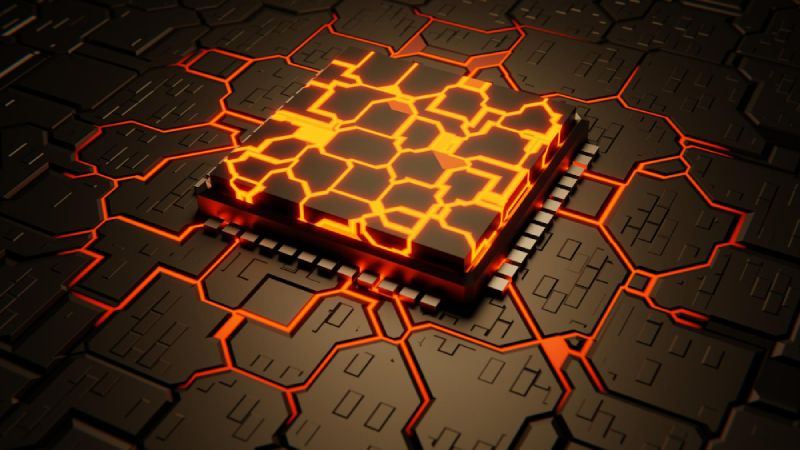What Temperature can Motherboard Handle?
Motherboards are an essential component of any computer system and play a vital role in temperature management. A motherboard is a printed circuit board that connects all the main components of a computer, such as the CPU, RAM, and GPU, through various sockets and connectors. It also provides power to these components and controls their operations. But how does it help manage the temperature of these components?
The Importance of Temperature Management in Computer Systems
Temperature management is crucial for the optimal performance and longevity of computer components. Overheating can damage internal components, leading to system instability, data loss, and ultimately, hardware failure. Therefore, it is essential to keep the temperature of computer components within safe limits.
How Motherboards Help in Temperature Management
Motherboards play a crucial role in temperature management by providing various features and functionalities that help in controlling the temperature of internal components. Let’s look at some of these features:
-
- Power Regulation
Motherboards regulate the power supply to various components, such as the CPU and GPU. By controlling the voltage and current supplied to these components, motherboards can ensure that they operate within safe temperature limits. They do this by using various sensors and software that monitor the temperature, voltage, and current of these components in real-time.
-
- Cooling Solutions
Motherboards come with various cooling solutions, such as heat sinks, fans, and liquid cooling systems. These solutions help dissipate the heat generated by the internal components and maintain a stable temperature. Motherboards use sensors to monitor the temperature of the components and adjust the cooling solutions accordingly, ensuring that the temperature stays within safe limits.
-
- Thermal Management Features
Modern motherboards come with advanced thermal management features, such as fan speed control, automatic shutdown, and temperature alarms. These features help prevent overheating and damage to internal components. For example, if the temperature of the CPU exceeds a certain limit, the motherboard can automatically shut down the system to prevent damage. Similarly, if the fan speed is insufficient to dissipate the heat generated, the motherboard can increase the fan speed to maintain a stable temperature.
-
- Design and Layout
The design and layout of the motherboard itself can also affect temperature management. A well-designed motherboard with efficient component placement and heat dissipation solutions can help maintain a stable temperature. Motherboards with poor layouts and insufficient cooling solutions may have difficulty managing the temperature of internal components.
Fixing over heat up of motherboard
How Hot Should my Motherboard Be?
Motherboard temperature can vary depending on the overall workload, the specific components installed on the motherboard, the efficiency of the computer’s cooling system, and the environmental temperature where the computer is located.
However, as a general rule of thumb:
- Idle Temperature: When your system is idle or doing very light tasks, motherboard temperatures should typically stay between 30-40°C (86-104°F).
- Under Load: During intense usage or heavy workloads like gaming, video editing, or running intensive applications, temperatures may rise, but should ideally not exceed 60-70°C (140-158°F).
Keep in mind that these are not absolute values and can differ based on the factors I mentioned above. If your motherboard consistently shows high temperatures, it could indicate an issue with your cooling system, thermal paste, dust accumulation, or room temperature.
Furthermore, different components on your motherboard like the CPU and GPU will typically run hotter than the motherboard itself and have their own specific safe temperature ranges. Always ensure that those components are also running within safe limits.
Lastly, remember that prolonged exposure to high temperatures can shorten the lifespan of your computer components, so it’s essential to maintain good airflow and cooling.
Conclusion
In conclusion, motherboards play a vital role in temperature management and are essential for the optimal performance and longevity of computer systems. By providing various features and functionalities, such as power regulation, cooling solutions, thermal management features, and efficient design and layout, motherboards help keep internal components at safe temperatures. As computer components continue to become more powerful and generate more heat, motherboard manufacturers must continue to innovate and improve their temperature management solutions to ensure the continued reliability and performance of computer systems.
“Overheating can damage internal components, leading to system instability, data loss, and ultimately, hardware failure.”