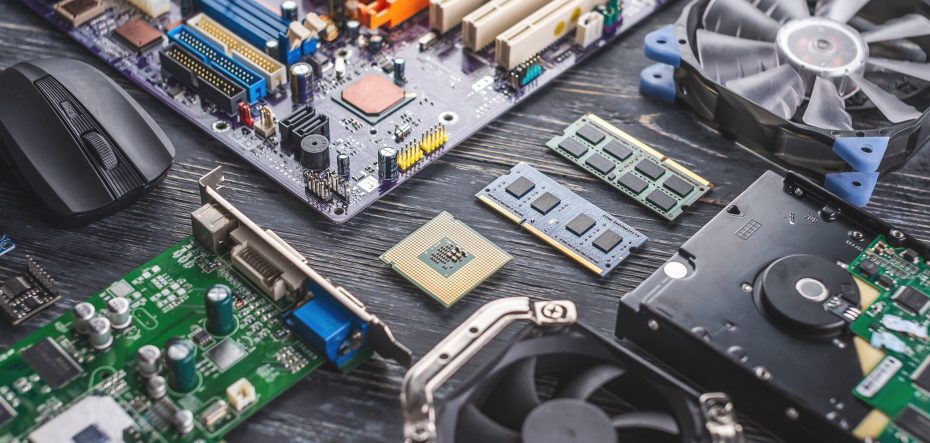Are Motherboard Batteries Rechargeable?
The motherboard is the primary circuit board in a computer that connects and controls all the vital components. It serves as the foundation for communication between different hardware components, including the central processing unit (CPU), memory, graphics card, and storage devices. To ensure the smooth running of a motherboard, it requires a small battery to retain certain information even when the computer is powered off. However, whether these motherboard batteries can be recharged or not depends on the type of battery used.
Types of Motherboard Batteries
Lithium Coin Cell Batteries
The most common type of battery found on motherboards is the lithium coin cell battery. These batteries are typically labeled as CR2032 and are easily replaceable. They are small, round, flat batteries resembling a coin. Lithium coin cell batteries have a long lifespan and can power a motherboard for several years before needing replacement. However, they are generally non-rechargeable and cannot be recharged once depleted.
Lithium coin cell batteries are not rechargeable.
Nickel-Metal Hydride (NiMH) Batteries
In some older systems, you may find Nickel-Metal Hydride (NiMH) batteries instead of the more common lithium coin cell batteries. NiMH batteries have a higher capacity and are rechargeable, making them suitable for use in devices requiring frequent charging cycles. Unlike lithium coin cell batteries, NiMH batteries can be recharged using an external charging device.
Nickel-Metal Hydride (NiMH) batteries are rechargeable.
The Purpose of the Motherboard Battery
The primary purpose of the motherboard battery is to provide power to the complementary metal-oxide-semiconductor (CMOS) chip, which is responsible for storing information such as system date and time, hardware settings, and BIOS (Basic Input/Output System) configurations. When the computer is turned off, the motherboard battery ensures that this information is retained, allowing the computer to boot up properly when powered on again.
Without a functioning motherboard battery, the CMOS chip would lose all stored information every time the computer is switched off or unplugged. As a result, the computer may encounter issues during startup, such as incorrect system time and date or default BIOS settings being loaded.
Replacing a Motherboard Battery
If your motherboard battery needs replacement, follow these steps:
- Power off your computer and unplug it from the electrical outlet.
- Open the computer case to access the motherboard.
- Locate the old battery on the motherboard. It is typically a small, circular silver-colored object.
- Remove the old battery carefully by gently prying it out of its holder or using a small flathead screwdriver to release the latch.
- Insert the new battery into the same slot, ensuring the positive and negative sides align correctly with the markings present on the motherboard.
- Close the computer case and reconnect all cables.
- Power on your computer and verify if the CMOS settings are retained.
Importance of Motherboard Battery Maintenance
Motherboard batteries, especially the non-rechargeable lithium coin cell batteries, have a limited lifespan. Over time, they gradually lose their charge, resulting in a loss of information stored in the CMOS chip. It is crucial to monitor the battery’s health and replace it promptly when necessary.
Here are a few tips for maintaining your motherboard battery:
- Regularly check the motherboard battery voltage using a multimeter. If the voltage drops significantly below the expected value, it may be time for a replacement.
- Keep your computer plugged into a power source whenever possible. Running a computer solely on battery power can cause the motherboard battery to drain faster.
- Avoid exposing the motherboard to extreme temperatures, as it can affect the battery’s performance and lifespan.
“Taking care of your motherboard battery ensures the stability and reliability of your computer system.”
In Conclusion
While some motherboard batteries, such as lithium coin cell batteries, are non-rechargeable, others like Nickel-Metal Hydride (NiMH) batteries can be recharged. It is important to identify the type of battery used in your motherboard before attempting to recharge it. Replacing the motherboard battery when necessary and following proper maintenance practices will help ensure the smooth functioning and longevity of your computer system.